Published
- 23 min read
Google Cloud Alternatives: Best Platforms to Consider in 2025
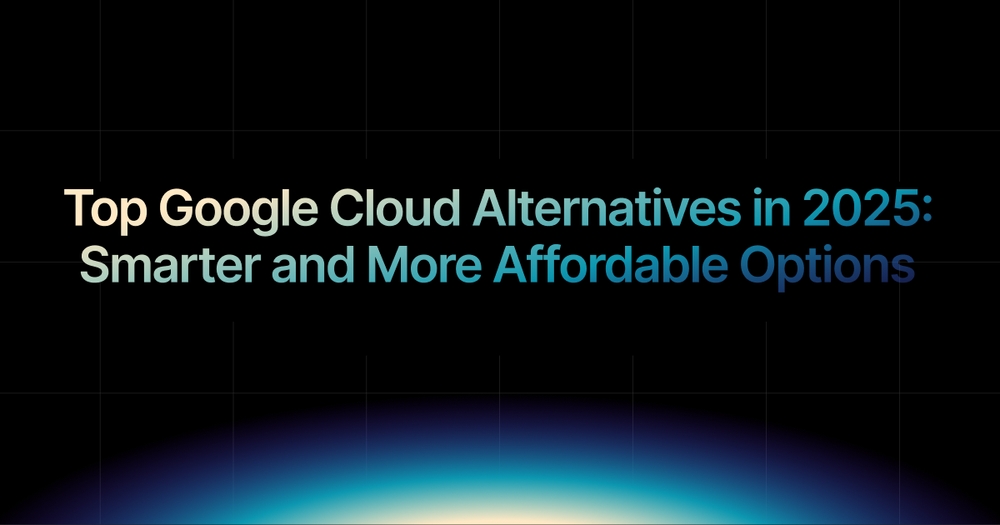
Introduction: Why Look Beyond Google Cloud?
Google Cloud is one of the leading hyperscalers in the world, trusted for its robust infrastructure, advanced AI and machine learning services, and global reach. It powers everything from enterprise workloads to startup experiments. However, while Google Cloud offers scale and reliability, it also comes with challenges that many teams struggle to overcome.
For startups, SMBs, and even growing enterprises, the most common pain points include unpredictable billing, a steep learning curve for managing deployments, and limited flexibility when scaling up or down. These issues often lead businesses to explore other platforms that are easier to use, more cost-efficient, and better suited to modern development workflows.
If you are searching for Google Cloud alternatives, you are likely looking for solutions that simplify deployment, provide predictable pricing, and allow you to focus on building products instead of managing infrastructure.
In this blog, we will examine the top alternatives to Google Cloud, compare their strengths, and highlight how developer-first platforms like Kuberns are shaping a simpler and more cost-effective future for cloud deployment in 2025.
Common Challenges with Google Cloud
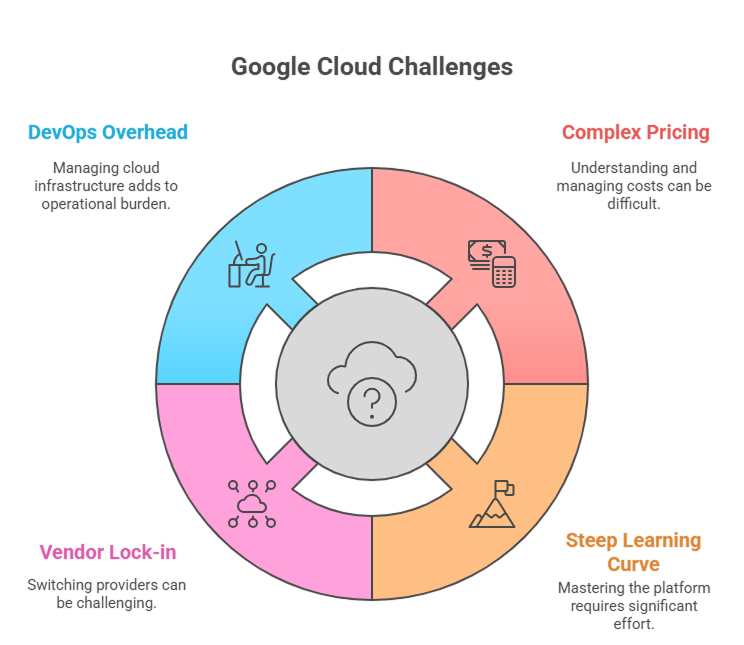 Before diving into the best alternatives, it is useful to understand why many teams eventually look beyond Google Cloud. While it offers enterprise-grade services, several recurring challenges make it difficult for startups and businesses to scale effectively.
Before diving into the best alternatives, it is useful to understand why many teams eventually look beyond Google Cloud. While it offers enterprise-grade services, several recurring challenges make it difficult for startups and businesses to scale effectively.
1. Complex pricing structure
Google Cloud’s pricing can be difficult to predict, especially for fast-growing startups or companies with variable workloads. Many businesses end up facing surprise bills at the end of the month, which can strain budgets and slow down innovation. Similar issues are seen across other hyperscalers as well, which is why exploring cost-optimized cloud solutions for businesses is becoming a priority for decision-makers.
2. Steep learning curve
Using GCP effectively often requires a team that is well-versed in its ecosystem and Kubernetes. For many small teams, this becomes a barrier to entry since time and resources are diverted toward infrastructure instead of product development. This has led to the rise of AI-powered automation that simplifies DevOps and reduces reliance on deep technical expertise. You can read more about this shift in our guide on AI in DevOps and developer workflows.
3. Vendor lock-in
Migrating out of Google Cloud can be time-consuming and expensive. This lock-in makes businesses hesitant to adopt new technologies or move to cost-efficient alternatives. Modern platforms that offer portability and flexibility are solving this challenge by allowing developers to switch without rewriting their entire stack.
4. Overhead for DevOps
Managing compute, networking, scaling, and monitoring in Google Cloud often requires a dedicated DevOps team. For smaller organizations, this adds significant operational overhead. Businesses are increasingly adopting platforms that handle infrastructure management automatically, freeing up developers to focus on building features instead of firefighting infrastructure.
5. Better options for niche use cases
Not every business needs Google Cloud’s enterprise-scale ecosystem. For startups or SMBs, lighter platforms that offer AI-driven optimization can be more practical. In fact, platforms that provide predictable pricing and automated scaling often help cut infrastructure costs by a large margin. For instance, companies are finding ways to cut AWS bills by up to 40% without compromising on security or features, and similar savings are possible by moving away from Google Cloud.
Top Google Cloud Alternatives in 2025
1. Kuberns (The Smart AI-Powered Alternative)
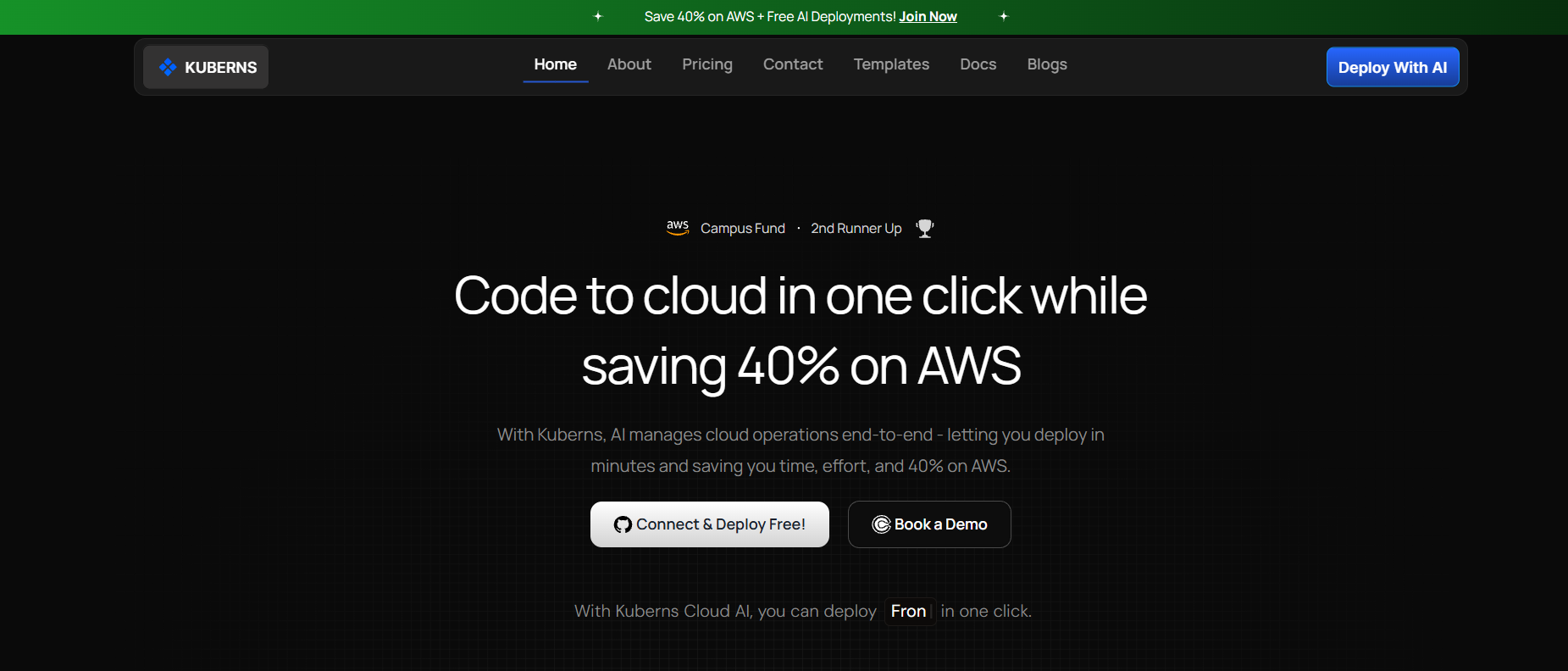 Why Kuberns? Unlike traditional cloud or PaaS providers, Kuberns combines the simplicity of Heroku with the cost efficiency of AWS, powered by AI. It is built for developers and businesses that want a faster way to deploy, scale, and manage applications without dealing with complex cloud operations or unpredictable costs.
Why Kuberns? Unlike traditional cloud or PaaS providers, Kuberns combines the simplicity of Heroku with the cost efficiency of AWS, powered by AI. It is built for developers and businesses that want a faster way to deploy, scale, and manage applications without dealing with complex cloud operations or unpredictable costs.
Key Advantages of Kuberns:
- One-click deployments directly from GitHub, GitLab, or Bitbucket.
- Up to 40% AWS cost savings through pooled infrastructure and optimized usage (learn how teams cut AWS bills by 40%).
- Zero platform fees, pay only for the infrastructure you actually use.
- AI-powered scaling that automatically adjusts resources for performance and efficiency (read more about how Kuberns leverages AI).
- Built-in monitoring, logs, and alerts in one simple dashboard (see how one-click automation works).
Limitations: As a newer platform compared to hyperscalers, Kuberns is still expanding its feature set. However, its focus on simplicity and cost efficiency makes it highly attractive for teams that want to build and scale quickly.
Best For: Startups, SMBs, and growing teams that want a developer-first platform to launch and scale apps quickly. Kuberns is ideal for businesses that find AWS, Google Cloud, or Azure too complex or expensive but still need enterprise-grade performance and reliability.
Read our detailed guide: What Is Kuberns? A Simpler Way to Build, Deploy, and Scale Apps
2. AWS (Amazon Web Services)
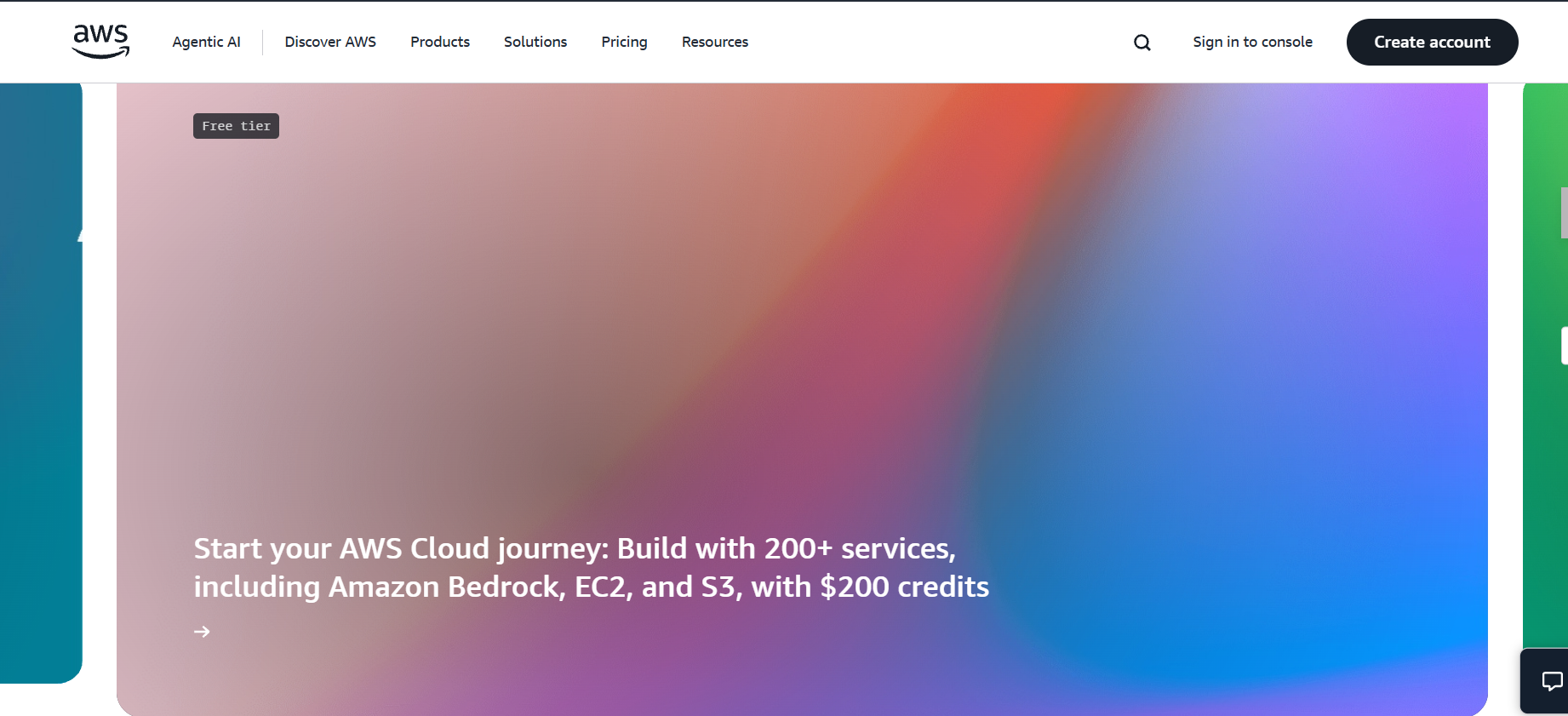 Why AWS? Amazon Web Services (AWS) is the largest cloud provider globally, holding a major share of the cloud computing market. It offers a vast range of services covering compute, storage, databases, analytics, AI/ML, IoT, and enterprise-grade security. For organizations that need reliability, flexibility, and global reach, AWS is often the top choice when evaluating Google Cloud alternatives.
Why AWS? Amazon Web Services (AWS) is the largest cloud provider globally, holding a major share of the cloud computing market. It offers a vast range of services covering compute, storage, databases, analytics, AI/ML, IoT, and enterprise-grade security. For organizations that need reliability, flexibility, and global reach, AWS is often the top choice when evaluating Google Cloud alternatives.
Pros of AWS:
- Massive ecosystem: Thousands of services for virtually every cloud use case.
- Global infrastructure: Data centers in dozens of regions and availability zones, ensuring low latency and high uptime.
- Mature documentation and community: Extensive learning resources, training programs, and certified professionals available worldwide.
- Enterprise reliability: Compliance, governance, and security features trusted by governments and Fortune 500 companies.
Cons of AWS:
- Complex pricing model: AWS pricing is flexible but often difficult to predict, leading to unexpected costs.
- Steep learning curve: Requires expertise in DevOps and cloud architecture to take full advantage of its services.
- Operational overhead: Managing deployments, scaling, and monitoring across multiple AWS services adds complexity for smaller teams.
Cost Perspective: While AWS provides enterprise-grade scalability, its pricing model is one of the biggest pain points for businesses. Costs can escalate quickly as workloads grow, especially if teams do not have dedicated cost optimization strategies in place. Many organizations are now turning to smarter solutions to manage their AWS spend more effectively.
If you are running workloads on AWS, it is worth learning how to reduce AWS costs without sacrificing performance. Approaches such as reserved instances, savings plans, and AI-powered optimization platforms can help businesses cut cloud bills significantly, sometimes by up to 40 percent.
Best For Enterprises, government agencies, and high-scale startups that need enterprise-level features, global infrastructure, and maximum flexibility. AWS is best suited for teams with dedicated DevOps expertise who can manage complexity in exchange for control.
3. Microsoft Azure
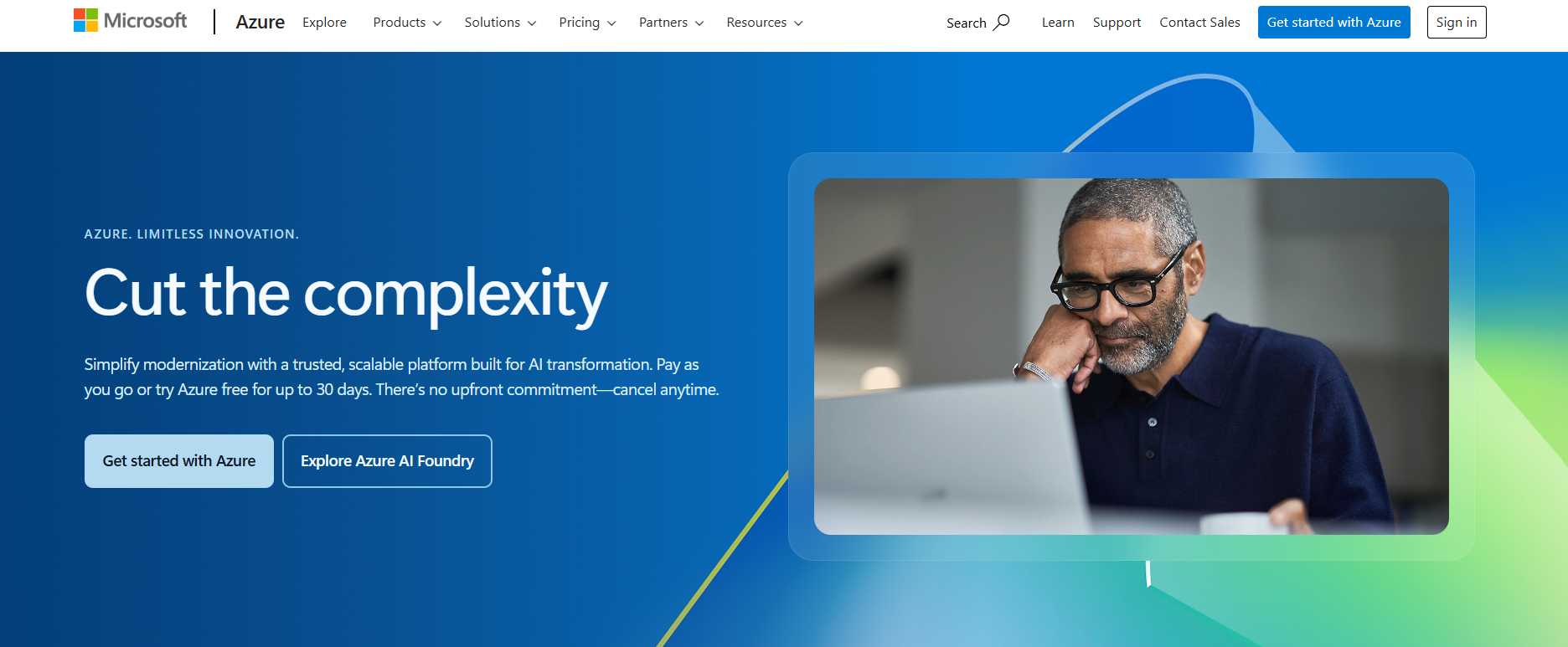 Why Azure? Microsoft Azure is the second-largest cloud provider after AWS and a direct competitor to Google Cloud. Its biggest strength lies in its seamless integration with Microsoft products such as Office 365, Teams, and Active Directory, making it a natural fit for organizations already invested in the Microsoft ecosystem. Azure offers services across compute, storage, AI, analytics, and DevOps, with a strong focus on hybrid and enterprise workloads.
Why Azure? Microsoft Azure is the second-largest cloud provider after AWS and a direct competitor to Google Cloud. Its biggest strength lies in its seamless integration with Microsoft products such as Office 365, Teams, and Active Directory, making it a natural fit for organizations already invested in the Microsoft ecosystem. Azure offers services across compute, storage, AI, analytics, and DevOps, with a strong focus on hybrid and enterprise workloads.
Pros of Azure
- Hybrid cloud capabilities: Azure Arc and Azure Stack allow businesses to extend cloud workloads to on-premise and edge environments, which is a strong differentiator.
- Enterprise contracts: Microsoft provides tailored agreements, credits, and licensing bundles for enterprises that are already using Windows Server, SQL Server, and Microsoft 365.
- Wide service coverage: From AI/ML and data analytics to IoT and security, Azure offers a comprehensive service portfolio that rivals AWS and Google Cloud.
- Developer ecosystem: Azure DevOps and GitHub (owned by Microsoft) are tightly integrated into the Azure platform, simplifying workflows for teams already in the Microsoft stack.
Cons of Azure
- Complex for smaller teams: Azure’s setup and management can be overwhelming, especially for businesses without in-house IT or cloud specialists.
- Steep learning curve: Optimizing workloads often requires deep technical expertise, particularly in networking, identity, and hybrid configurations.
- Cost management challenges: While Azure offers many enterprise benefits, its billing can quickly become complicated for startups and SMBs.
Cost Perspective Like AWS and Google Cloud, Azure pricing can escalate quickly, especially as businesses add hybrid or multi-region setups. For organizations with tight budgets or limited DevOps capacity, simpler and more predictable platforms may be a better fit. If you are evaluating whether Azure is right for your business or looking for cost-friendly alternatives, check out our in-depth guide on Azure alternatives.
Best For Businesses that are already heavily invested in Microsoft products, or those that require hybrid cloud solutions with on-premise integration. Azure is best suited for enterprises and mid-sized companies with IT teams who can manage its complexity.
4. DigitalOcean
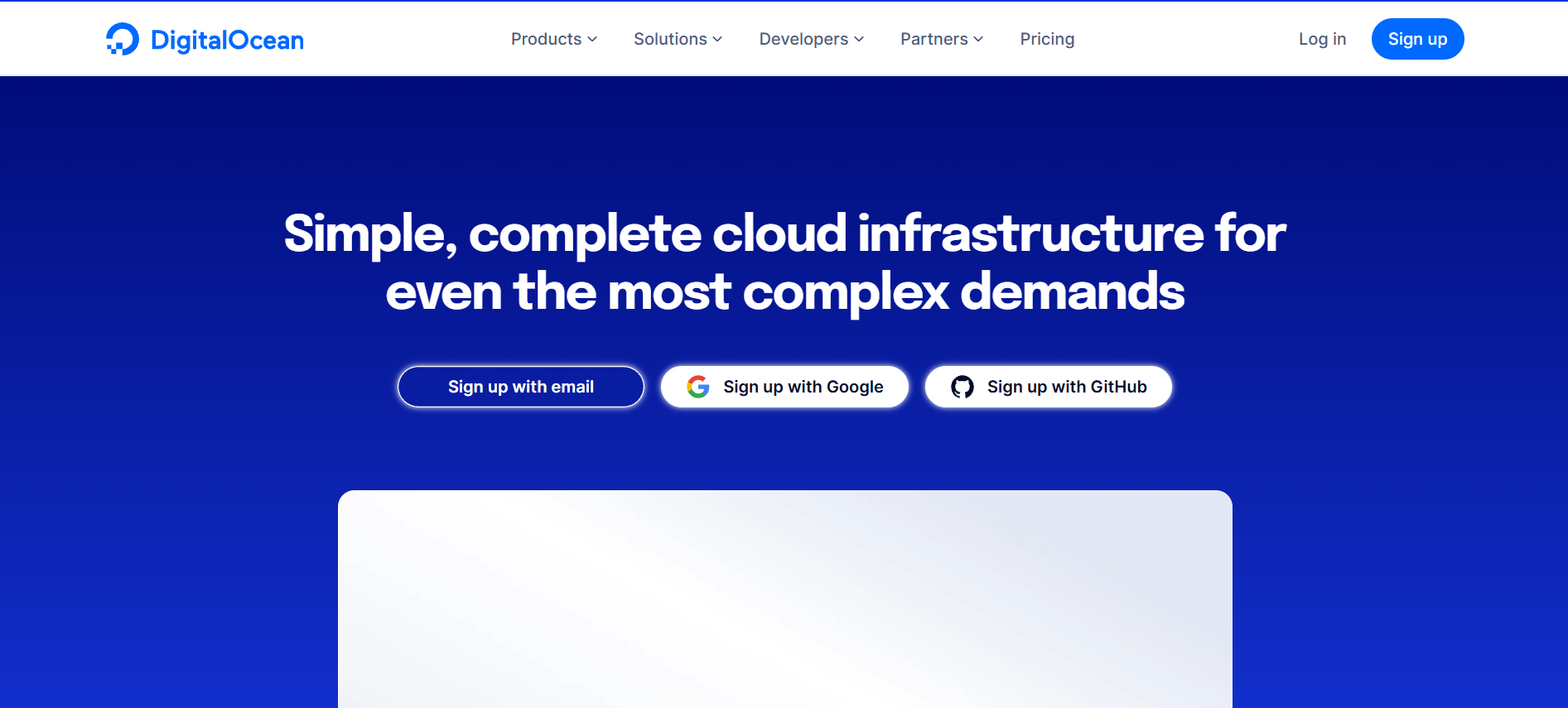 Why DigitalOcean? DigitalOcean has built its reputation as the go-to cloud platform for developers and small teams who value simplicity and predictable pricing. Unlike hyperscalers such as AWS, Google Cloud, or Azure, DigitalOcean focuses on ease of use, offering straightforward infrastructure solutions like Droplets (VMs), managed databases, Kubernetes, and app hosting. Its minimal learning curve and transparent billing make it a popular choice for indie developers and early-stage startups.
Why DigitalOcean? DigitalOcean has built its reputation as the go-to cloud platform for developers and small teams who value simplicity and predictable pricing. Unlike hyperscalers such as AWS, Google Cloud, or Azure, DigitalOcean focuses on ease of use, offering straightforward infrastructure solutions like Droplets (VMs), managed databases, Kubernetes, and app hosting. Its minimal learning curve and transparent billing make it a popular choice for indie developers and early-stage startups.
Pros of DigitalOcean
- Simplicity: Developers can spin up servers (Droplets) within minutes without navigating through overly complex dashboards.
- Transparent billing: Pricing is flat-rate and easy to forecast, which appeals to startups and SMBs with limited budgets.
- Strong documentation: DigitalOcean’s tutorials and developer community are widely recognized as some of the best in the industry.
- Developer-friendly features: Pre-configured stacks, managed databases, and Kubernetes clusters make deployments faster.
Cons of DigitalOcean
- Limited advanced services: While excellent for core infrastructure, it does not offer the same breadth of AI, ML, analytics, or enterprise tools as hyperscalers.
- Scaling limitations: DigitalOcean is better suited for small to medium projects. Businesses with enterprise-scale workloads may eventually need to migrate.
- Support tiers: Advanced support and SLAs require additional cost, which can be a drawback for businesses expecting enterprise-level service at all tiers.
Cost Perspective DigitalOcean remains one of the most cost-effective providers for developers and small businesses. Its pricing predictability is a major strength compared to the complex billing of Google Cloud or AWS. However, as applications grow in size and complexity, costs can scale quickly, especially when factoring in networking, storage, or higher availability requirements.
If you are evaluating whether DigitalOcean can support your growth or looking for platforms that offer more advanced capabilities without breaking your budget, take a look at our guide on the best DigitalOcean alternatives in 2025.
Best For Indie developers, small startups, and teams building straightforward applications such as websites, SaaS MVPs, or small-scale APIs. DigitalOcean is a solid choice when ease of use and predictable billing matter more than enterprise-grade features.
5. Heroku
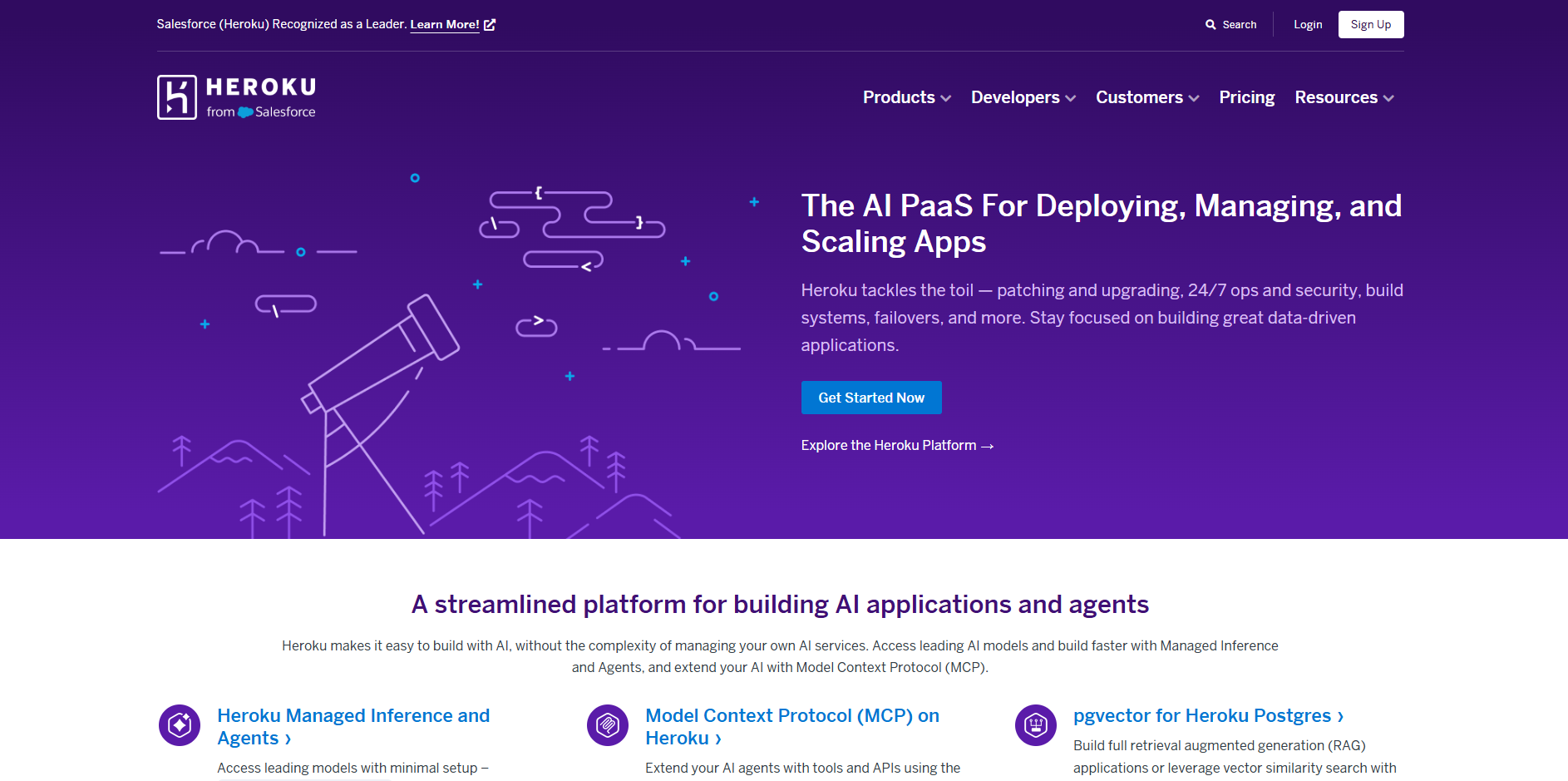 Why Heroku? Heroku is one of the most popular Platform-as-a-Service (PaaS) offerings and has been a favorite among developers for more than a decade. Its biggest appeal lies in its simplicity. Developers can push code and get applications running without worrying about servers, networking, or infrastructure. This “developer-first” approach made Heroku especially popular for early-stage startups and hackathons where speed to market matters more than infrastructure control.
Why Heroku? Heroku is one of the most popular Platform-as-a-Service (PaaS) offerings and has been a favorite among developers for more than a decade. Its biggest appeal lies in its simplicity. Developers can push code and get applications running without worrying about servers, networking, or infrastructure. This “developer-first” approach made Heroku especially popular for early-stage startups and hackathons where speed to market matters more than infrastructure control.
Pros of Heroku
- Extremely simple developer experience: Deployments can be done with a single command, making it beginner-friendly and fast.
- Rapid prototyping: Ideal for quickly testing ideas, building MVPs, or launching proof-of-concept apps.
- Large add-on marketplace: Developers can extend functionality with databases, caching, monitoring, and more through ready-made integrations.
- Focus on productivity: Developers can skip managing infrastructure and focus entirely on writing code.
Cons of Heroku
- High costs at scale: While affordable for small projects, costs rise quickly as applications grow and require more dynos, add-ons, or higher performance tiers.
- Limited flexibility: Heroku abstracts infrastructure heavily, which restricts customization compared to container-based or Kubernetes-based platforms.
- Performance trade-offs: Applications running on dynos may face limitations in handling high-performance or specialized workloads.
- Enterprise gaps: While great for startups, it is less suited for organizations that require advanced compliance, hybrid setups, or multi-region resilience.
Cost Perspective Heroku is excellent for getting started quickly, but many teams migrate away once costs spiral at scale. The platform’s convenience often comes with a premium price tag, especially when compared to alternatives like DigitalOcean, Render, or AI-powered platforms that combine simplicity with cost savings.
If you are evaluating Heroku for a new project or considering moving away due to pricing or limitations, check out our full guide on the best Heroku alternatives in 2025.
Best For Early-stage projects, MVPs, hackathons, and small dev teams that need speed and simplicity above all else. Heroku is a great choice when your priority is launching quickly without worrying about infrastructure, but it becomes less attractive for long-term scaling.
6. Render
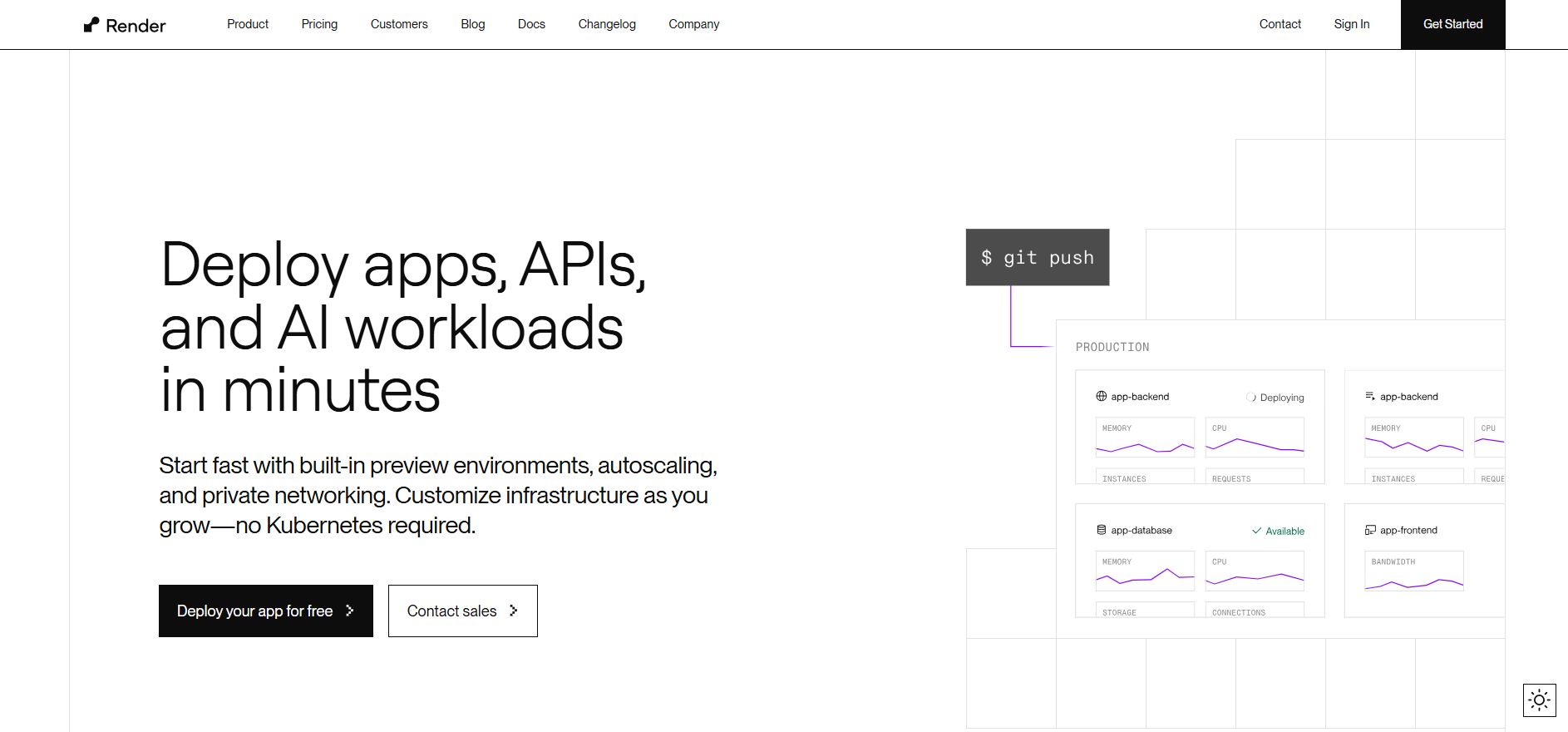 Why Render? Render is a modern Platform-as-a-Service (PaaS) that positions itself as a simpler and more affordable alternative to Heroku. It provides a developer-friendly platform where teams can deploy apps, APIs, and static sites without directly managing servers. With its automatic scaling, built-in TLS/SSL, and global CDN support, Render appeals to startups and developers who want to focus on building products rather than maintaining infrastructure.
Why Render? Render is a modern Platform-as-a-Service (PaaS) that positions itself as a simpler and more affordable alternative to Heroku. It provides a developer-friendly platform where teams can deploy apps, APIs, and static sites without directly managing servers. With its automatic scaling, built-in TLS/SSL, and global CDN support, Render appeals to startups and developers who want to focus on building products rather than maintaining infrastructure.
Pros of Render
- Simple deployments: Applications can be deployed directly from GitHub or GitLab with minimal configuration.
- Free TLS/SSL and global CDN: Security and performance optimisations come built-in, making it easier to deliver applications securely and quickly.
- Automatic scaling: Render automatically scales resources based on traffic, removing the need for manual intervention.
- Developer-friendly workflows: The platform provides managed databases, background workers, and cron jobs, covering common use cases for web applications.
Cons of Render
- Limited enterprise features: While convenient for small to mid-sized teams, Render lacks some of the compliance, governance, and hybrid features enterprises expect.
- Costs at scale: Although cheaper than Heroku at smaller workloads, costs can escalate quickly as applications grow and require more advanced infrastructure.
- Platform lock-in: Like other PaaS providers, Render abstracts infrastructure, which may limit flexibility for teams looking for more customization or portability.
Cost Perspective Render is often considered a budget-friendly alternative to Heroku, especially for early-stage projects. However, businesses with heavy workloads may eventually find its pricing model less competitive compared to platforms that pass along infrastructure savings or provide more cost optimisation tools.
For teams comparing Render with newer AI-powered platforms, our Render vs Kuberns comparison breaks down the differences in pricing, performance, and scalability to help you decide which is the better fit for your use case.
Best For Startups, indie developers, and small businesses looking for simple deployments with built-in scaling and security, but without the need for enterprise-scale infrastructure or compliance requirements.
Why Kuberns Is the Best Google Cloud Alternative
While providers like AWS, Azure, and DigitalOcean attempt to replicate the scale of Google Cloud, they often bring the same set of challenges: complex pricing, steep learning curves, and significant DevOps overhead. Kuberns takes a different approach by addressing the real problems developers and businesses face every day.
1. Simplified deployments With Kuberns, there are no YAML files to manage and no complicated CLI tools to learn. Applications can be deployed directly from Git repositories in just one click. This makes it far more accessible to startups and growing teams that want to ship products quickly.
2. Predictable and lower cloud costs Kuberns helps businesses cut costs by up to 40% compared to standard AWS pricing. By pooling infrastructure and passing savings to users, it ensures predictable billing that scales with actual usage. Unlike Google Cloud’s complex pricing models, Kuberns offers a transparent and easy-to-understand cost structure.
3. Reduced DevOps overhead Instead of hiring large DevOps teams to manage scaling, monitoring, and infrastructure provisioning, Kuberns automates these tasks with AI. This allows product teams to focus on building features and serving customers rather than troubleshooting infrastructure.
4. Full transparency There are no hidden fees, overage penalties, or unexpected surprises at the end of the month. Kuberns provides clear cost visibility and built-in monitoring so teams always know what they are paying for and why.
The Balanced Alternative for 2025 By combining the cost efficiency of AWS, the simplicity of Heroku, and the automation of AI, Kuberns bridges the gap between hyperscalers and developer-friendly PaaS platforms. This makes it one of the most balanced and forward-looking cloud alternatives in 2025, particularly for startups, SMBs, and tech teams that want both simplicity and scalability without compromise.
Conclusion: The Smarter Path Beyond Google Cloud
Google Cloud is powerful, but it is not always the best fit for every business. AWS and Azure offer scale, DigitalOcean provides simplicity, and Render and Heroku focus on ease of use. But if you want AI-powered simplicity, cost savings, and stress-free deployments, Kuberns is the clear Google Cloud alternative in 2025.
Ready to experience a smarter way to deploy? Start deploying with Kuberns today

FAQs on Google Cloud Alternatives
What is the best alternative to Google Cloud for startups?
For most startups, Kuberns is the best alternative because it combines simplicity, predictable pricing, and one-click deployments without DevOps overhead.
Which platform is cheaper than Google Cloud?
Platforms like DigitalOcean are known for developer-friendly pricing, but Kuberns offers up to 40% AWS savings with zero platform fees, making it more cost-effective in the long run.
Is AWS better than Google Cloud?
AWS offers a wider ecosystem and global reach, but it can be just as complex and costly as Google Cloud. For SMBs and startups, AI-powered platforms like Kuberns are often more practical.
Can I migrate from Google Cloud to Kuberns easily?
Yes. With Git-based one-click deployment, applications can be migrated seamlessly from Google Cloud to Kuberns without rewriting your stack.
Why would a business switch from Google Cloud?
The most common reasons include unpredictable costs, vendor lock-in, complex setup, and the need for simpler solutions that allow teams to focus on product development instead of infrastructure.
Do Google Cloud alternatives support AI and ML workloads?
Yes, many alternatives like AWS, Azure, and even smaller platforms support AI/ML services. However, if your main goal is efficient deployment and cost savings rather than managing custom ML pipelines, platforms like Kuberns can be a better fit.
Are there security risks in moving away from Google Cloud?
Not necessarily. Most alternatives, including Kuberns, AWS, and Azure, provide enterprise-grade security and compliance. The key is choosing a provider with built-in monitoring and transparent practices.
How do pricing models of Google Cloud alternatives compare
Hyperscalers like AWS and Azure use usage-based pricing, which can become complex. Developer-focused platforms such as DigitalOcean offer flat pricing, while Kuberns takes a transparent approach by passing AWS infrastructure savings directly to users.
Which Google Cloud alternative is best for SMBs?
SMBs often prefer Kuberns because it reduces costs, removes DevOps complexity, and allows small teams to scale without needing dedicated cloud architects.
Can I run enterprise-grade workloads on Google Cloud alternatives?
Yes. AWS and Azure are designed for enterprise-scale use cases. Kuberns is also rapidly growing to support enterprise workloads with built-in monitoring, scaling, and security features.
What is the difference between Google Cloud and PaaS alternatives like Heroku or Render?
Google Cloud is an IaaS (Infrastructure-as-a-Service) provider that gives full control over resources but requires expertise to manage. PaaS platforms like Heroku, Render, or Kuberns simplify deployments by abstracting infrastructure and offering one-click or automated scaling.
Do alternatives to Google Cloud lock you in the same way
Vendor lock-in can be a challenge with any cloud. However, platforms like Kuberns reduce this risk by offering Git-based deployments and flexibility to migrate apps without rewriting code.
Which alternative offers the easiest developer experience
Heroku and Render are well-known for simplicity, but Kuberns combines ease of use with cost efficiency, offering one of the most balanced developer-first experiences in 2025.
Are there Google Cloud alternatives in India or Asia-Pacific?
Yes. AWS, Azure, and DigitalOcean all operate in India and Asia-Pacific regions. Kuberns also leverages AWS infrastructure to ensure low-latency deployments for global and regional users.
What is the best alternative for cost optimization?
If reducing cloud spend is a priority, Kuberns stands out because it optimizes AWS usage and passes up to 40% savings directly to customers.
Do I need a DevOps team to use a Google Cloud alternative?
Not always. Platforms like AWS or Azure require DevOps expertise, but Kuberns automates scaling, monitoring, and deployments, allowing small teams to manage without dedicated DevOps staff.
Can Google Cloud alternatives support compliance needs like GDPR or SOC 2?
Yes. AWS, Azure, and Google Cloud all provide compliance frameworks. Platforms like Kuberns, built on AWS infrastructure, also inherit enterprise-grade security and compliance standards.
How do Google Cloud alternatives handle scaling?
AWS and Azure offer auto-scaling through configuration. DigitalOcean allows vertical and horizontal scaling but with more manual input. Kuberns uses AI-powered scaling to adjust resources automatically without user intervention.
Are Google Cloud alternatives reliable?
Yes. Leading alternatives like AWS, Azure, and Kuberns all provide high uptime SLAs. Kuberns, for example, leverages AWS’s global infrastructure while offering simplified deployment and monitoring.