Published
- 10 min read
Heroku vs AWS: Which Cloud Platform is Best for Your App in 2025?

If you’re comparing Heroku vs AWS in 2025, you’re not just deciding where your app runs. You’re deciding how your team ships code, handles infrastructure, and scales without friction.
Heroku is still popular among startups and solo developers because of its simplicity.
It’s fast to set up, ideal for prototypes, and offers a smooth Heroku deployment experience. But as apps grow in complexity, Heroku alternatives start to look more appealing, especially when performance, flexibility, and cost come into play.
AWS, on the other hand, gives you full control over infrastructure. It’s powerful, scalable, and flexible enough for anything from a weekend project to a global SaaS product. But with that power comes complexity. Setting up even a basic deployment can involve configuring EC2, VPCs, IAM policies, load balancers, and integrating third-party CI/CD tools.
That’s the real question here:
“Do you want ease of use or control? Are you optimising for Heroku-like speed, or AWS-level scale? And most importantly, why are these your only choices?”
In 2025, teams aren’t just looking at Heroku vs AWS pricing or performance. They’re rethinking how deployment fits into their overall workflow. CI/CD, Docker, infrastructure, rollbacks, they’re not optional. They’re part of what makes software delivery efficient.
In the rest of this guide, we’ll compare Heroku and AWS across real-world needs, look at where both platforms fall short, and share how a new generation of platform combines the best of both worlds.
Where Heroku and AWS Fall Short Today?
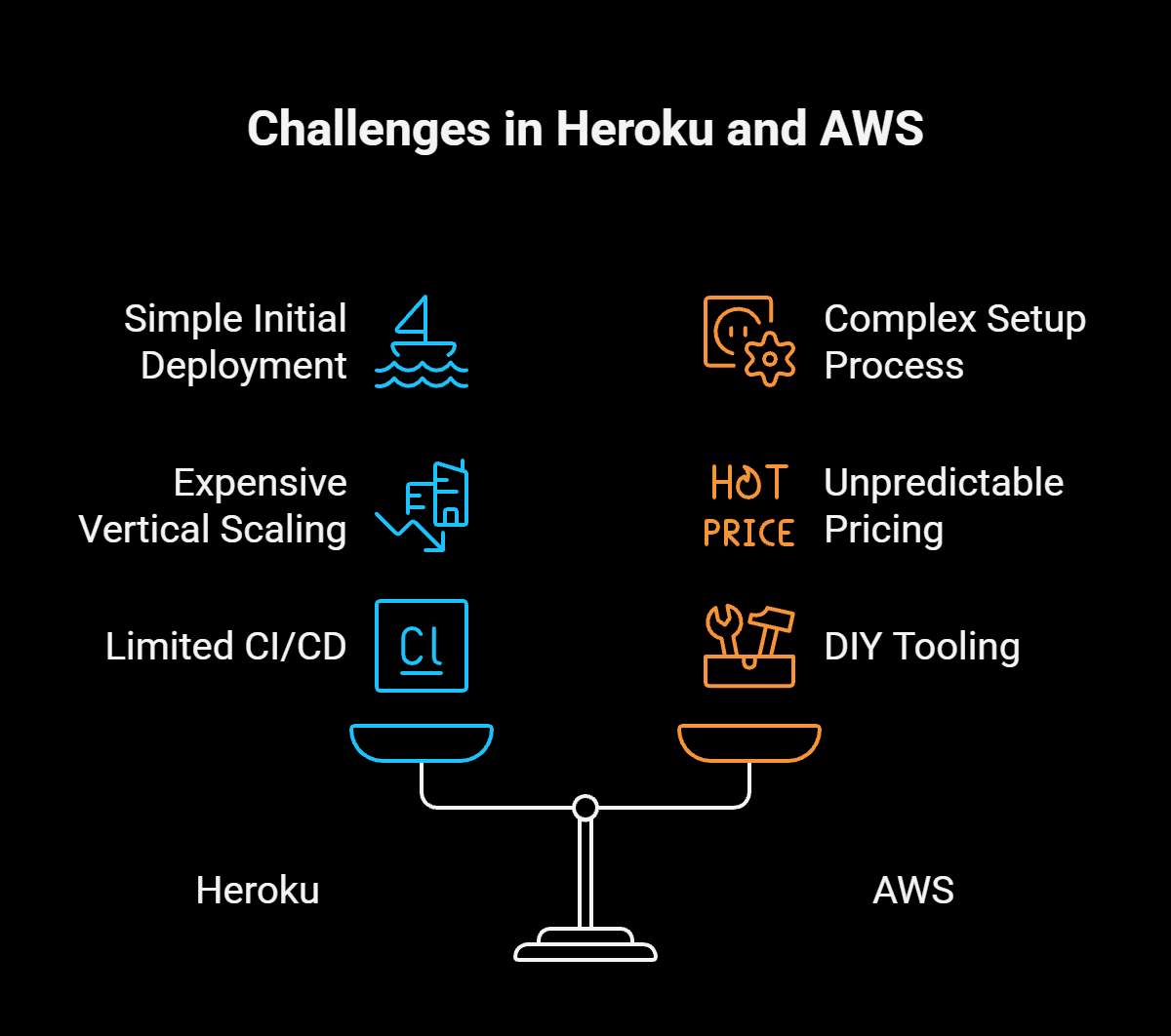 Both Heroku and AWS have played a major role in modernising application hosting. But in 2025, developers aren’t just looking for cloud compute, they’re looking for platforms that remove friction from the entire deployment process.
Both Heroku and AWS have played a major role in modernising application hosting. But in 2025, developers aren’t just looking for cloud compute, they’re looking for platforms that remove friction from the entire deployment process.
Let’s break down the gaps.
Heroku: Simple to Start, Hard to Scale
Heroku earned its reputation for making deployment easy. But in recent years, it’s shown its age, especially as developer needs have grown more complex.
- Since the free tier was discontinued, even basic side projects come with a cost.
- Buildpacks are limited and opinionated. Custom deployments often require workarounds.
- CI/CD is minimal, pushing teams to bolt on external tools like GitHub Actions.
- Scaling is vertical, and expensive dyno-based pricing becomes hard to justify at scale.
- Add-ons for monitoring, logging, or rollbacks often create a tangled toolchain.
It’s a great place to deploy your first app, but not your fifth.
AWS: More Complexity
AWS offers unmatched power and customisation, but at the cost of time and complexity.
- Setting up a basic CI/CD pipeline involves IAM roles, VPCs, load balancers, and EC2 provisioning.
- You’ll likely need to maintain Dockerfiles, write YAML workflows, and manage infrastructure manually.
- Rollbacks, logs, and monitoring are all DIY unless you plug in third-party tools.
- While cheaper per unit, AWS pricing is hard to predict, and unused resources add up fast.
So what do both have in common?
They leave the deployment workflow in your hands. Whether it’s config files, scripts, or plugin stacks, you’re responsible for stitching it all together.
Watch this Quick video to know the best alternative to Heroku in 2025:
Watch on YouTube:
Heroku vs AWS VS Kuberns: Quick Breakdown for 2025
Choosing a platform isn’t just about hosting. It’s about how you build, test, deploy, and scale your app. So instead of comparing features in isolation, let’s look at how Heroku, AWS, and Kuberns support your complete development workflow in 2025.
Here’s a side-by-side breakdown:
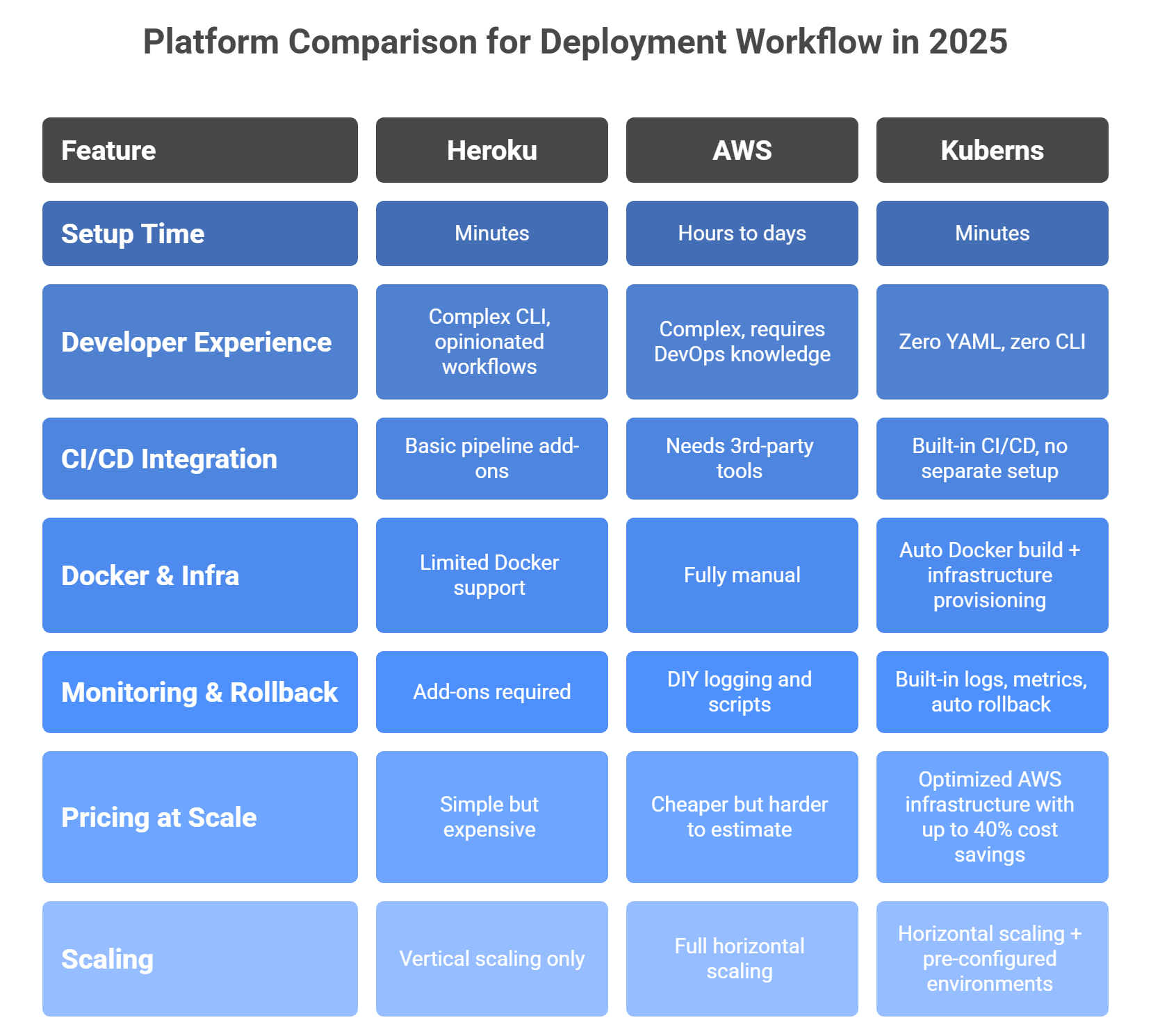 Kuberns sits right in the middle, offering the ease of Heroku with the power and scalability of AWS. But unlike either, it’s built for today’s full deployment workflow: from code to production, with CI/CD, Docker, infrastructure, logs, and monitoring baked in.
Kuberns sits right in the middle, offering the ease of Heroku with the power and scalability of AWS. But unlike either, it’s built for today’s full deployment workflow: from code to production, with CI/CD, Docker, infrastructure, logs, and monitoring baked in.
You don’t need to manage plugins, write YAML files, or stitch together tools just to get code live.
Kuberns: Heroku Simplicity + AWS Power (Wrapped)

Heroku gave developers a way to deploy apps in minutes, without thinking about infrastructure. AWS gave them the power to scale anything, anywhere.
But in 2025, most teams need both. Ease and control. Simplicity and scale.
Kuberns offers both on one platform.
It’s not just a Heroku alternative or an AWS wrapper.
Kuberns is the full deployment workflow: CI/CD, Docker, infra, environments, and monitoring wrapped into one platform, with nothing for you to glue together.
Built-In CI/CD, No YAML Required
Kuberns replaces your CI pipeline, deployment scripts, and YAML files. Connect your GitHub or GitLab repo, and it auto-detects your stack. From there, your code is built, tested, and deployed, no scripts, no plugins.
Docker + Infrastructure = Handled
Unlike AWS, you don’t write Dockerfiles or provision resources manually. Kuberns builds containers, spins up infrastructure, and sets up pre-configured staging and production environments, automatically.
Rollbacks, Logs, and Monitoring (Managed in one place)
Deployment failed? Kuberns rolls back instantly. Logs, health checks, and version history are all built into a single dashboard. You’re never left guessing what went wrong.
Run on AWS Without Managing AWS
Apps deployed with Kuberns run on optimised AWS infrastructure, but you never touch EC2, IAM, or pricing calculators. You get AWS reliability without the complexity, and teams typically save up to 40% on cloud costs.
Kuberns gives you the simplicity of Heroku with the scalability and power of AWS, wrapped into a seamless developer-first experience.
You don’t need to learn DevOps. You don’t need to wire together CI tools, write config files, or build rollback logic from scratch.
You just push code, and it goes live.
From Deploying Code to Owning the Workflow
Choosing between Heroku and AWS often feels like trading one problem for another. Heroku gets you started fast but leaves you boxed in. AWS gives you full control but expects you to stitch together infrastructure, CI/CD, Docker, logging, and rollbacks yourself.
The bigger issue? Neither platform gives you a complete deployment workflow.
Kuberns doesn’t hand you another set of tools to manage. It gives you the whole flow—CI/CD, Docker, infrastructure, logs, staging, and rollbacks, already connected and working out of the box.
No YAML. No plugins. No bouncing between dashboards.
Just push your code, and it goes live, with everything you need to support it already in place.
👉 Deploy your next project with Kuberns
No YAML. No scripts. Just code to production, fully managed.

Frequently Asked Questions
1. Is Heroku still a good option in 2025?
A: Since the end of its free tier and growing limitations on scaling and customisation, many teams outgrow it fast, especially when deployment needs go beyond simple push-to-deploy.
2. Can I use Kuberns instead of Heroku or AWS?
Yes. Kuberns offers a full deployment workflow, CI/CD, Docker, infra, logs, and rollbacks, all in one place. Unlike Heroku or AWS, there’s no need to set up multiple tools. You connect your repo, and your app is deployed automatically with environments ready to go.
3. How is Kuberns different from Heroku?
Heroku is easy to start with, but becomes limiting as your app scales. Kuberns offers the same simplicity but adds real flexibility, custom infrastructure, auto rollbacks, log visibility, and performance on par with AWS. And no pricing surprises as your usage grows.
4. Is Kuberns easier to use than AWS for deployments?
Definitely. AWS gives you the raw components, but you need to set up pipelines, manage Dockerfiles, configure environments, and monitor deploys manually. Kuberns does all of this for you, with no YAML or cloud setup required.
5. Is Kuberns cost-effective compared to AWS or Heroku?
Yes. Apps on Kuberns run on optimised AWS infrastructure, helping most teams save up to 40% on cloud bills. And because everything’s built-in-CI/CD, infra, monitoring, you don’t need to pay for extra DevOps tools.
6. Do I still need GitHub Actions, Jenkins, or a separate CI tool with Kuberns?
Not at all. Kuberns includes zero-config CI/CD by default. You push code to your repo, and the platform builds, tests, and deploys it automatically, without any additional setup or third-party CI tools.