Published
- 12 min read
How to Implement One-Click Automated Software Deployment
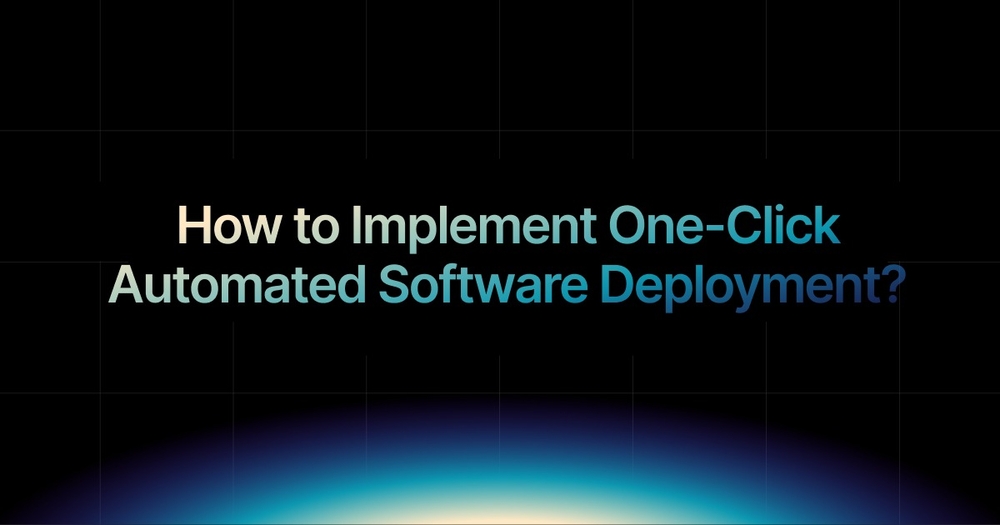
Automated software deployment is meant to simplify releases, but for many teams, it’s still a high-stress, error-prone process. From environment mismatches to last-minute script failures, pushing code to production can feel more like defusing a bomb than delivering value.
And the numbers don’t lie: 70% of downtime is caused by software changes and deployments (Gartner). That’s not just frustrating, it’s expensive, risky, and unsustainable as your team scales.
In fact, according to research into DevOps performance metrics, about 30–40% of deployments result in failures (called the change failure rate) and require rollbacks or fixes.
That means nearly one in three release attempts could disrupt users.
That’s why more and more teams are moving toward one-click deployment, a process where code goes from repository to production reliably, quickly, and safely, with as little manual involvement as possible.
Watch: One-Click Deployment in Action
Want to see what one-click automated software deployment looks like in the real world?
In this short demo, we show how a real app is deployed using Kuberns from GitHub to live production in just seconds. No scripts. No YAML. No DevOps overhead.
What is One‑Click Automated Software Deployment?
One-click automated software deployment means taking your code from repository to production with a single trigger, no manual steps, no deployment anxiety.
Everything from building, testing, releasing, and verifying happens automatically using AI.
But behind that simplicity is a well-orchestrated deployment automation process that removes manual steps, reduces human error, and ensures consistency across environments.
Let’s look at the common pain points that one-click deployment helps solve:
1. Too Many Manual Steps
If your deployment involves SSH-ing into servers, copying files, or running shell scripts, you’re asking for mistakes. Manual steps don’t scale, automation does.
2. Inconsistent Environments
What works in staging may fail in production due to differences in configuration, permissions, or secrets. One-click deployment uses templates and repeatable pipelines to eliminate “it worked on my machine” problems.
3. Slow, Risky Release Cycles
When deployments are complex and fragile, teams delay releases, which slows down product delivery. With one-click deployment, releases become routine, not a fire drill.
4. Wasted Engineering Time = Higher Costs
Every hour spent fixing deployment issues or troubleshooting a broken release is time not spent building value. Multiply that across a year, and it adds up to thousands of dollars in wasted engineering time, especially for fast-growing teams.
5. Toolchain Overload
Most teams use 4–6 separate tools just to deploy: CI servers, config managers, infrastructure-as-code, secrets tools, monitoring, rollback scripts… it gets messy fast. One-click deployment brings it all together, minimising tool sprawl and centralising control.
It’s not just about convenience. One-click deployment gives teams confidence that releases are predictable and repeatable.
Whether you’re pushing a bug fix or launching a new feature, the process is the same every time, and it works.
Want to know the best tools available in the market? Check out the Best Software Deployment Tools in 2025 for Modern Developer Teams
Benefits of One-Click Automated Deployment
Once your team starts using one-click deployment, it becomes clear: you’re no longer just pushing code, you’re shipping confidence.
It isn’t just about speed. It’s about making your entire development workflow calmer, more consistent, and less risky.

Here are the real benefits teams see when they switch:
1. Faster Releases, Shorter Cycles
Teams that automate their deployments deploy 208 times more frequently and recover from failures 106 times faster, according to the State of DevOps Report by DORA
2. Fewer Manual Errors
Manual deployment steps often lead to missing configurations, skipped tests, or version mismatches. A 2023 study by Jellyfish found that 36% of production incidents were caused by human error during deployment.
3. Safer and Built-In Rollbacks
Automated deployments enable you to define rollback conditions, such as failed health checks or degraded metrics. Instead of guessing what went wrong, you can instantly fall back to a stable version. Just a click to recover.
4. Consistent Environments Every Time
Staging, production, and test, they all follow the same script. This eliminates “works on my machine” bugs and makes debugging cleaner across environments.
5. Developer Happiness and Productivity
Engineers love writing code. They hate deployment rituals. With a one‑click deployment system in place, developers report up to a 20% increase in productivity, according to GitLab’s DevSecOps survey
Step-by-Step Guide to Implement One-Click Automated Deployment
 You don’t need a massive DevOps team or months of setup to get one-click deployment working.
You don’t need a massive DevOps team or months of setup to get one-click deployment working.
With the right tool, you can build a clean, repeatable process in a matter of hours or even minutes.
Let’s walk through a simplified, scalable approach that many modern teams follow to get from code to production in just one click:
Step 1: Connect Your Codebase
Start by linking your GitHub or GitLab repository to your deployment tool. This allows the system to watch for changes and automatically pull the latest code. It will then auto-detect your stack and configure the basics, so no need to write Dockerfiles or YAMLs.
Step 2: Configure Your Environments
Next, choose your environments: staging, production, or both. You’ll want separate spaces where code can be tested before going live. It lets you spin these up with isolated settings and secrets, using the same codebase.
Step 3: Click Deploy
That’s it. From here on, you can deploy new code with a single click or on every commit. The platform handles the rest: provisioning, health checks, logs, rollbacks, and monitoring.
You don’t need to manage servers, update configs, or manually copy files. The full deployment process becomes invisible, yet fully reliable.
This entire flow from connecting your repo to shipping live can take under 10 minutes. And once set up, it works the same way every time. Whether you’re fixing a typo or launching a new feature, it’s just one click.
Why Use Kuberns for One-Click Deployment?
There are plenty of tools out there that promise “easy deployment.”
But very few actually deliver on that promise, especially when you want something that’s fast, scalable, and built for real teams, not just hobby projects.
Kuberns was built with one clear goal: to take the pain out of software deployment, especially for fast-moving startups and engineering teams who don’t want to spend hours wiring together DevOps tools.
Here’s what makes kuberns a smart choice for one-click automated deployment:
1. No DevOps Setup Required
You don’t need to manage Dockerfiles, write deployment scripts, or set up your own CI/CD pipeline. Kuberns does it all, automatically detecting your app, building it, and preparing it for deployment.
2. Prebuilt Environments With CI/CD
Every project on Kuberns comes with isolated environments like staging and production, already wired with full CI/CD. Push to Git, and your code runs through automated tests, builds, and deploys. You can switch environments or promote code with one click.
3. Monitoring, Logs, and Rollbacks Included
You don’t need to bolt on five extra tools. Kuberns gives you real-time logs, performance metrics, health checks, and rollback support, all built-in. If a deploy fails, you can revert in seconds.
4. Powered by Optimised AWS Infrastructure Everything runs on high-performance AWS infrastructure, but with smarter defaults and resource optimisation. You get up to 40% cost savings compared to managing your own AWS setup, without losing control or visibility.
5. Built for Speed and Simplicity
From onboarding to first deploy, the average setup time is under 10 minutes. No DevOps engineers needed. No YAML nightmares. Just your code, your repo, and a button that works.
Are You Still Deploying Manually?
Manual deployments slow down your team, increase the chance of errors, and create unnecessary stress. One small slip can take down production. And even when things go right, it takes time and energy you could spend building features your users actually care about.
One-click automated software deployment changes that. It turns releasing code into a safe, repeatable, and fully automated process, so you can deploy with confidence, not caution.
With Kuberns, you don’t need to piece it together yourself. Just connect your repo, set up your environments, and you’re ready to ship, no scripts, no YAMLs, no DevOps bottlenecks.
You’ve already built the product. Now it’s time to ship like it’s 2025.
Start One‑Click Deployment Now

People Also Ask
1. What exactly is one-click automated software deployment?
A: It’s a setup where your code moves from version control (like GitHub) to production automatically with just one click. Behind that single click is a chain of automated steps: testing, building, deploying, health checks, and even rollbacks if something fails. You don’t have to manually log into servers or run scripts. It’s simple, safe, and repeatable.
2. Is this different from regular CI/CD?
A: Yes. CI/CD is part of the process handling builds and tests, but one-click deployment brings everything together. It connects CI, CD, environment management, infrastructure provisioning, and rollback into a single trigger. It’s the full deployment flow, not just the pipeline.
3. How hard is it to implement one-click deployment?
A: With kuberns, it’s surprisingly easy. Kuberns lets you connect your repo, auto-detect your app type, and set up prebuilt environments in under 10 minutes. There’s no need to write complex config files or build your own CI/CD stack from scratch.
4. Can small teams or solo developers use this? A: Absolutely. In fact, they benefit the most. One-click deployment removes the need for dedicated DevOps engineers or custom scripts. Whether you’re a solo founder or a small agency, it helps you ship faster without the usual infrastructure headaches.
5. Do I need Kubernetes or containers to use one-click deployment?
A: No. While many platforms rely on Kubernetes or container orchestration, Kuberns handle all of that behind the scenes. You don’t need to install Docker, write YAML files, or even know Kubernetes. You just connect your repo and click deploy. The infrastructure runs on optimised container environments, but you never have to touch them.
6. What tools do I need to integrate?
A: If you’re using Kuberns, you only need your GitHub repo to get started. CI/CD, environment setup, monitoring, logging, and rollback are all included by default. There’s no need to plug in third-party services or set up external CI/CD.