Published
- 17 min read
Best Software Deployment Tools in 2025 for Modern Dev Teams

Software deployment tools have evolved far beyond FTP uploads and manual bash scripts. In 2025, developers expect every push to GitHub to trigger a production-ready deploy with zero config, full observability, and built-in scaling.
Whether you’re building solo, launching a startup, or scaling an enterprise app, choosing the right deployment tool can cut release times, reduce outages, and simplify your entire workflow.
In this guide, we’ll break down the best software deployment tools in 2025, what sets each apart, and how to pick the one that fits your project.
If you’re new to deployment automation, you might also want to read What Is Kuberns: The Simplest Way to Build, Deploy, and Scale Full-Stack Apps to understand how modern platforms are replacing complex CI/CD setups with smarter workflows.
What Are Software Deployment Tools?
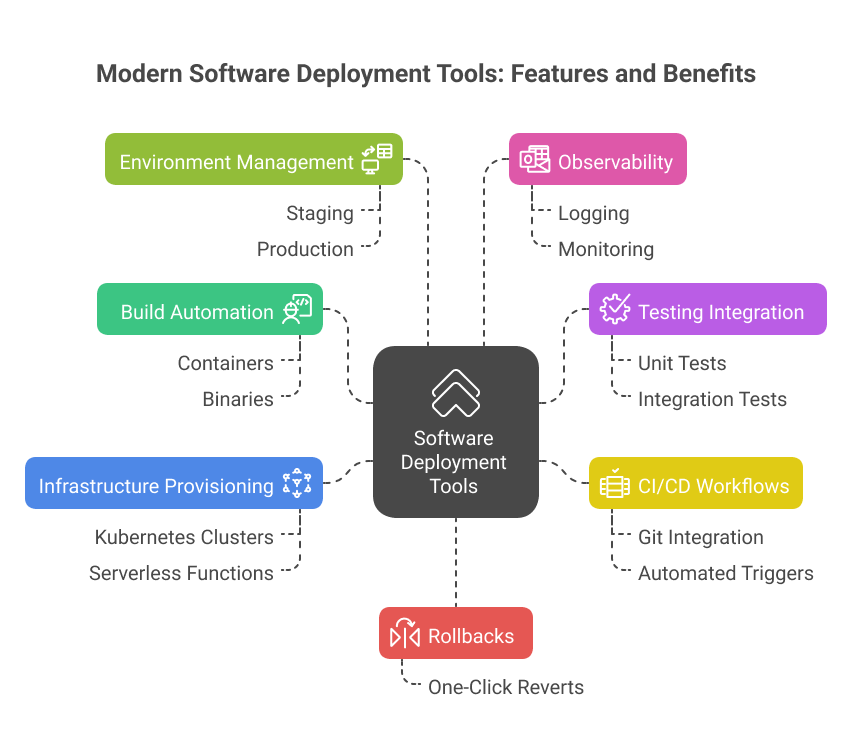 Software deployment tools are platforms or systems that help developers move applications from source code to a live production environment with minimal friction. In 2025, these tools have become essential for teams looking to deliver features quickly, maintain system reliability, and reduce the risk of human error.
Software deployment tools are platforms or systems that help developers move applications from source code to a live production environment with minimal friction. In 2025, these tools have become essential for teams looking to deliver features quickly, maintain system reliability, and reduce the risk of human error.
Traditionally, deploying software involved manual steps like copying files over FTP, restarting services, or running shell scripts on production servers. This was slow, error-prone, and hard to scale.
Modern software deployment tools eliminate that complexity by automating the entire release pipeline. Here’s what they typically handle:
- Build automation: Compiling source code into deployable packages (e.g., containers, binaries, or zip artifacts).
- Testing integration: Running automated tests (unit, integration, e2e) before deployment to catch issues early.
- CI/CD workflows: Triggering builds and deployments automatically when code is pushed to a Git repository.
- Infrastructure provisioning: Managing where and how your app runs (e.g., Kubernetes clusters, VMs, or serverless functions).
- Rollbacks: Allowing one-click reverts in case something breaks in production.
- Environment management: Supporting staging, production, QA, and development environments with isolated configs.
- Observability: Offering built-in logging, monitoring, and error alerts to ensure smooth operations after deployment.
Today’s best deployment platforms go even further.
Tools like Kuberns bundle CI/CD pipelines, infrastructure orchestration, auto-scaling, and rollback logic all in one place, so teams don’t need to stitch together a dozen tools just to ship code.
By reducing DevOps complexity and abstracting low-level infrastructure, software deployment tools have become a critical part of the modern developer toolchain.
What to Look for in a Deployment Tool in 2025
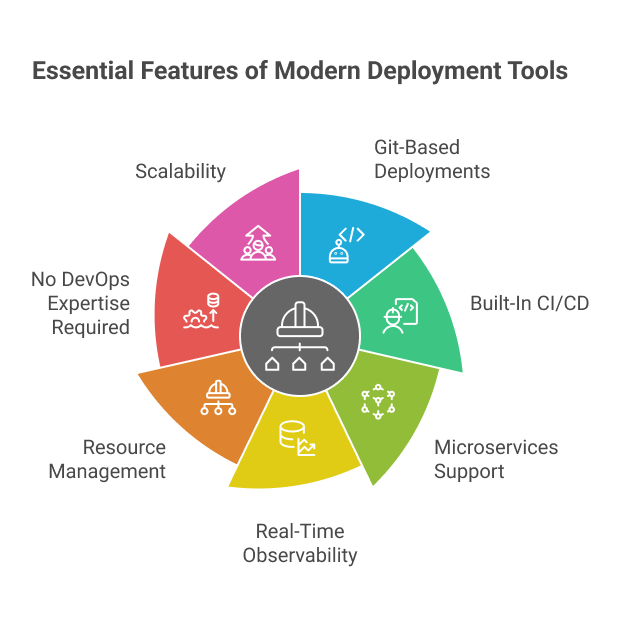 In 2025, Software teams don’t just want to deploy. They want to deploy fast, fix issues quickly, scale without stress, and stop worrying about infrastructure. The best deployment tools today are built around that reality: automation, visibility, and developer-first simplicity.
In 2025, Software teams don’t just want to deploy. They want to deploy fast, fix issues quickly, scale without stress, and stop worrying about infrastructure. The best deployment tools today are built around that reality: automation, visibility, and developer-first simplicity.
Here’s what matters most when choosing a software deployment tool this year:
Git-Based, Zero-Config Deployments
Manual CI/CD setups are outdated. The best platforms now support native Git integration. Just push your code, and everything else is handled behind the scenes. No YAML, Dockerfiles, or scripts. Whether you’re using GitHub, GitLab, or Bitbucket, deployments should be automatic and predictable.
Built-In CI/CD and One-Click Rollbacks
CI/CD should be part of the platform, not something you patch together. Modern tools let you:
- Build and deploy on every commit
- Automate testing and health checks
- Roll back instantly if something fails
This eliminates the need for separate pipelines and gives developers full control with minimal effort.
Microservices and Background Jobs? Fully Supported
Today’s apps go beyond monoliths. Whether you’re running APIs, workers, cron jobs, or multiple microservices, your deployment tool should let you:
- Deploy each service independently
- Scale them based on usage
- Monitor everything in one place
Look for tools that support service orchestration without needing Kubernetes knowledge.
Real-Time Logs, Metrics, and Alerts
A deployment platform isn’t complete without observability. You need:
- Live logs with filtering and search
- Built-in crash alerts and performance metrics
- Dashboards that show app health across environments
This saves hours of setup and helps catch bugs before users do.
Smart Resource Management and Lower Cloud Bills
Efficient infrastructure usage directly affects your budget. The best deployment tools:
- Automatically right-size resources
- Reduce idle compute time
- Avoid overpaying for capacity you don’t use
Platforms like Kuberns even optimize AWS usage behind the scenes, saving up to 40% on your cloud costs with no extra platform fees.
No DevOps Expertise Required
A growing number of teams want to ship without needing to hire DevOps engineers. Leading tools:
- Detect your stack and auto-generate containers
- Eliminate manual configuration
- Let developers focus on building, not babysitting servers
This drastically reduces setup time and maintenance overhead.
Scalable for Startups and Enterprise Teams
Whether you’re deploying a personal project or managing infrastructure for a 20+ person team, your platform should scale with you. Look for:
- Role-based access controls
- Easy environment management (dev, staging, production)
- Clear team workflows and audit logs
You shouldn’t have to switch tools just because your team grows.
Deployment tools in 2025 are no longer about raw infrastructure. They’re about speed, reliability, and developer happiness.
The best platforms abstract the pain of deployment while giving you full control when it matters. For a full-featured platform that meets all of the above and more, check out Kuberns, a developer-first alternative that’s built for automation, scale, and simplicity.
Top Software Deployment Tools in 2025
Here are the most developer-friendly and powerful tools available in 2025, broken down by features, use cases, and tradeoffs.
1. Kuberns
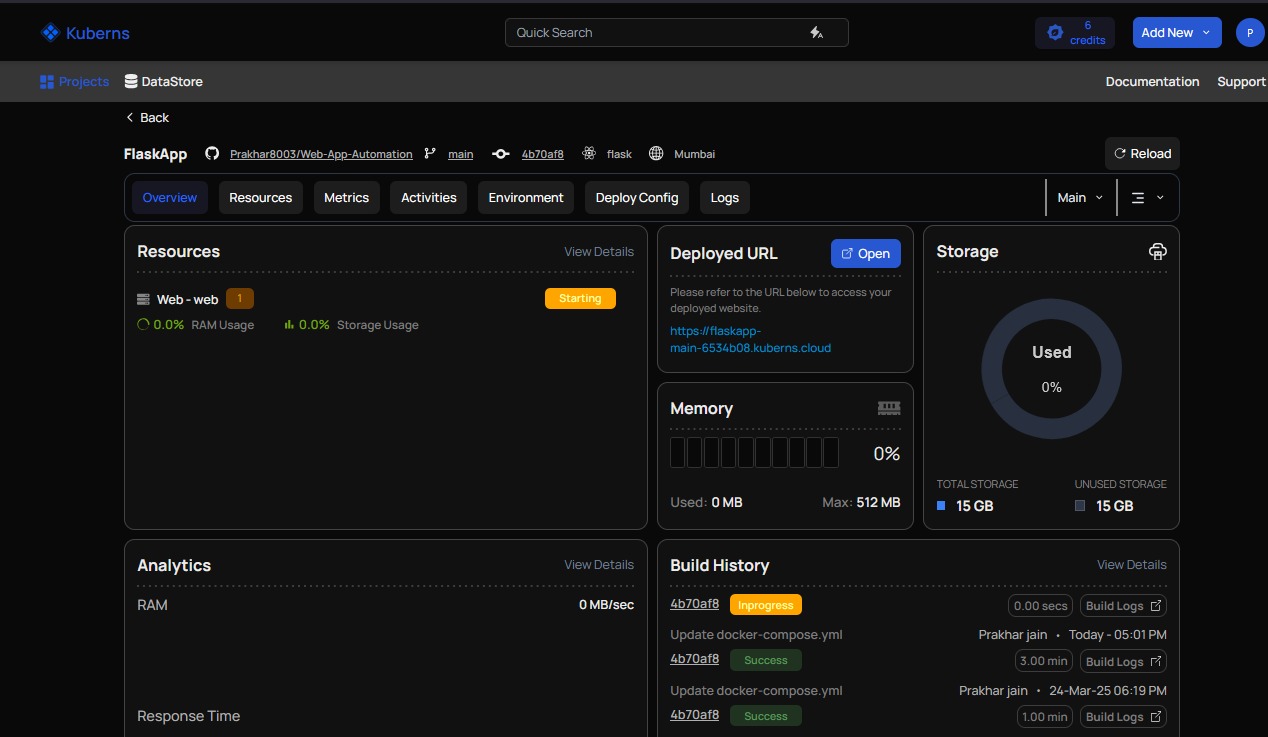 Overview: Kuberns is a developer-focused platform-as-a-service (PaaS) designed to simplify cloud deployment while delivering production-grade performance. Built on optimized AWS infrastructure, Kuberns abstracts away the operational burden by offering automated build, CI/CD, monitoring, and scaling in one unified experience. Developers can deploy full-stack apps directly from GitHub without writing Dockerfiles, YAML, or scripts.
Overview: Kuberns is a developer-focused platform-as-a-service (PaaS) designed to simplify cloud deployment while delivering production-grade performance. Built on optimized AWS infrastructure, Kuberns abstracts away the operational burden by offering automated build, CI/CD, monitoring, and scaling in one unified experience. Developers can deploy full-stack apps directly from GitHub without writing Dockerfiles, YAML, or scripts.
Key Features:
- Native GitHub integration for automatic deployments
- Built-in CI/CD with instant rollback and error recovery
- Real-time logs, alerts, and performance monitoring
- One-click environment separation (dev, staging, production)
- Supports background workers, cron jobs, APIs, and microservices
- Optimized AWS usage with up to 40% lower cloud costs
- Zero platform fees. Pay only for the infrastructure.
Best For: Startups, indie developers, product teams, and agencies looking for a Heroku alternative that offers more control, lower costs, and faster scaling without managing infrastructure.
Why Developers Like It: Kuberns combines the speed and simplicity of platforms like Heroku with the power and flexibility of AWS. The setup takes minutes, the UI is intuitive, and full-stack apps (including backend workers and microservices) can be deployed in a single pipeline.
To dive deeper into how Kuberns works, see the What is Kuberns? guide. For a head-to-head breakdown with alternatives like Heroku, Railway, and Render, read the Comparison Docs.
2. Render
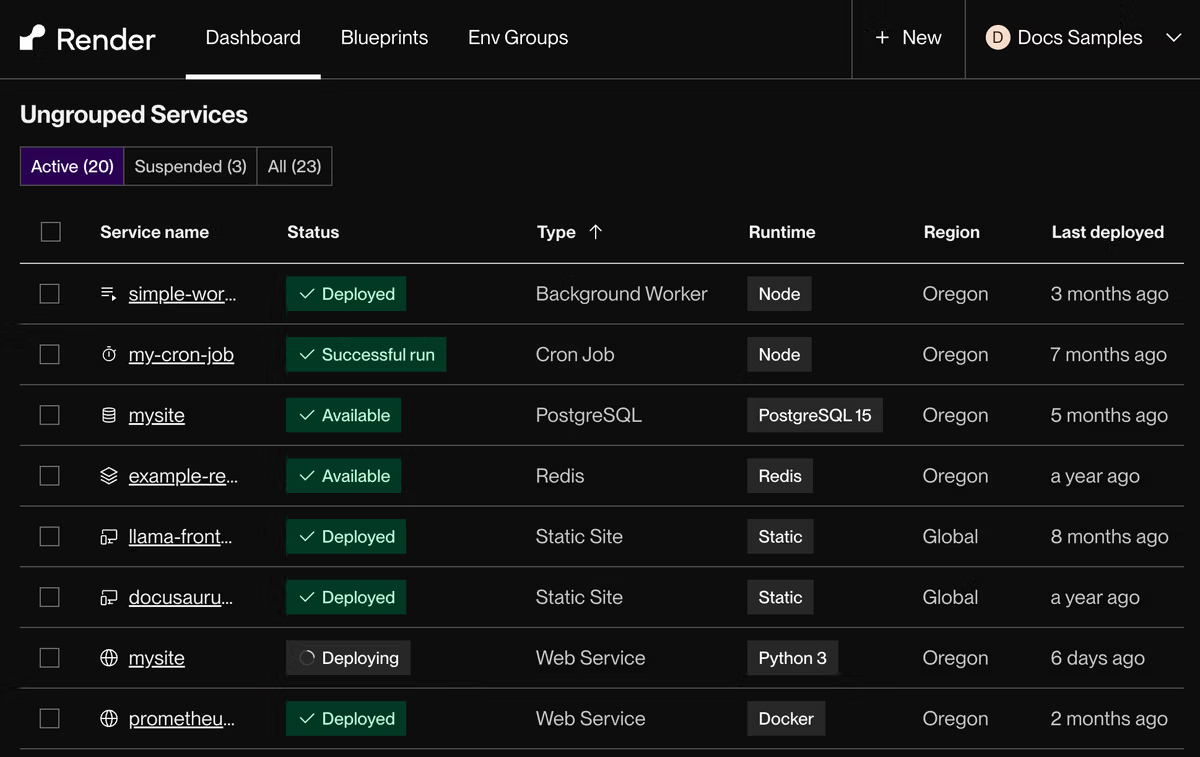 Overview: Render is a cloud application platform that aims to provide the simplicity of Heroku with modern infrastructure capabilities. It supports a variety of use cases, from static sites and web services to background workers and cron jobs, all managed through a Git-based deployment model. Render automates common DevOps tasks like SSL, rollbacks, health checks, and environment configuration, making it a go-to option for developers who want to focus more on shipping and less on setup.
Overview: Render is a cloud application platform that aims to provide the simplicity of Heroku with modern infrastructure capabilities. It supports a variety of use cases, from static sites and web services to background workers and cron jobs, all managed through a Git-based deployment model. Render automates common DevOps tasks like SSL, rollbacks, health checks, and environment configuration, making it a go-to option for developers who want to focus more on shipping and less on setup.
Key Features:
- Git-based deployment with automatic builds and previews
- One-click setup for PostgreSQL, Redis, and background workers
- Built-in autoscaling for web services
- Free SSL, custom domains, and global CDN support
- Environment-specific configuration and secret management
Best For: Indie hackers, solo founders, and small SaaS teams looking for fast deployment and managed services without the overhead of cloud configuration.
Why Developers Like It: Render offers an intuitive developer experience, with automatic deploys from Git and easy service configuration. It’s especially popular for projects that need PostgreSQL, background tasks, and staging environments without managing infrastructure manually.
Tradeoff: As teams grow and require more services (e.g., multiple databases, workers, staging environments), costs can increase quickly. Teams with complex infrastructure needs may eventually find limitations compared to platforms offering deeper orchestration or pricing control.
3. Railway
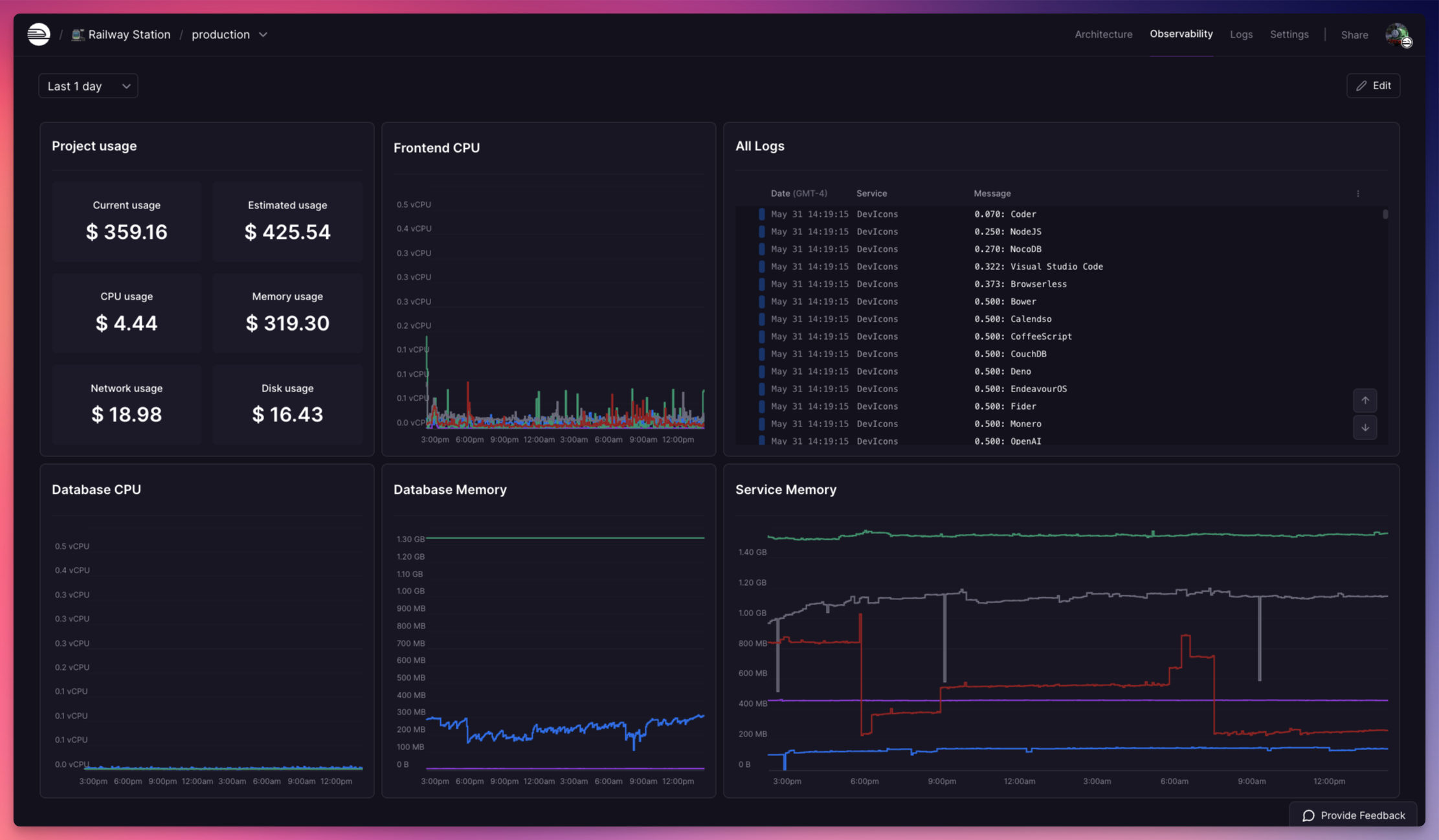 Overview: Railway is a developer-focused deployment platform designed to help you build and ship backend applications with minimal friction. It offers a clean UI, smart infrastructure defaults, and automatic deployments from your GitHub repositories. Railway emphasizes ease of use, allowing developers to get started without needing to configure Docker, CI/CD, or cloud services manually.
Overview: Railway is a developer-focused deployment platform designed to help you build and ship backend applications with minimal friction. It offers a clean UI, smart infrastructure defaults, and automatic deployments from your GitHub repositories. Railway emphasizes ease of use, allowing developers to get started without needing to configure Docker, CI/CD, or cloud services manually.
Key Features:
- Instant GitHub integration for auto-deploying apps
- One-click setup for popular databases like PostgreSQL and Redis
- Built-in environment variables and secrets management
- Simple pricing model with free tier and predictable scaling
- Real-time logs and lightweight observability baked in
Best For: Solo developers, side projects, weekend experiments, and early-stage startups looking for a frictionless way to deploy backend apps.
Why Developers Like It: Railway’s developer experience (DX) is streamlined, from onboarding to deployment. It handles infrastructure behind the scenes, so you can focus on building your app rather than provisioning services or managing CI/CD pipelines.
Tradeoff: While it’s great for small to medium workloads, Railway offers limited flexibility for teams that need deep control over infrastructure, networking, or custom scaling policies. It’s best suited for simpler apps and quick prototypes rather than large-scale production systems.
4. Heroku
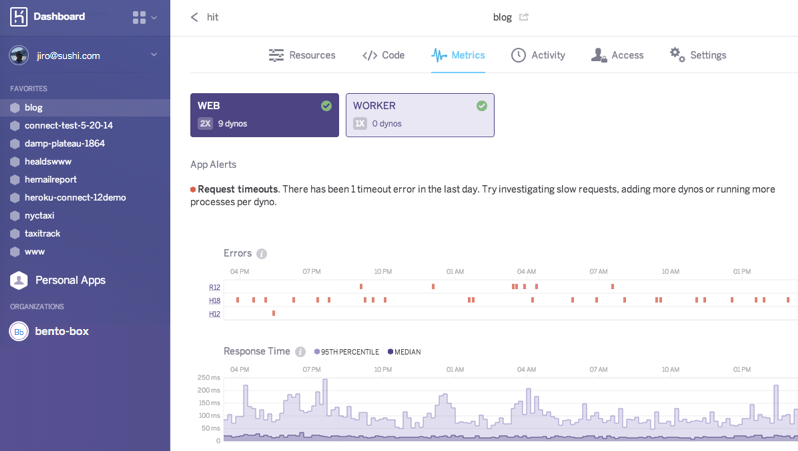 Overview: Heroku is one of the earliest and most well-known platform-as-a-service (PaaS) providers. It pioneered the “git push to deploy” model, making it incredibly easy for developers to launch apps without managing servers or infrastructure. With a large add-on ecosystem and support for multiple languages, Heroku remains a popular choice for prototyping and educational use.
Overview: Heroku is one of the earliest and most well-known platform-as-a-service (PaaS) providers. It pioneered the “git push to deploy” model, making it incredibly easy for developers to launch apps without managing servers or infrastructure. With a large add-on ecosystem and support for multiple languages, Heroku remains a popular choice for prototyping and educational use.
Key Features:
- Git-based deployment with automatic buildpacks
- Dyno-based horizontal scaling for web and background processes
- Built-in support for PostgreSQL, Redis, and other managed services
- Add-on marketplace offering logging, monitoring, caching, and more
- CLI tools for streamlined developer experience
Best For: Learning projects, internal tools, MVPs, legacy apps already built on the platform, and developers seeking quick, no-friction deployment.
Why Developers Like It: Heroku’s ease of use and low setup time make it appealing for beginners and teams looking to get something online fast. Its documentation is beginner-friendly, and it abstracts away most infrastructure details.
Tradeoff: Heroku’s infrastructure has not kept up with modern deployment needs. Users often face frequent cold starts, performance limitations, and unexpected downtimes. Additionally, its pricing can become steep as you scale, especially compared to newer platforms offering better performance and pricing transparency.
5. AWS CodeDeploy
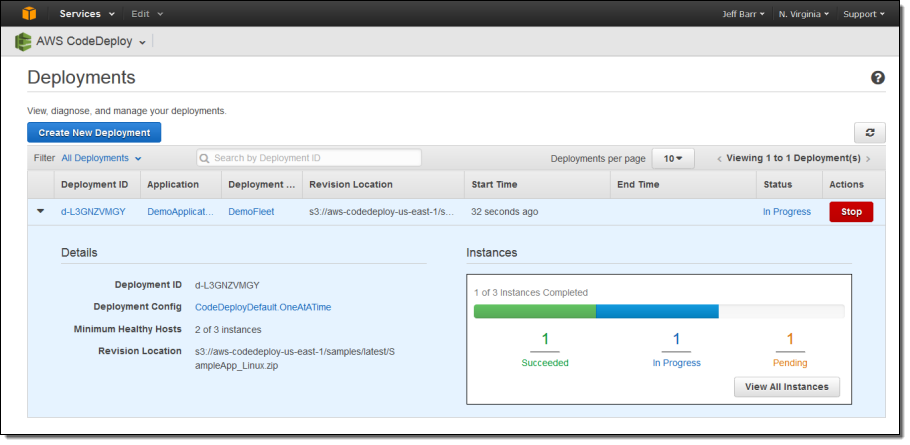 Overview: AWS CodeDeploy is Amazon’s native deployment service designed to automate application deployments to Amazon EC2 instances, AWS Lambda functions, and on-premises servers. It provides deep integration with the AWS ecosystem, offering granular control over deployment processes, lifecycle hooks, and rollback mechanisms.
Overview: AWS CodeDeploy is Amazon’s native deployment service designed to automate application deployments to Amazon EC2 instances, AWS Lambda functions, and on-premises servers. It provides deep integration with the AWS ecosystem, offering granular control over deployment processes, lifecycle hooks, and rollback mechanisms.
Key Features:
- Supports EC2, Lambda, ECS, and on-prem environments
- Lifecycle event hooks for custom scripts during deployment
- Automatic rollback on failure
- Integrated with CloudWatch and CloudTrail for monitoring and auditing
- Works well with AWS CodePipeline and other CI/CD tools in the AWS suite
Best For: Large enterprise teams or DevOps engineers already operating within the AWS ecosystem who need full control over how and when code is deployed across multiple environments.
Why Developers Like It: CodeDeploy offers flexibility and reliability for complex deployment strategies. It’s ideal for use cases requiring blue/green deployments, canary releases, or granular permissions.
Tradeoff: It comes with a steep learning curve and requires detailed configuration. Setting up deployments can involve multiple services (IAM, S3, CloudWatch, etc.), making it less suitable for small teams or those looking for quick, out-of-the-box solutions.
6. GitHub Actions + Custom Pipelines
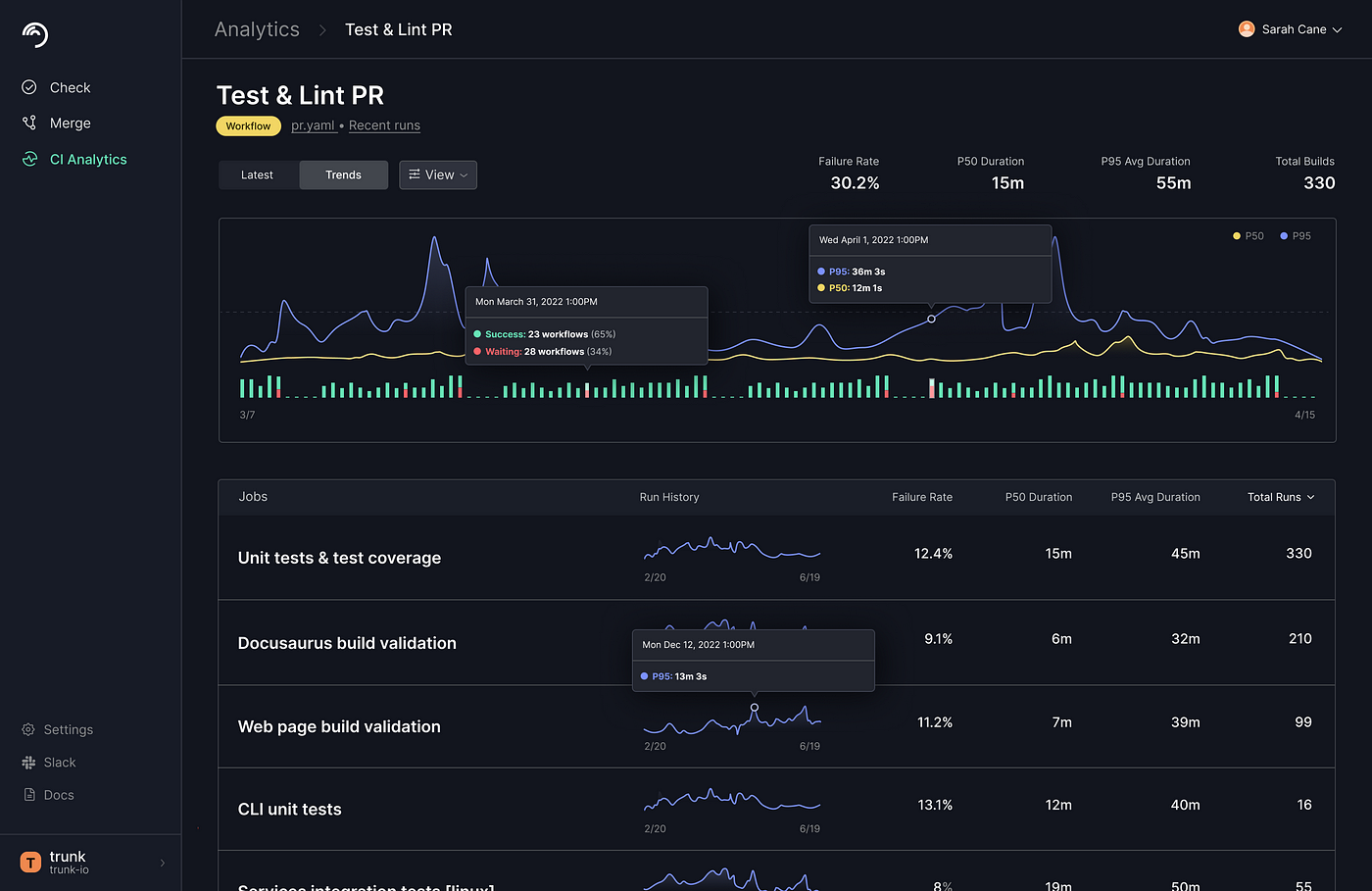 Overview: GitHub Actions is a flexible automation platform built directly into GitHub, enabling developers to define custom CI/CD workflows using YAML files. It supports everything from basic test automation to complex multi-step deployment pipelines, making it highly versatile for teams managing their own infrastructure or using third-party cloud services.
Overview: GitHub Actions is a flexible automation platform built directly into GitHub, enabling developers to define custom CI/CD workflows using YAML files. It supports everything from basic test automation to complex multi-step deployment pipelines, making it highly versatile for teams managing their own infrastructure or using third-party cloud services.
Key Features:
- Deep GitHub integration for seamless pull request and branch-based workflows
- Customizable YAML workflows for builds, tests, and deploys
- Supports self-hosted or GitHub-hosted runners
- Built-in marketplace for community actions (Docker, Kubernetes, AWS, etc.)
- Free usage tiers for public repositories; generous limits for private repos
Best For: Development teams that want full control over their build and deployment process, especially when working with custom infrastructure or multi-cloud environments.
Why Developers Like It: GitHub Actions is natively integrated with version control, offers high flexibility, and doesn’t require a separate CI/CD platform. It works well for both small teams and large enterprises.
Tradeoff: Requires DevOps knowledge to set up and maintain. YAML configuration can become complex for large workflows, and debugging CI/CD pipelines may require additional tooling.
7. CapRover
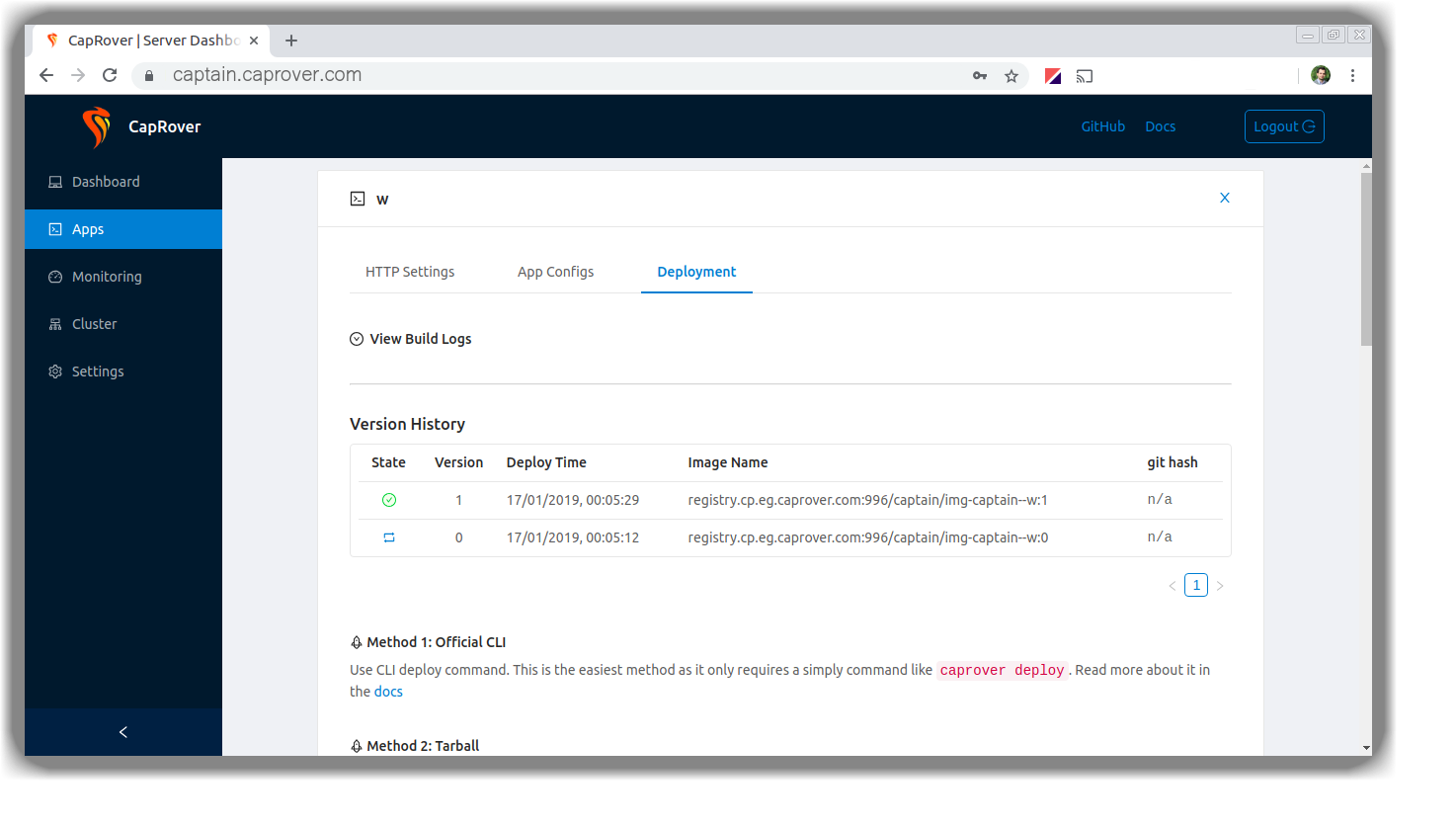 Overview: CapRover is an open-source, self-hosted platform-as-a-service (PaaS) that allows developers to deploy and manage containerized applications using a simple web UI or CLI. It runs on any Linux VPS, turning it into a powerful app server with built-in support for Docker, SSL, and CI/CD integration.
Overview: CapRover is an open-source, self-hosted platform-as-a-service (PaaS) that allows developers to deploy and manage containerized applications using a simple web UI or CLI. It runs on any Linux VPS, turning it into a powerful app server with built-in support for Docker, SSL, and CI/CD integration.
Key Features:
- Docker-based deployment with one-click app setups
- Web dashboard and CLI for managing services
- Built-in SSL via Let’s Encrypt
- GitHub integration and basic CI/CD support
- App scaling, backup, and domain mapping included
- Deploy static sites, databases, Node.js, Python, PHP, and more
Best For: Developers or teams who prefer full control over infrastructure while keeping costs low. Great for those who don’t mind managing a VPS and want Heroku-like convenience on their own servers.
Why Developers Like It: CapRover combines flexibility with simplicity. You can self-host it on a $5/month VPS, automate your deployments, and avoid vendor lock-in. It’s particularly useful for hobby projects, bootstrapped startups, or internal tools.
Tradeoff: Requires initial setup and server maintenance. Lacks advanced features like autoscaling or deep observability tools unless extended manually. Not ideal for teams without sysadmin experience.
8. Octopus Deploy
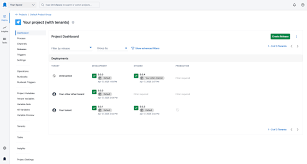 Overview: Octopus Deploy is a powerful deployment automation tool built for enterprise and mid-sized teams managing complex release workflows. It extends your existing CI pipelines (from tools like Jenkins, TeamCity, or GitHub Actions) by handling the release, deployment, and operations side of the DevOps lifecycle. It supports a wide variety of deployment targets including VMs, containers, and cloud platforms.
Overview: Octopus Deploy is a powerful deployment automation tool built for enterprise and mid-sized teams managing complex release workflows. It extends your existing CI pipelines (from tools like Jenkins, TeamCity, or GitHub Actions) by handling the release, deployment, and operations side of the DevOps lifecycle. It supports a wide variety of deployment targets including VMs, containers, and cloud platforms.
Key Features:
- Advanced release management and deployment orchestration
- Multi-environment support (dev, staging, prod)
- Built-in approval gates, audit trails, and rollback strategies
- Support for hybrid infrastructure (on-prem + cloud)
- Integration with Azure, AWS, Kubernetes, and custom scripts
- Secrets management and configuration variables per environment
Best For: Large engineering teams, DevOps departments, and regulated industries that need granular control, approvals, and security. Ideal for scenarios where deployments must be controlled, audited, and customized across environments.
Why Developers Like It: Octopus brings structure and visibility to complex deployment processes. Teams appreciate its ability to create reusable workflows, manage permissions, and standardize deployments across hundreds of apps and servers.
Tradeoff: While extremely powerful, Octopus Deploy has a steep learning curve and a heavier setup. It’s best suited for organizations with dedicated DevOps teams. The pricing can also be significant for small teams or startups.
9. Codefresh
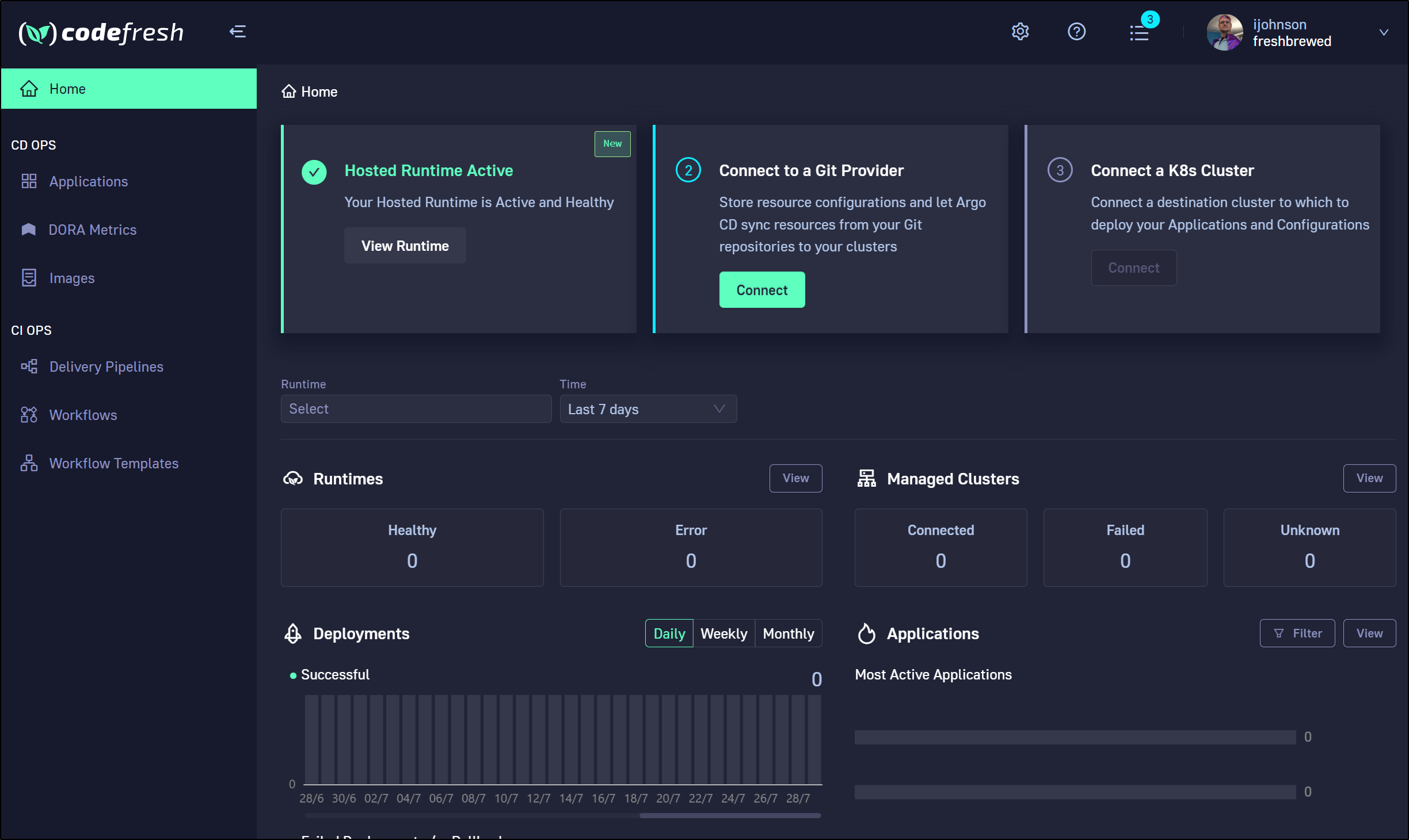 Overview: Codefresh is a modern CI/CD platform purpose-built for Kubernetes and container-native workflows. It combines powerful GitOps, Helm, and ArgoCD integrations to help teams automate every part of the software delivery lifecycle. It focuses on speed, repeatability, and deep observability for microservices and cloud-native architectures.
Overview: Codefresh is a modern CI/CD platform purpose-built for Kubernetes and container-native workflows. It combines powerful GitOps, Helm, and ArgoCD integrations to help teams automate every part of the software delivery lifecycle. It focuses on speed, repeatability, and deep observability for microservices and cloud-native architectures.
Key Features:
- Kubernetes-native deployments with visual pipelines
- Native GitOps integrations (ArgoCD, Flux) for continuous delivery
- Support for Helm charts, Kustomize, and multi-cluster management
- Built-in test reporting, release dashboards, and DORA metrics
- Docker image management and container debugging tools
- Scalable cloud-hosted or self-hosted options
Best For: DevOps teams working on containerized, microservice-based applications that run on Kubernetes. It’s especially useful for companies adopting GitOps practices or looking for a highly visual deployment dashboard.
Why Developers Like It: Codefresh provides tight integration with Kubernetes, full visibility into deployments, and robust support for modern DevOps workflows. Teams gain speed and confidence deploying to multiple clusters with minimal manual intervention.
Tradeoff: Requires familiarity with Docker, Kubernetes, and GitOps concepts. It’s not beginner-friendly and may be overkill for simple applications or small projects not built on containerized infrastructure.
10. Buddy
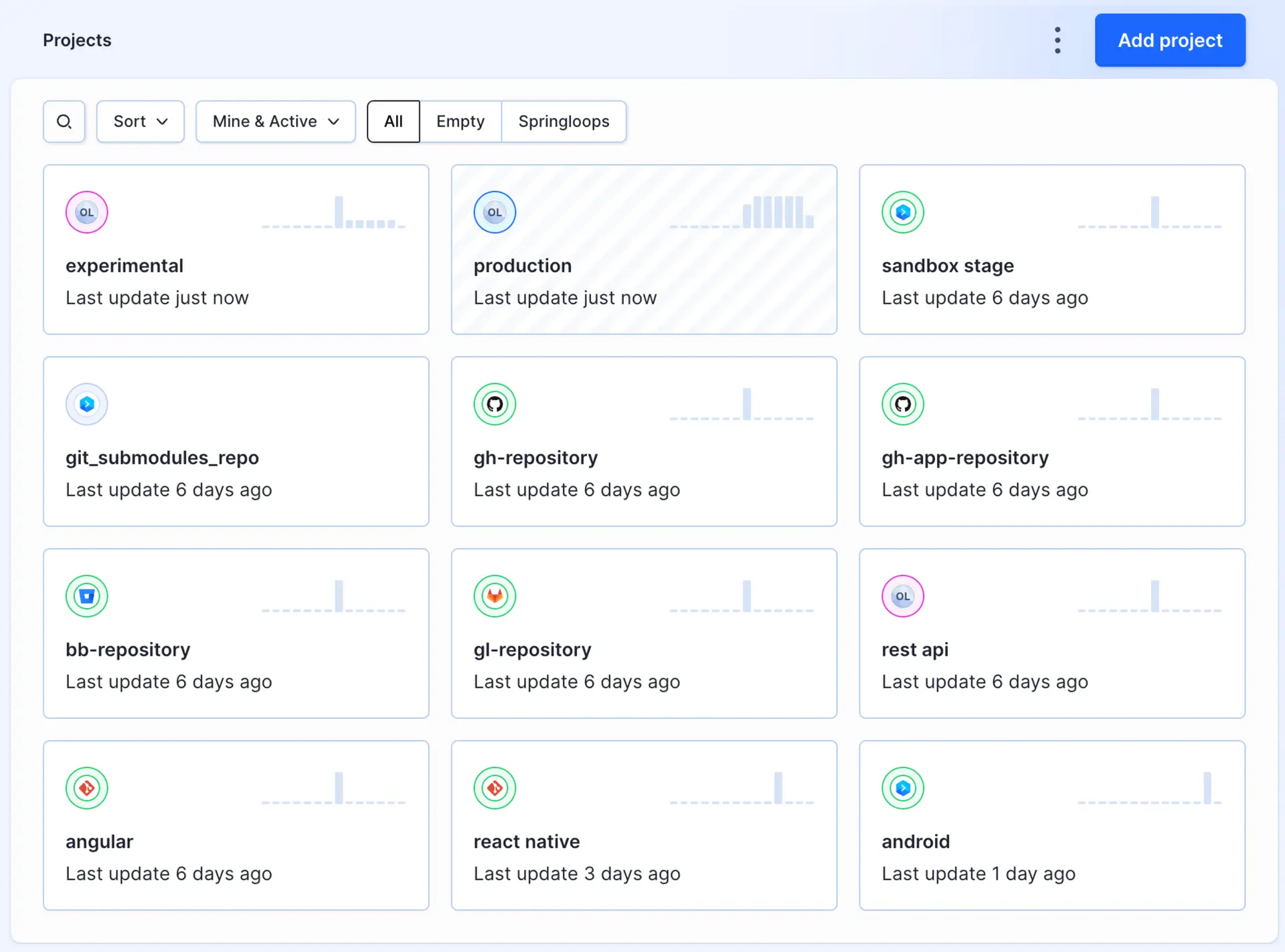 Overview: Buddy is a user-friendly CI/CD platform known for its clean, drag-and-drop interface that makes pipeline setup intuitive even for non-DevOps users. It’s built for speed and simplicity, making it easier for teams to automate builds, tests, and deployments across a wide range of stacks and services without writing complex YAML or configuration files.
Overview: Buddy is a user-friendly CI/CD platform known for its clean, drag-and-drop interface that makes pipeline setup intuitive even for non-DevOps users. It’s built for speed and simplicity, making it easier for teams to automate builds, tests, and deployments across a wide range of stacks and services without writing complex YAML or configuration files.
Key Features:
- Visual pipeline builder with over 150 pre-built actions
- Native support for Docker, Kubernetes, Firebase, AWS, GCP, Azure, and more
- Integrated Git workflows with GitHub, GitLab, Bitbucket
- Parallel execution, caching, and smart change detection
- Deployment previews, monitoring, and environment variables
- Sandboxed execution environments with isolated containers
Best For: Agile teams, frontend/backend developers, and small to mid-size dev teams that want to automate delivery pipelines without diving into complex DevOps tooling. Buddy is especially attractive for startups and agencies looking for fast implementation.
Why Developers Like It: Buddy offers a fast learning curve, powerful third-party integrations, and real-time feedback on pipeline execution. The visual UI eliminates the need to manage CI/CD with raw scripts, making it accessible for teams that prioritize usability and speed.
Tradeoff: While great for simple and medium-complexity workflows, Buddy can be limiting for teams with very large-scale, distributed systems or deeply customized infrastructure needs. It lacks some of the fine-grained control and extensibility that enterprise DevOps teams might require.
Why Kuberns is the Right Deployment Tool for Your Team
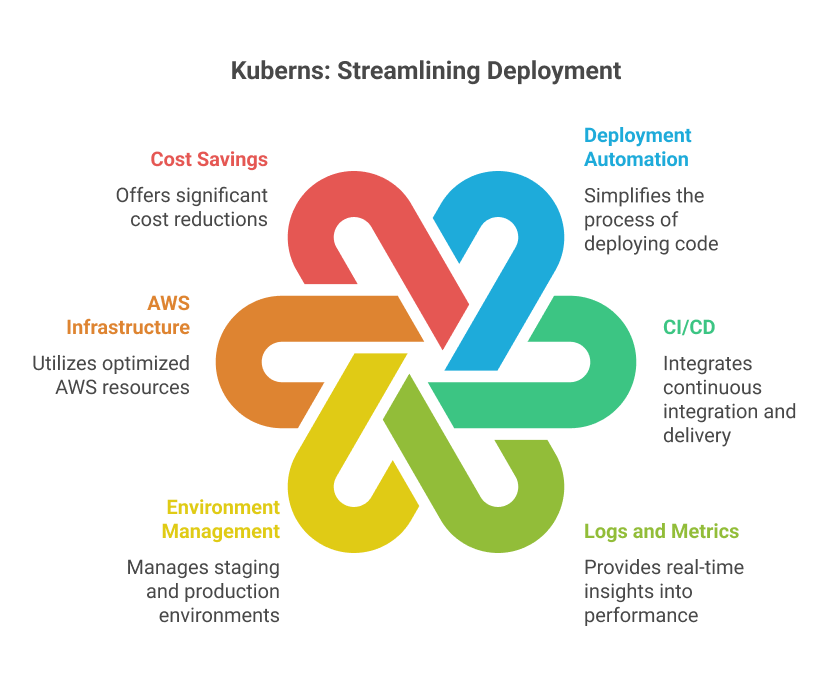 If your team is spending too much time configuring pipelines, managing infrastructure, or stitching together tools just to get code live, Kuberns offers a simpler path forward. It combines deployment automation, CI/CD, logs, metrics, and environment management into a single, developer-friendly platform without the need for YAML files, DevOps scripts, or multiple third-party services.
If your team is spending too much time configuring pipelines, managing infrastructure, or stitching together tools just to get code live, Kuberns offers a simpler path forward. It combines deployment automation, CI/CD, logs, metrics, and environment management into a single, developer-friendly platform without the need for YAML files, DevOps scripts, or multiple third-party services.
Whether you’re deploying a monolith or microservices Kuberns handles the heavy lifting for you. It auto-detects your stack, builds your app in the cloud, and optimizes resources for both performance and cost. You can set up staging and production environments in seconds, and rollback instantly if something goes wrong.
All of this runs on highly optimized AWS infrastructure, with up to 40% savings compared to managing AWS directly because Kuberns charges no platform fees.
If you’re looking for a faster, smarter way to ship code, Kuberns is ready when you are.

FAQ: Software Deployment Tools
What is a software deployment tool? It’s a platform or system that automates the process of pushing code from development to production.
Is CI/CD the same as deployment? CI/CD includes deployment, but also covers testing and integration. A deployment tool focuses specifically on delivery and runtime.
Which deployment tool is best for startups in 2025? Kuberns is ideal for startups looking for fast setup, scalability, and lower cloud costs without DevOps.
Can I deploy without writing YAML or scripts? Yes, tools like Kuberns and Railway allow you to deploy from Git without writing any YAML or infrastructure code.