Published
- 13 min read
Best Auto Deployment Tools in 2025: Complete Guide for Teams
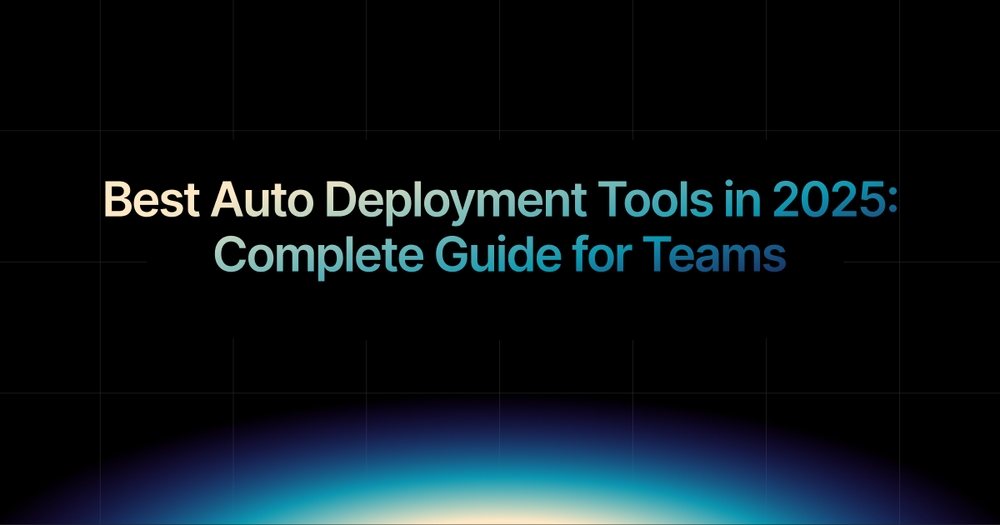
The pace of modern software development leaves no room for slow, manual release processes. Teams today are expected to deliver features, updates, and fixes in days, not weeks. This demand has pushed automation to the center of DevOps workflows, and at the heart of it lies auto deployment tools.
These tools eliminate repetitive manual steps, reduce human error, and accelerate the delivery of applications from code to production. By streamlining the deployment pipeline, they allow developers to focus more on innovation and less on infrastructure headaches.
In this guide, we will look at the best auto deployment tools in 2025, what features make them stand out, their pros and cons, and how to choose the right fit for your team. We will also highlight why platforms like Kuberns are redefining deployment by combining automation with cost efficiency and full-stack flexibility.
For readers interested in free solutions, check out this resource on Top 10 Free Application Deployment Tools in 2025.
What Are Auto Deployment Tools?
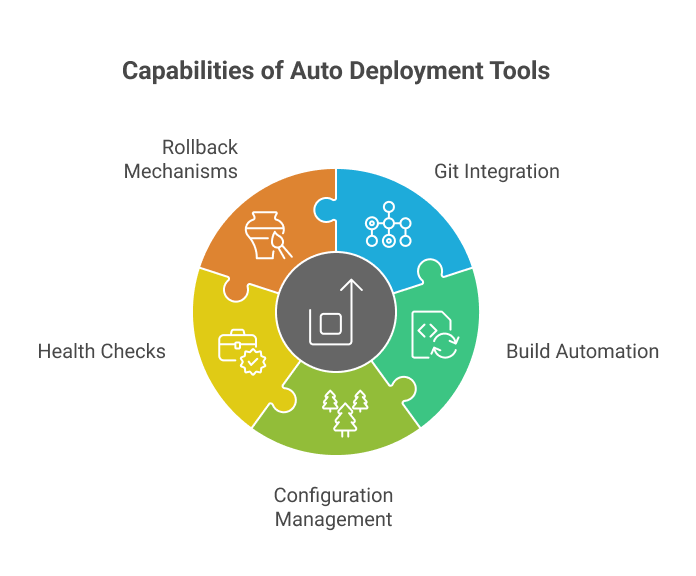 Auto deployment tools are platforms that automate the process of moving applications from a development environment to a live production environment. Instead of developers manually configuring servers, transferring files, and running scripts, these tools handle deployment automatically whenever new code is committed.
Auto deployment tools are platforms that automate the process of moving applications from a development environment to a live production environment. Instead of developers manually configuring servers, transferring files, and running scripts, these tools handle deployment automatically whenever new code is committed.
Typical capabilities include:
- Git integration to trigger deployments from version control.
- Build automation for compiling code and packaging applications.
- Configuration management for environment variables and secrets.
- Health checks to validate application stability post-deployment.
- Rollback mechanisms for instant recovery if something goes wrong.
By embedding deployment into CI/CD pipelines, these tools ensure that new features and fixes reach users quickly, reliably, and with minimal downtime.
Why Teams Use Auto Deployment Tools in 2025?
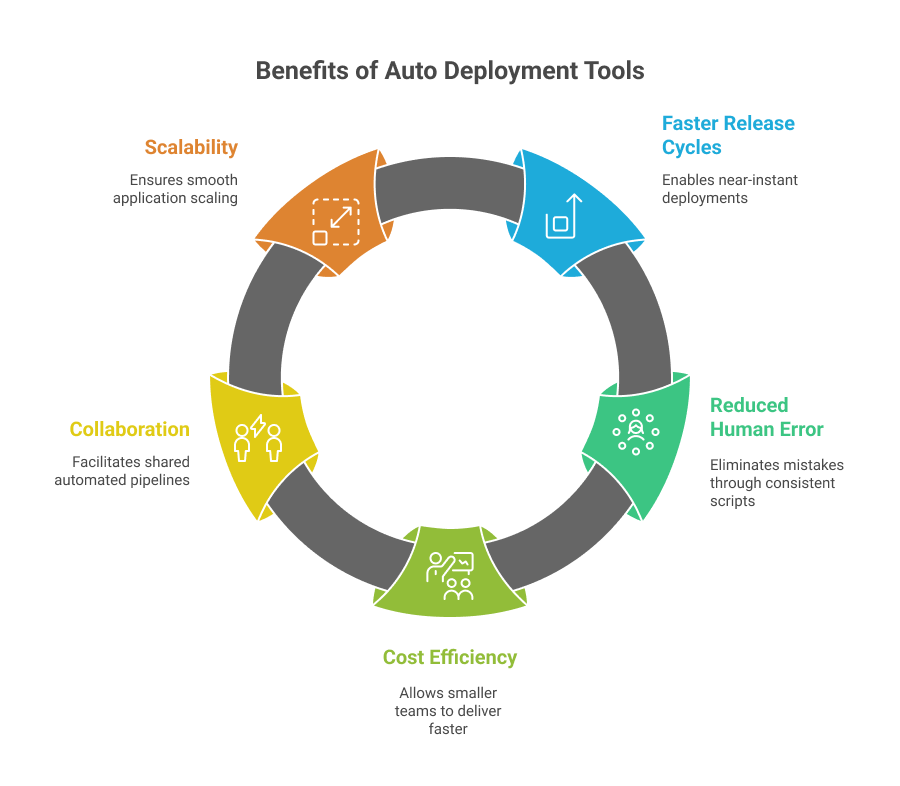 Adopting auto deployment tools is more than just a way to move faster, it is about building resilience, efficiency, and long-term reliability into the development lifecycle. As modern applications grow in complexity, teams increasingly depend on automation to eliminate bottlenecks, cut down on manual work, and maintain consistent delivery pipelines.
Adopting auto deployment tools is more than just a way to move faster, it is about building resilience, efficiency, and long-term reliability into the development lifecycle. As modern applications grow in complexity, teams increasingly depend on automation to eliminate bottlenecks, cut down on manual work, and maintain consistent delivery pipelines.
Key benefits include:
- Faster release cycles: Automation reduces deployment times from hours or days to just minutes. Teams can roll out features, bug fixes, and security patches quickly, keeping products competitive and responsive to user feedback.
- Reduced human error: Manual steps often lead to mistakes such as misconfigured environments or missed updates. Auto deployment tools enforce repeatable processes, significantly lowering the risk of outages caused by human error.
- Cost efficiency: Smaller teams can achieve the same delivery speed as larger organizations without scaling DevOps headcount. By automating infrastructure and deployments, businesses save time and money, allowing them to focus on product growth instead.
- Improved collaboration: These tools unify developers, QA, and operations in a shared pipeline. This visibility improves coordination, ensures accountability, and creates a continuous feedback loop across the team.
- Scalable reliability: Features like rolling updates, automated health checks, and self-healing capabilities keep systems stable even during traffic surges. Increasingly, platforms are going beyond basic automation by integrating AI for predictive rollouts, anomaly detection, and intelligent scaling, a trend explored further in How AI Tools Are Revolutionising Application Deployment.
Key Features to Look For in Auto Deployment Tools
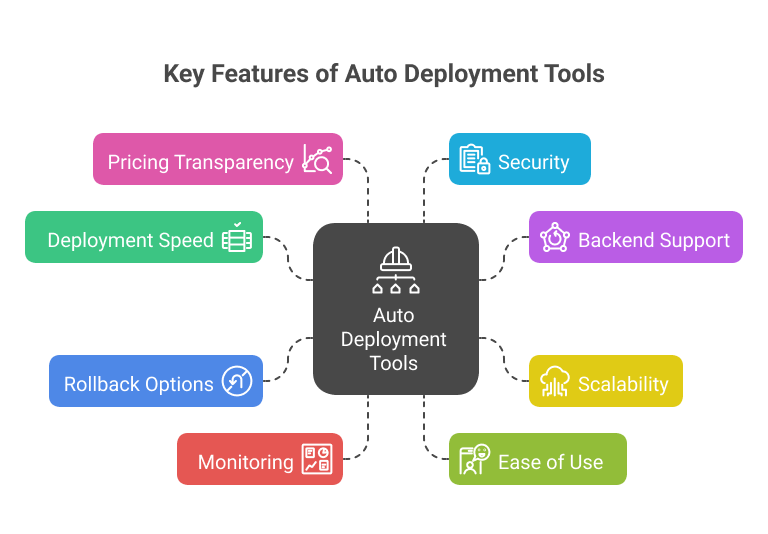 Not all auto deployment tools are created equal, and choosing the right one depends on the type of applications you run, how much traffic you expect, and how much control you want over the process. Modern platforms often extend beyond basic automation, integrating AI to make smarter decisions about scaling, monitoring, and release strategies.
Not all auto deployment tools are created equal, and choosing the right one depends on the type of applications you run, how much traffic you expect, and how much control you want over the process. Modern platforms often extend beyond basic automation, integrating AI to make smarter decisions about scaling, monitoring, and release strategies.
(See Best AI Tools for Deployment for deeper insights on this trend.)
Here are the essential features to consider:
- Deployment speed: Faster deployments mean quicker iteration cycles, less downtime, and the ability to respond to user feedback almost instantly. Look for tools that can take code from commit to production in minutes.
- Backend support: Static hosting is no longer enough. The right platform should also support APIs, databases, and microservices, making it possible to run full-stack applications reliably.
- Scalability: Applications need to handle traffic spikes without disruption. Strong deployment tools offer built-in auto-scaling and load balancing to ensure consistent performance under demand surges.
- Rollback options: No deployment is risk-free. A reliable tool should offer instant rollback capabilities, allowing you to revert to a previous stable version with minimal impact on users.
- Monitoring and observability: Built-in logs, real-time metrics, and automated alerts help teams spot and resolve issues before they escalate into outages. Advanced platforms are starting to use AI-driven monitoring to detect anomalies proactively.
- Ease of use: An intuitive UI, smooth onboarding, and clear documentation save time and lower the barrier for new team members to work productively.
- Pricing transparency: Hidden fees can make scaling unpredictable. Look for platforms with transparent cost structures that allow you to forecast expenses as your project grows.
- Security features: Strong deployment pipelines include SSL by default, role-based access control (RBAC), and secure management of secrets and environment variables to keep applications safe.
Best Auto Deployment Tools in 2025
Here are the leading platforms in 2025, with their strengths, limitations, and best-fit scenarios.
1. Kuberns
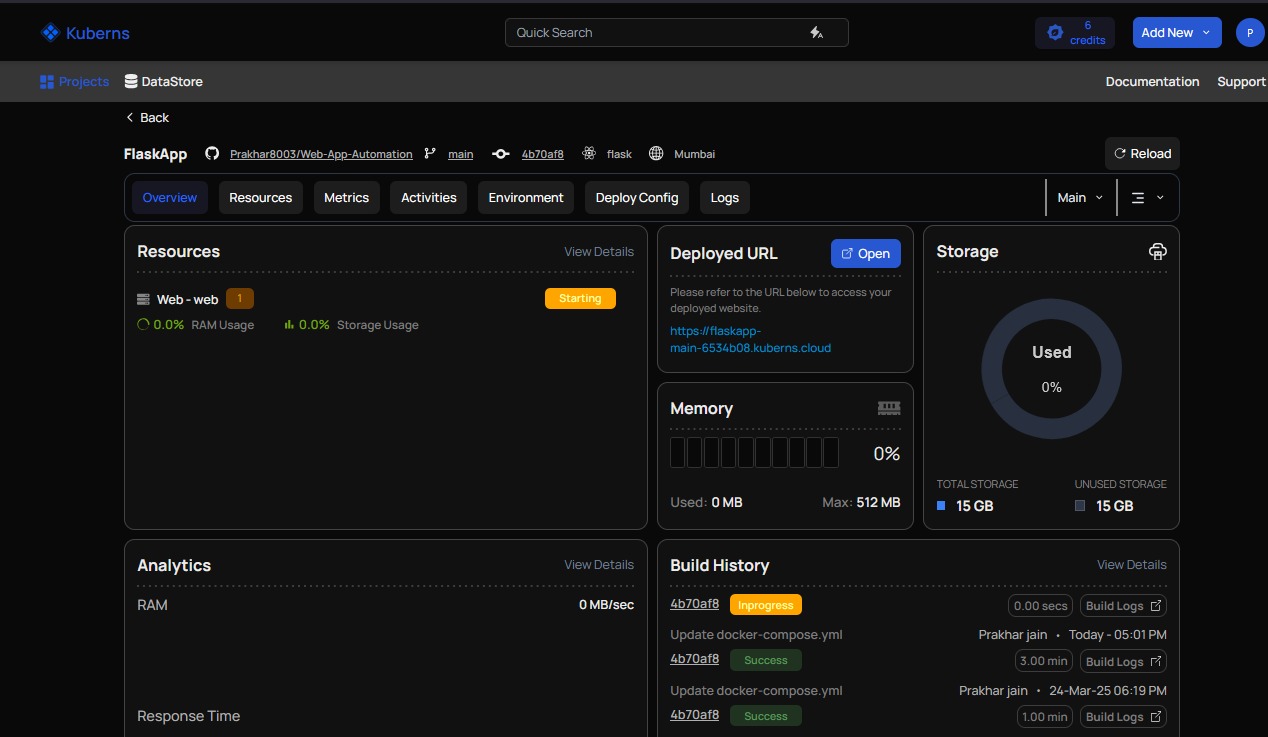 Kuberns is a full-stack deployment platform that makes it easy to run frontend apps, APIs, containers, and databases from one place. It is built on AWS with automation at its core, offering speed and cost efficiency.
Kuberns is a full-stack deployment platform that makes it easy to run frontend apps, APIs, containers, and databases from one place. It is built on AWS with automation at its core, offering speed and cost efficiency.
- Strengths: Full-stack hosting, built-in CI/CD, SSL, monitoring, auto-scaling, up to 40% AWS cost savings, transparent pricing.
- Limitations: Newer in the market compared to Jenkins or GitHub Actions.
- Best for: Teams who like Netlify’s simplicity but need backend flexibility and predictable costs.
👉 Explore more: How to Implement One-Click Automated Software Deployment.
2. Jenkins
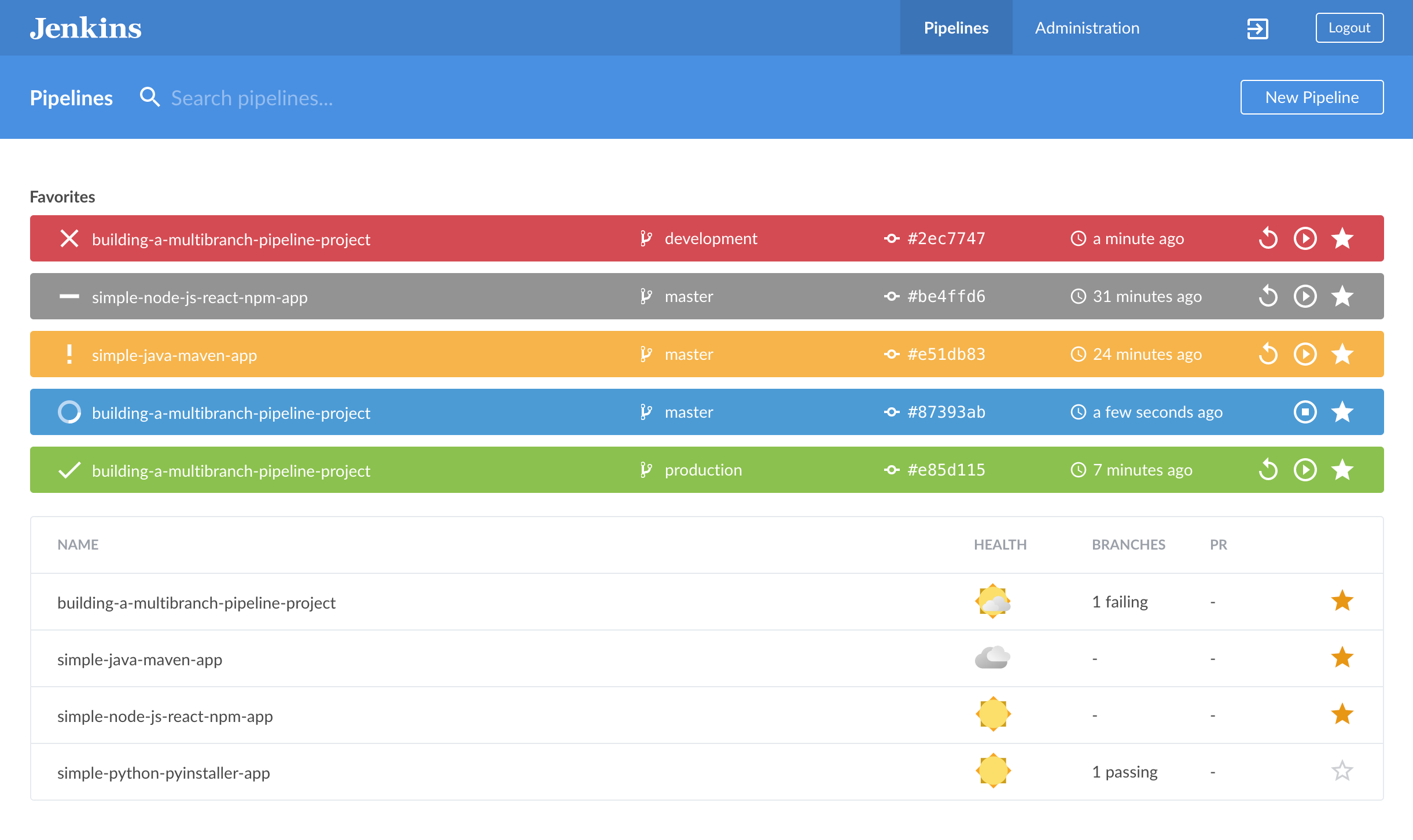 Jenkins is a veteran in the CI/CD space, known for flexibility and customization through plugins. It is widely used in enterprise-scale pipelines.
Jenkins is a veteran in the CI/CD space, known for flexibility and customization through plugins. It is widely used in enterprise-scale pipelines.
- Strengths: Massive plugin ecosystem, supports nearly every language and target, strong community support.
- Limitations: Requires setup and maintenance, outdated UI.
- Best for: Teams with strong DevOps skills who want granular control.
3. GitHub Actions
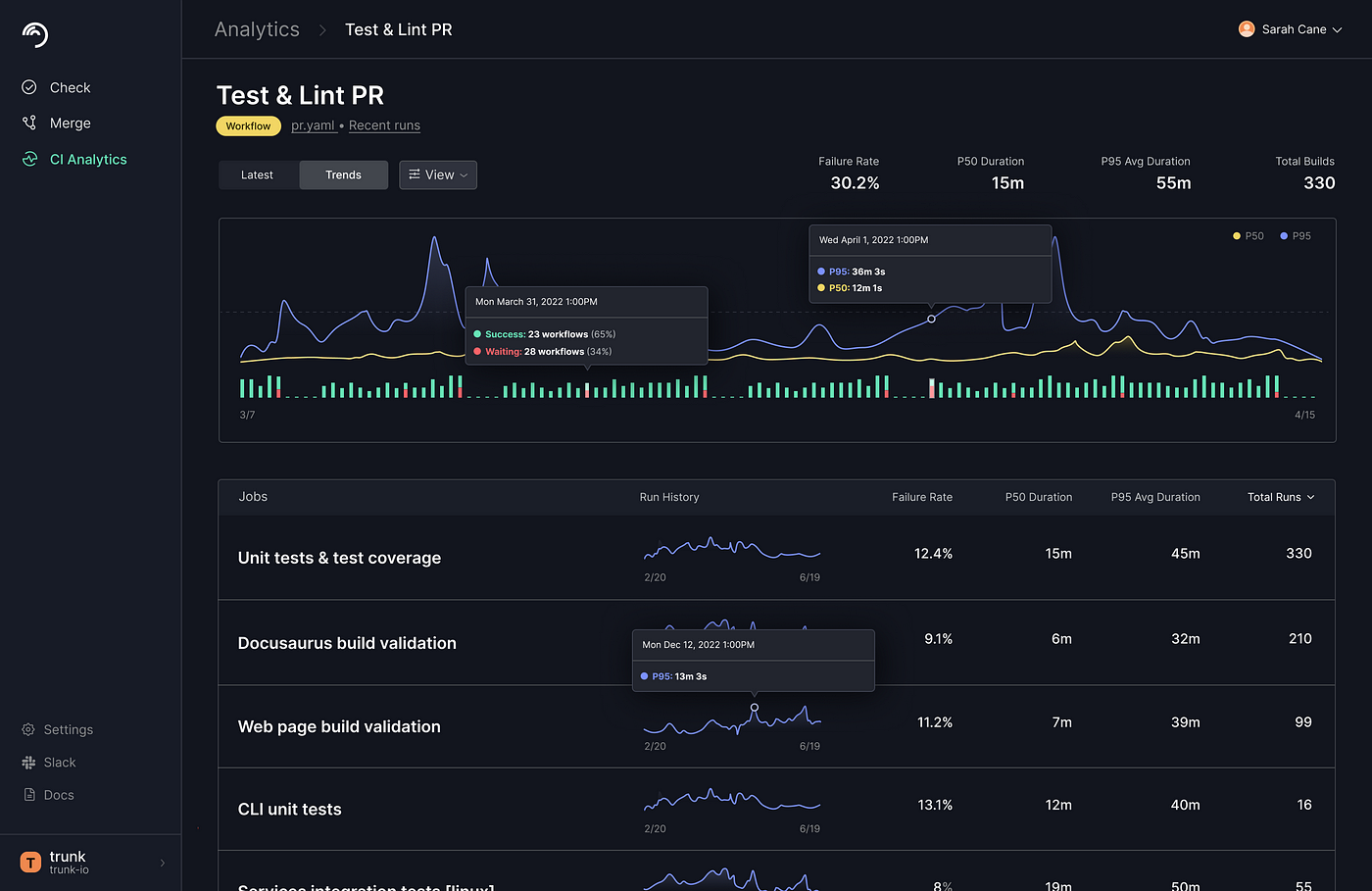 With tight GitHub integration, GitHub Actions makes it simple to automate builds and deployments directly from repositories.
With tight GitHub integration, GitHub Actions makes it simple to automate builds and deployments directly from repositories.
- Strengths: Seamless GitHub integration, easy YAML workflows, large action marketplace.
- Limitations: Best suited for GitHub projects, complex workflows can get messy.
- Best for: Developers already using GitHub for source control.
4. GitLab CI/CD
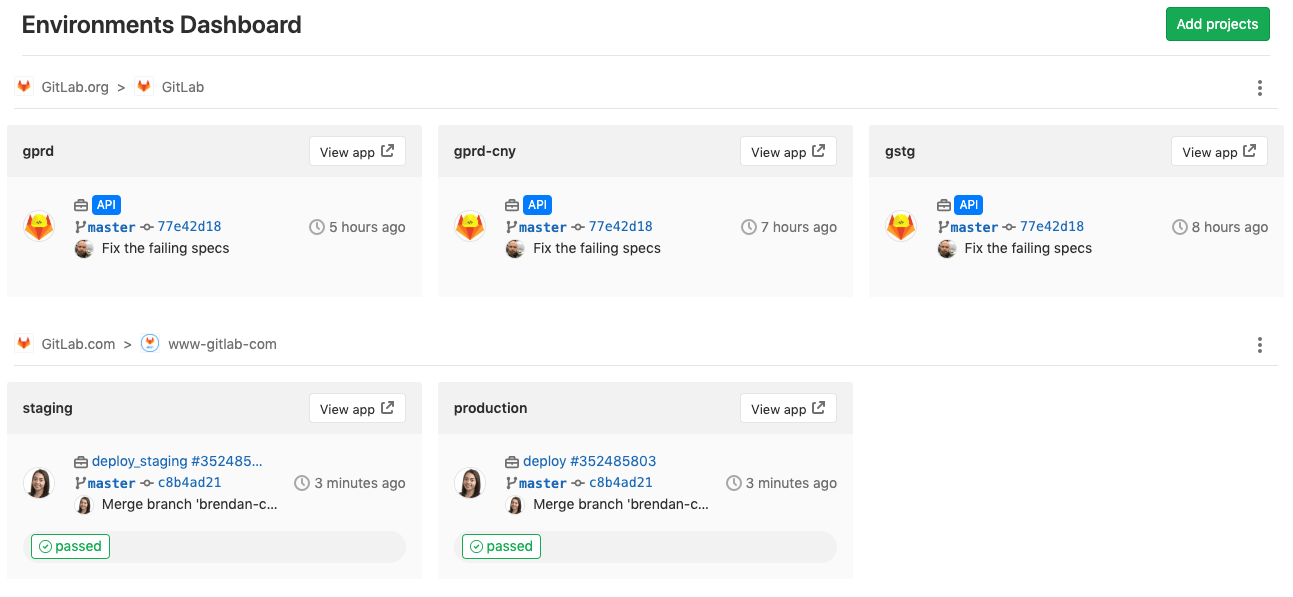 GitLab CI/CD is an all-in-one solution combining version control, pipelines, and deployment automation with strong security features.
GitLab CI/CD is an all-in-one solution combining version control, pipelines, and deployment automation with strong security features.
- Strengths: Native integration in GitLab, pipeline automation, built-in security scanning.
- Limitations: Heavy for small projects, advanced features often paid.
- Best for: Teams already using GitLab as their primary code host.
5. Argo CD
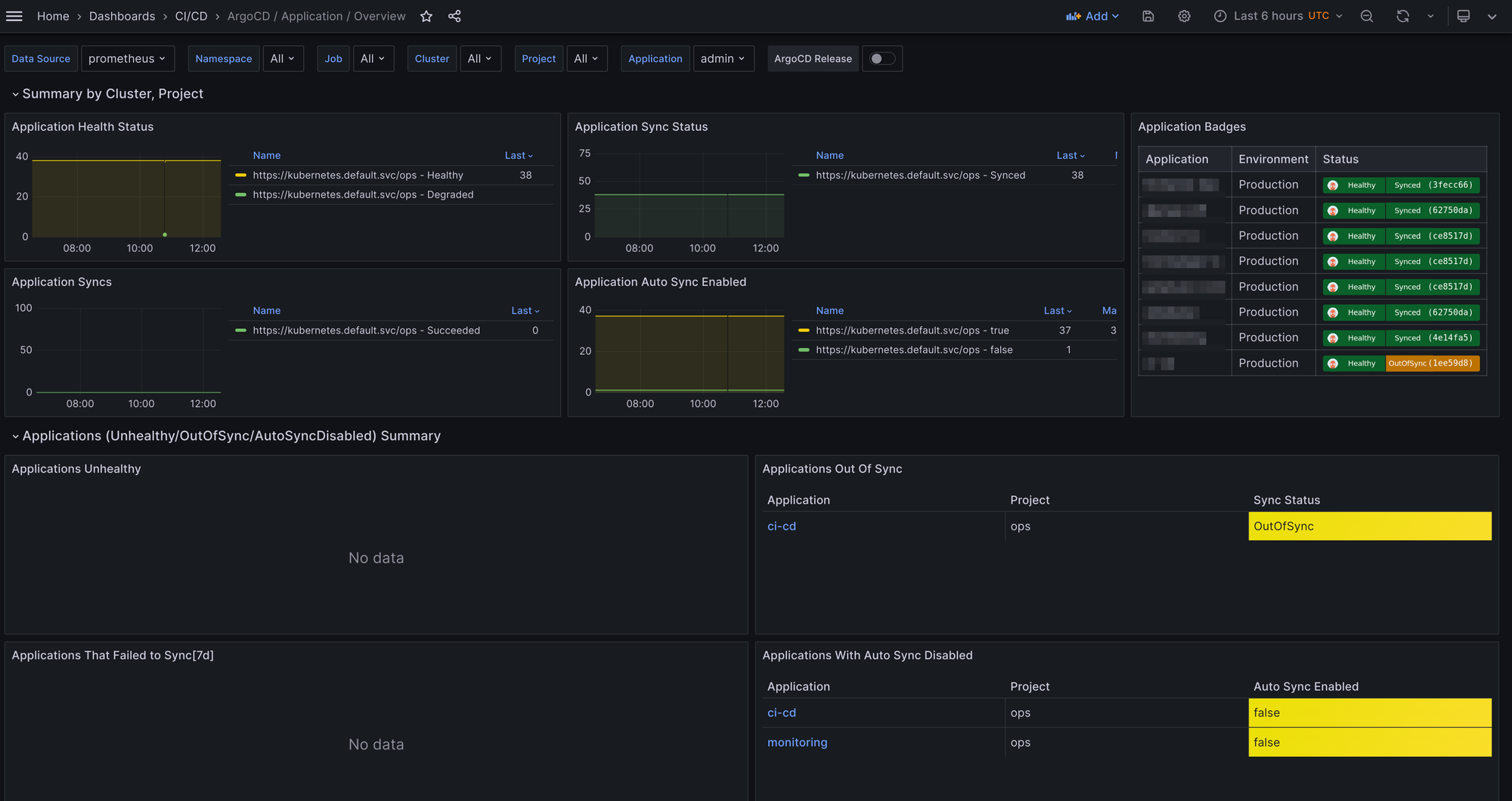 A GitOps-focused deployment tool, Argo CD is designed for Kubernetes environments and excels at managing microservices.
A GitOps-focused deployment tool, Argo CD is designed for Kubernetes environments and excels at managing microservices.
- Strengths: Purpose-built for Kubernetes, GitOps workflows, strong microservices support.
- Limitations: Requires Kubernetes expertise, unsuitable for small non-container projects.
- Best for: Teams running containerized apps at scale.
6. Spinnaker
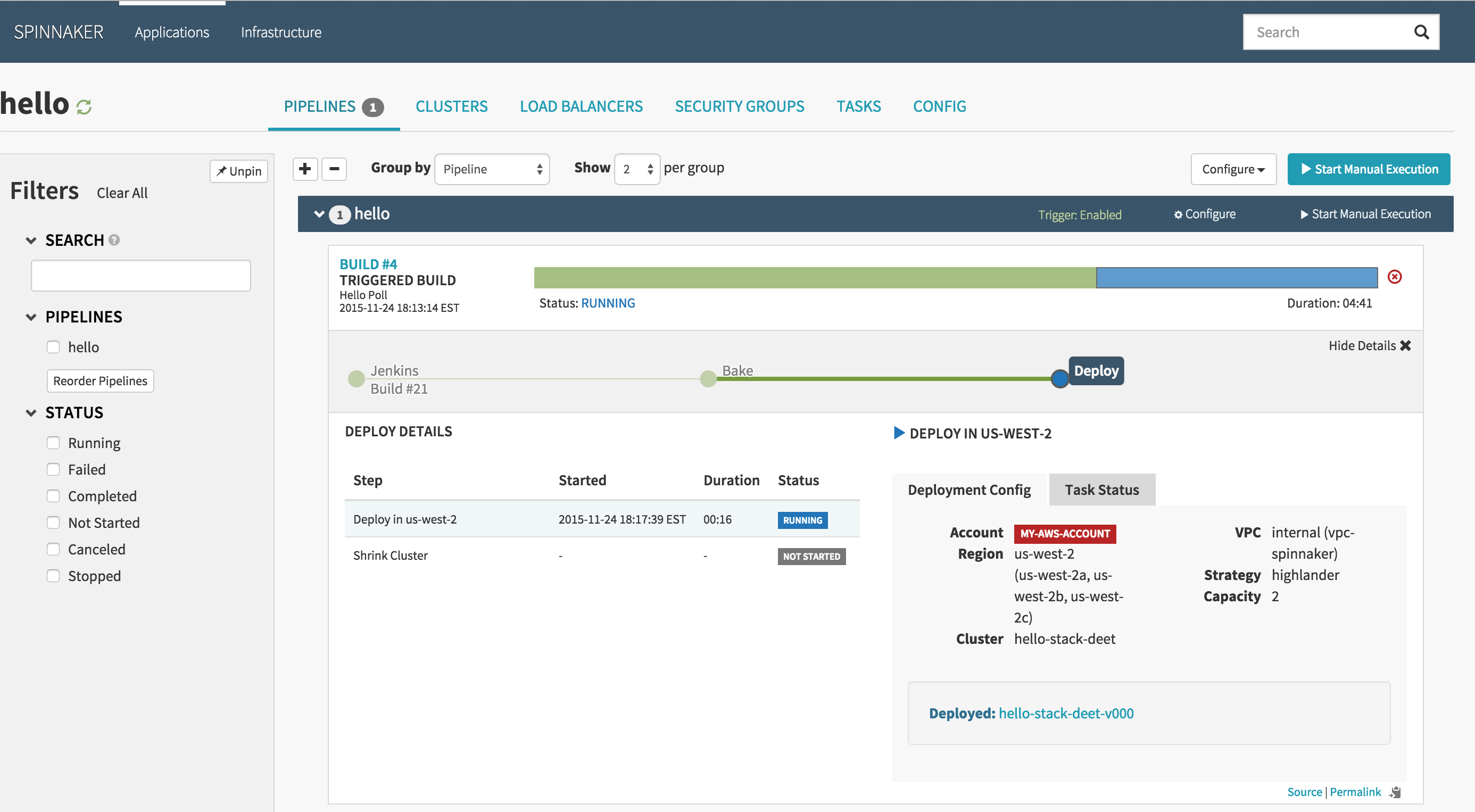 Spinnaker is built for enterprises and multi-cloud strategies, with advanced deployment models like blue-green and canary releases.
Spinnaker is built for enterprises and multi-cloud strategies, with advanced deployment models like blue-green and canary releases.
- Strengths: Multi-cloud support, advanced rollout strategies, enterprise workload handling.
- Limitations: Complex setup, resource-heavy, steep learning curve.
- Best for: Large enterprises managing multi-cloud deployments.
7. AWS CodeDeploy
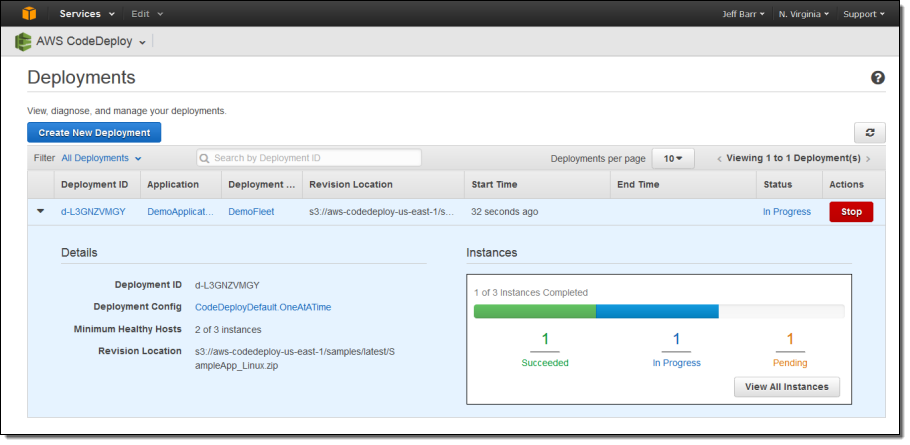 A service tightly integrated with AWS, CodeDeploy supports both cloud and on-premises environments.
A service tightly integrated with AWS, CodeDeploy supports both cloud and on-premises environments.
- Strengths: Deep AWS integration, supports EC2, Lambda, and hybrid setups.
- Limitations: Limited outside AWS, not beginner-friendly.
- Best for: Teams already committed to AWS.
8. Google Cloud Build
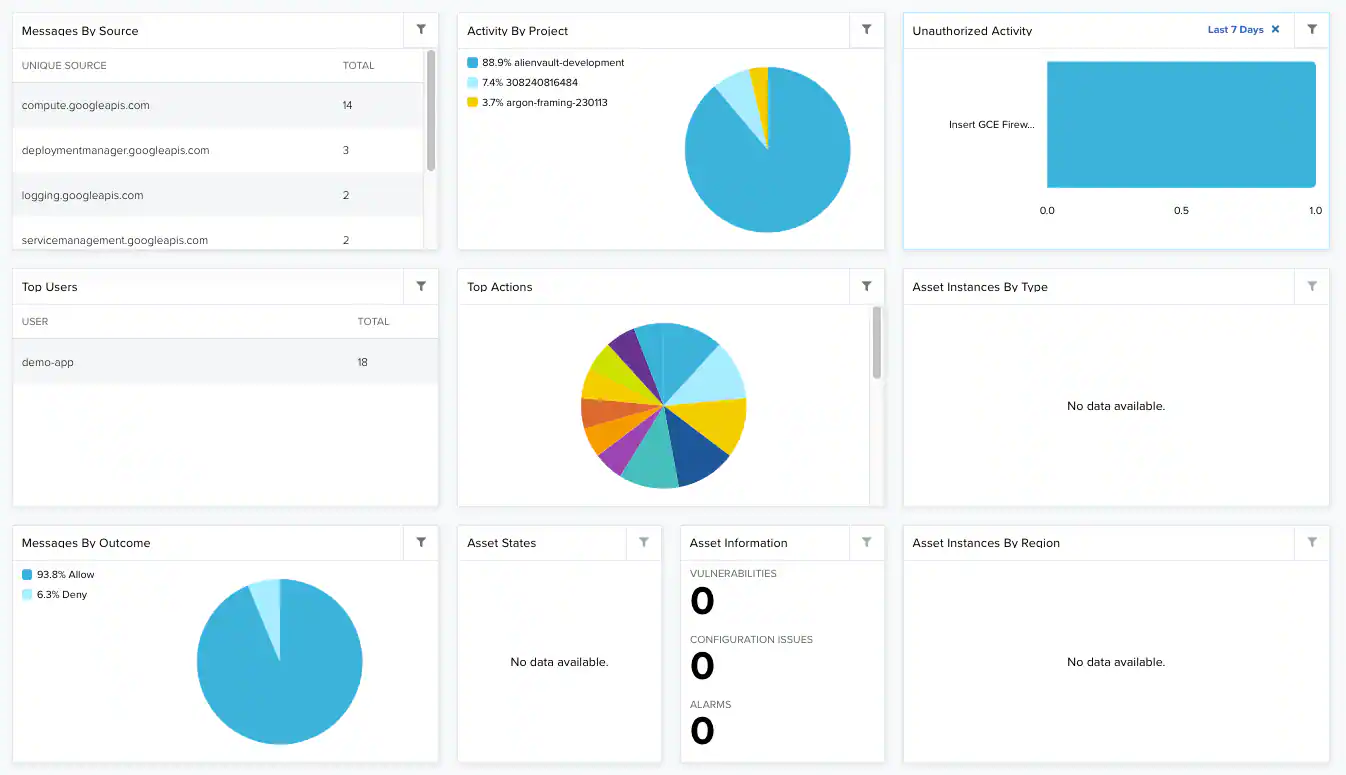 Google Cloud Build delivers fast, scalable deployments on GCP, with strong container support.
Google Cloud Build delivers fast, scalable deployments on GCP, with strong container support.
- Strengths: Native GCP integration, strong for containers and microservices.
- Limitations: Best for GCP users, limited multi-cloud options.
- Best for: Teams running apps on Google Cloud.
9. Azure DevOps
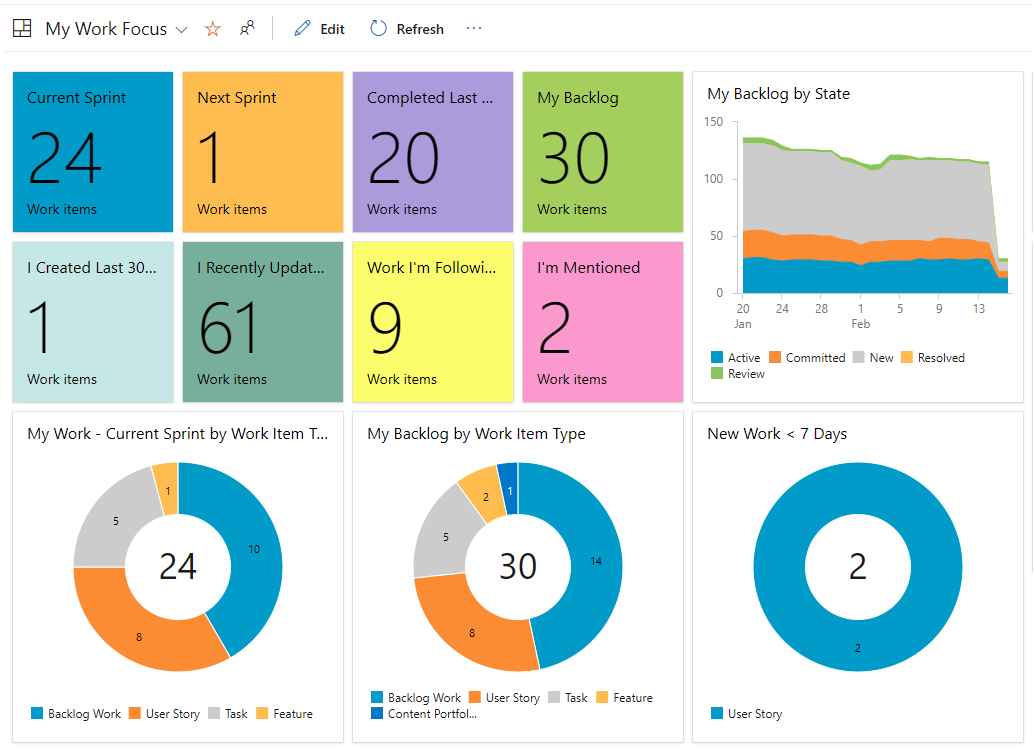 Azure DevOps integrates project tracking with CI/CD pipelines, making it a solid enterprise option in the Microsoft ecosystem.
Azure DevOps integrates project tracking with CI/CD pipelines, making it a solid enterprise option in the Microsoft ecosystem.
- Strengths: Strong Microsoft integration, enterprise features, cross-platform support.
- Limitations: Complex for small projects, pricing higher than peers.
- Best for: Enterprises already invested in Microsoft tools.
10. Render / Railway
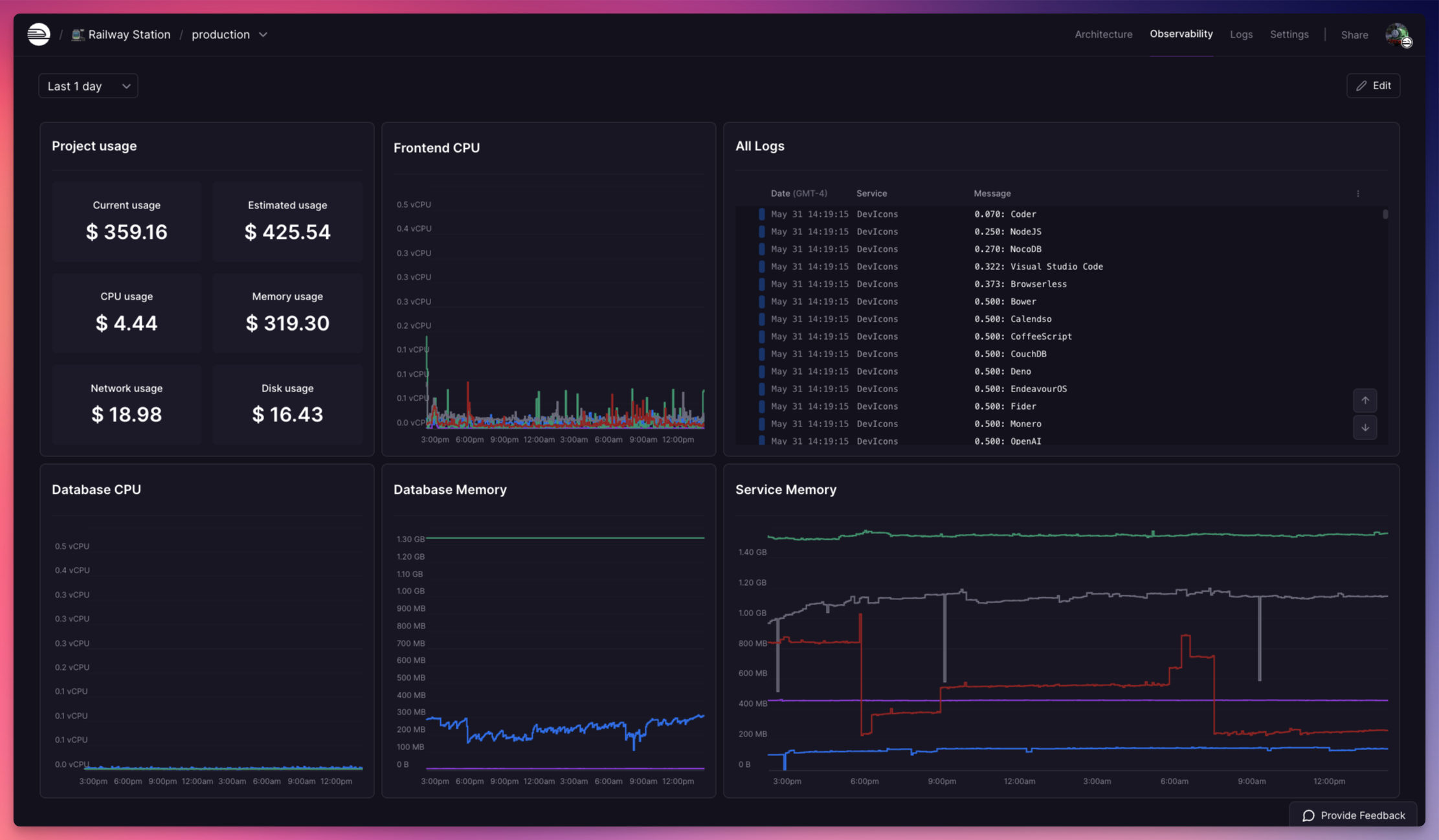 Render and Railway are developer-friendly platforms that emphasize speed, simplicity, and predictable pricing for smaller teams.
Render and Railway are developer-friendly platforms that emphasize speed, simplicity, and predictable pricing for smaller teams.
- Strengths: Simple UI, Git-based deployments, full-stack hosting for apps and databases.
- Limitations: Limited global regions, scaling costs can rise.
- Best for: Startups, agencies, and small teams wanting fast, easy deployments.
Migrating to Smarter Auto Deployment Platforms
Traditional CI/CD toolchains often require multiple tools stitched together. Modern platforms like Kuberns consolidate these into a single environment.
With one-click deployments, built-in monitoring, and AWS-based scalability, migration is as simple as connecting your Git repository. You can deploy full-stack apps instantly without setting up servers, YAML scripts, or complex pipelines.
Why Kuberns Is the Right Fit for Modern Teams
Kuberns is best-in-class when it comes to simplifying deployment workflows while supporting the full stack, from static sites to dynamic web apps, APIs, and databases, all within a unified platform.
- Unified full-stack deployment: Whether you need to deploy a frontend, backend services, APIs, or databases, Kuberns handles it all seamlessly in one environment. This eliminates the need for separate tools, scripts, or infrastructure, enabling faster, more reliable launches.
- Substantial infrastructure savings: Built on optimized AWS infrastructure, Kuberns can reduce your hosting costs by up to 40% compared to managing AWS directly. This is thanks to automated scaling, efficient resource usage, and smart infrastructure orchestration.
- Ready-to-use DevOps tooling: No DevOps team? No problem. Kuberns comes with everything out of the box, CI/CD pipelines, SSL certificate management, real-time monitoring dashboards, and auto-scaling capabilities, so you can ship with confidence without rebuilding deployment stacks.
- Straightforward, predictable pricing: No surprises. Kuberns offers transparent, usage-based pricing. You won’t be hit by hidden fees or unpredictable charges as your app grows, making budgeting easier and your architecture more sustainable.
- Ease, speed, and flexibility in harmony: If you value the instant gratification of Netlify’s quick deploys but also need backend support, Kuberns strikes the perfect balance. You get the speed and simplicity you crave, with the flexibility and power required by modern applications.
Ready to see how it works? Dive into what Kuberns is and how it simplifies building, deploying, and scaling full-stack apps to explore how it fits into modern development workflows.
The Smarter Way Forward
Auto deployment tools are no longer optional, they are essential for teams that want to release quickly, reduce risks, and scale applications with confidence. From open-source solutions like Jenkins and Argo CD to cloud-native services like GitHub Actions and AWS CodeDeploy, the options in 2025 are diverse and evolving.
For teams that want simplicity, backend flexibility, and cost efficiency all in one platform, Kuberns stands out as a modern full-stack solution. It combines the speed of Netlify-style deployments with the power to handle APIs, containers, and databases, while helping teams save up to 40% on infrastructure costs.
👉 Start building smarter today with Kuberns and experience stress-free deployments.

FAQs
Q. What are auto deployment tools?
Auto deployment tools automate the release of code from repositories to production environments, reducing manual effort and errors.
Q. How do auto deployment tools work?
They integrate with Git, build your application, configure environments, run tests, and deploy automatically when changes are pushed.
Q. Which is the best auto deployment tool in 2025?
It depends on your needs, Jenkins and Argo CD are powerful for customization, while Kuberns offers a simpler full-stack solution.
Q. Are auto deployment tools free?
Some are free or open-source (Jenkins, Argo CD), while others like Kuberns, GitHub Actions, or Render use usage-based pricing.
Q. How is Kuberns different from Jenkins or GitHub Actions?
Kuberns provides an all-in-one full-stack environment with built-in CI/CD, monitoring, and cost optimization, while Jenkins and GitHub Actions require more setup or external services.