Published
- 21 min read
Best Netlify Alternatives in 2025: The Complete Guide for Developers
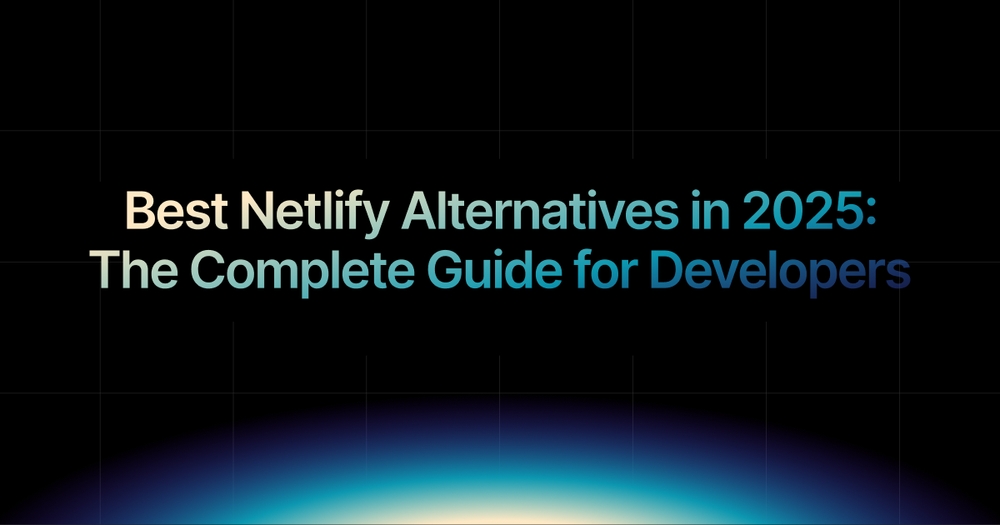
Netlify has been a go-to platform for hosting static sites and frontend applications, thanks to its Git-based workflow, automatic builds, instant deployments, and built-in CI/CD. It enables developers to push updates directly from a repository and have them live within minutes, making it ideal for rapid frontend development and small to medium projects.
However, as applications grow, its limitations become more noticeable. Build minute caps can slow down large projects, backend integration options are limited, and scaling costs can increase quickly. These challenges often lead teams to seek platforms that offer greater flexibility, stronger backend capabilities, and predictable pricing.
In this guide, we will look at the top Netlify alternatives in 2025, their strengths, limitations, and best use cases. We will also cover why Kuberns is designed to simplify full-stack app deployment and scaling, combining Netlify’s ease of use with powerful backend support and cost efficiency. For a deeper look, see this detailed guide on What is Kuberns and how it simplifies deploying, monitoring, and scaling web applications.
Why Look Beyond Netlify in 2025
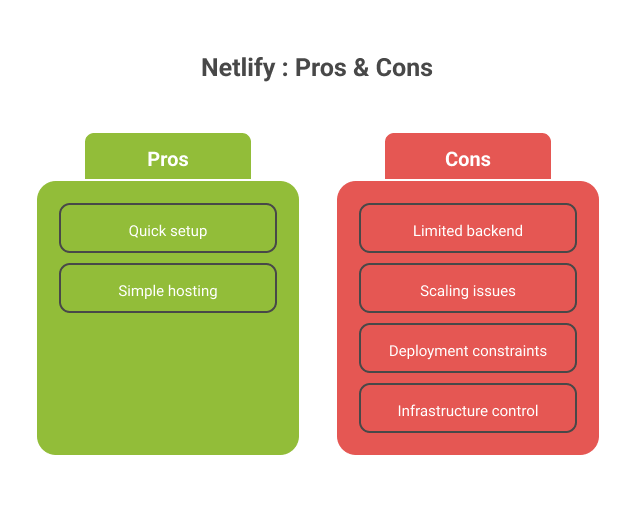 Netlify is a solid choice for small to medium-sized frontend projects, especially when you need a quick and simple way to host static sites. However, as modern applications grow in scale and complexity, many teams require capabilities that go beyond what Netlify is designed to offer.
Netlify is a solid choice for small to medium-sized frontend projects, especially when you need a quick and simple way to host static sites. However, as modern applications grow in scale and complexity, many teams require capabilities that go beyond what Netlify is designed to offer.
Today’s development teams often look for:
- Backend support for dynamic applications : This includes the ability to host APIs, connect to databases, and run server-side logic for real-time features like chat, live updates, or analytics dashboards.
- Predictable and cost-efficient scaling : As traffic increases, it is important to have a pricing model and infrastructure that can scale smoothly without causing unexpected costs or performance issues.
- Flexible deployment options : Many projects now run on containers or microservices, which require more adaptable deployment methods than static site hosting alone can provide.
- Greater control over infrastructure : Teams working on larger or enterprise-level projects often need fine-grained control over how their applications are deployed, scaled, and monitored.
A growing number of platforms now offer full-stack hosting solutions that combine automated deployments, backend support, integrated monitoring, and built-in scalability. These alternatives are designed to handle everything from small projects to large, production-grade applications, giving teams more flexibility and long-term growth potential.
Key Features to Consider in a Netlify Alternative
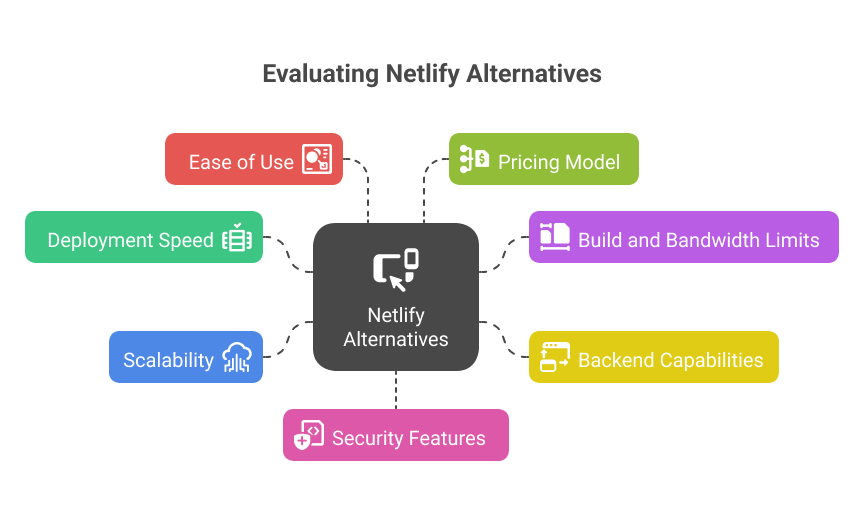 Before moving away from Netlify, it is important to clearly understand the features and capabilities you will need in your new platform. The right choice depends on the type of projects you are running, your traffic patterns, and the level of control you want over deployments.
Before moving away from Netlify, it is important to clearly understand the features and capabilities you will need in your new platform. The right choice depends on the type of projects you are running, your traffic patterns, and the level of control you want over deployments.
Here are the main factors to evaluate:
- Deployment speed : Look for a platform that can take your changes from commit to live deployment in seconds or minutes. Fast deployments help reduce downtime, speed up iteration cycles, and improve your team’s productivity.
- Build and bandwidth limits : Check if the platform enforces restrictions on build minutes, data transfer, or storage. Hitting these limits can delay releases or lead to unexpected overage charges, especially during high-traffic periods.
- Backend capabilities : Many modern applications require more than static hosting. Consider whether the platform can host APIs, manage databases, and support server-side processing for features like authentication, data syncing, or real-time updates.
- Scalability : Ensure the platform can automatically scale resources during traffic spikes without requiring manual intervention. This is critical for maintaining performance during product launches, marketing campaigns, or seasonal traffic peaks.
- Ease of use : The platform should have an intuitive interface, a smooth developer experience, and clear documentation. This reduces onboarding time for new team members and helps avoid configuration errors.
- Pricing model : Predictable pricing is essential for budgeting. Look for transparent plans that show exactly what you will pay at different usage levels, avoiding surprises as your project grows.
- Security features : Check for built-in SSL certificates, role-based access control (RBAC), and secure secret management. Strong security ensures your application, data, and user information remain protected at all times.
By evaluating these factors carefully, you can choose a Netlify alternative that not only meets your current needs but also supports long-term growth and scaling.
Top Netlify Alternatives in 2025
1. Kuberns
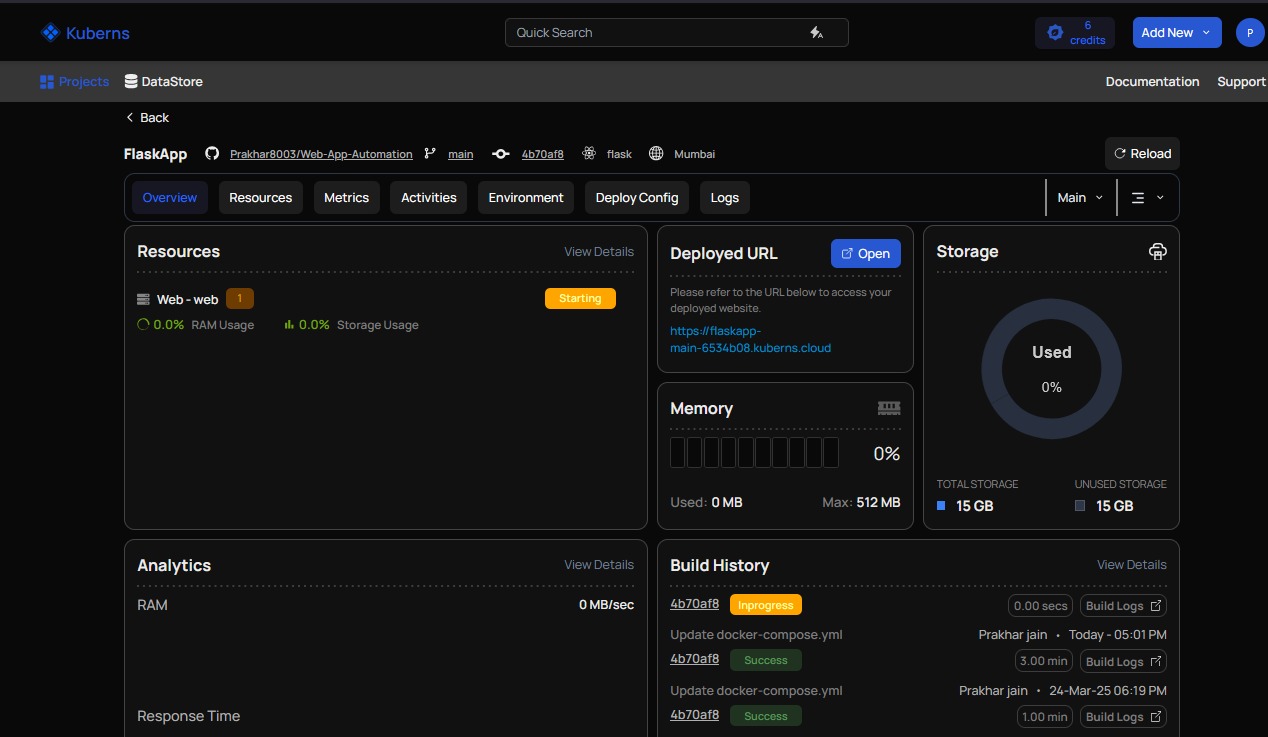 Strengths: Kuberns is a full-stack deployment and hosting platform designed to give developers the flexibility to run both frontend and backend applications from a single environment. Unlike static-site-only platforms, it can handle APIs, containerized applications, and databases, making it a strong choice for modern projects that need more than a frontend layer.
Strengths: Kuberns is a full-stack deployment and hosting platform designed to give developers the flexibility to run both frontend and backend applications from a single environment. Unlike static-site-only platforms, it can handle APIs, containerized applications, and databases, making it a strong choice for modern projects that need more than a frontend layer.
Here’s what sets Kuberns apart:
- Full-stack hosting capabilities : Kuberns supports a wide range of application types, including static sites, dynamic web applications, REST and GraphQL APIs, containerized workloads, and database-backed projects. This flexibility allows teams to manage all parts of their stack in one place rather than splitting services across multiple providers.
- Built-in developer tools : Every deployment comes with integrated CI/CD pipelines, automatic SSL certificate provisioning, real-time application monitoring, and health checks. Auto-scaling is included out of the box, so applications can handle sudden traffic spikes without manual intervention.
- AWS-powered infrastructure : All applications are hosted on Kuberns’ AWS-based infrastructure, giving projects global reach, high availability, and enterprise-grade security. By optimizing resource usage, Kuberns can deliver up to 40% cost savings compared to running the same infrastructure directly on AWS.
- Transparent, predictable pricing : Kuberns operates with a clear and transparent pricing model. Teams do not have to worry about hidden platform fees or unpredictable overage charges when their applications scale.
- Focus on automation : Kuberns emphasizes ease of use, enabling one-click deployments from Git repositories without requiring manual configuration of Dockerfiles, YAML files, or complex infrastructure scripts. For a closer look at this process, see How to Implement One-Click Automated Software Deployment.
Limitations: Kuberns is newer to the market compared to established platforms like Vercel or Heroku. While it may not yet have the same level of brand recognition or large open-source community, it is expanding rapidly with continuous updates and feature releases that address the needs of growing development teams.
Best for: Teams that appreciate Netlify’s ease of use but require more backend flexibility, support for containerized applications, database hosting, and predictable cost structures. Kuberns is suitable for startups looking to reduce DevOps overhead, agencies managing multiple client projects, and established companies that want to consolidate their deployment workflow into a single, efficient platform.
2. Vercel
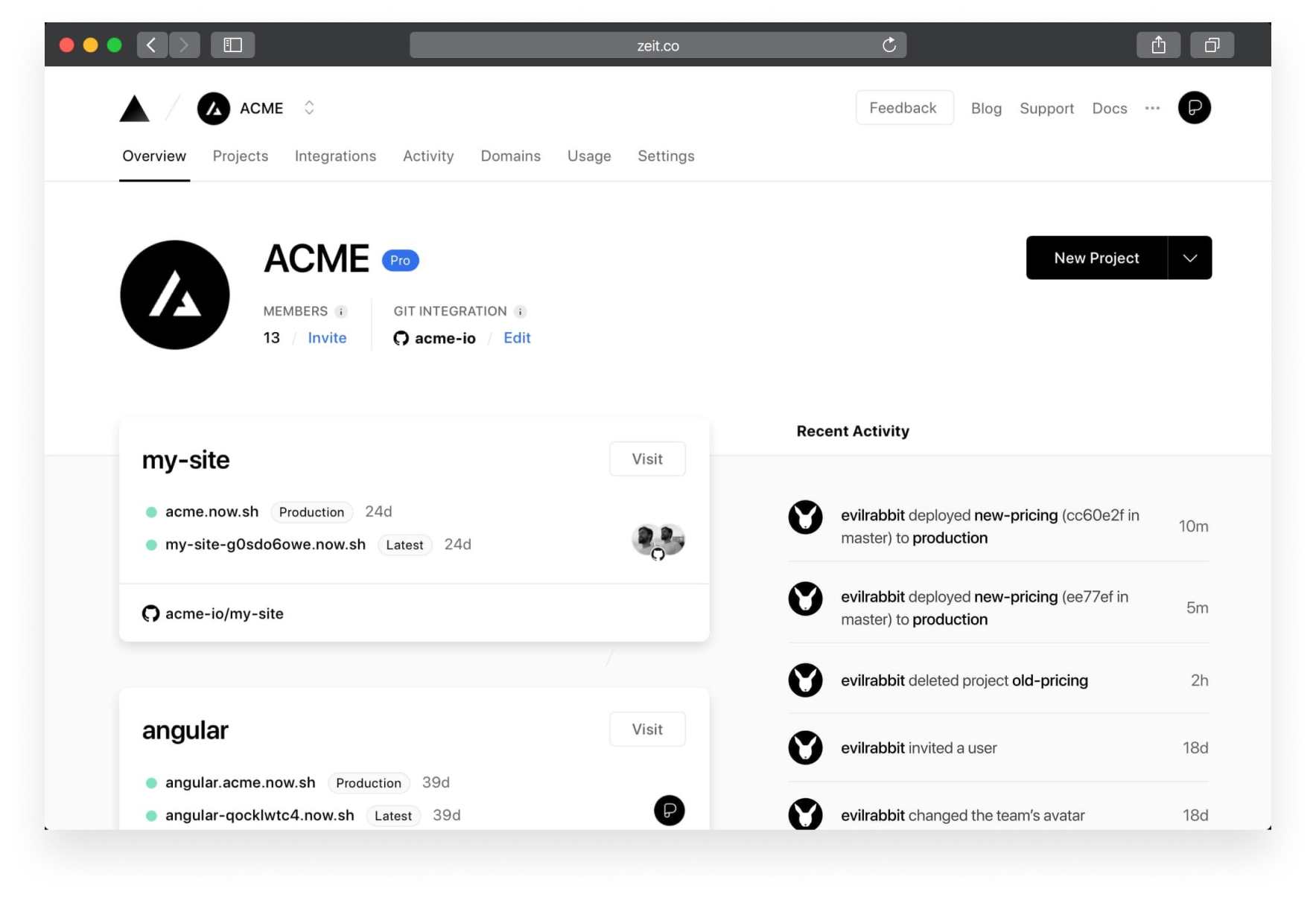 Strengths: is a popular cloud platform built with a focus on frontend development, particularly for projects, which it maintains. Its developer experience is streamlined for teams who prioritize rapid iteration, performance, and global content delivery.
Strengths: is a popular cloud platform built with a focus on frontend development, particularly for projects, which it maintains. Its developer experience is streamlined for teams who prioritize rapid iteration, performance, and global content delivery.
Here’s what makes Vercel stand out:
- Optimized for modern frontend frameworks : While it supports multiple frameworks, Vercel offers deep, native integration with Next.js, including automatic static optimization, incremental static regeneration, and server-side rendering support without extra configuration.
- Global edge network : Vercel uses an extensive edge network to serve content close to users worldwide. This ensures low latency, faster load times, and improved performance for geographically distributed audiences.
- Built-in performance optimizations : The platform automatically handles image optimization, code splitting, and caching strategies, reducing the need for manual tuning and improving user experience across devices.
- Seamless Git integration : Developers can connect Vercel to GitHub, GitLab, or Bitbucket, triggering automated deployments on every push to the main branch. This streamlines the workflow for continuous delivery.
- Developer-friendly preview environments : Vercel creates unique deployment URLs for each pull request, allowing teams to preview changes before merging, which improves collaboration between developers, designers, and QA testers.
Limitations: Vercel’s backend capabilities are limited compared to full-stack platforms. While it supports serverless functions, it is not designed for hosting complex backend services, large-scale APIs, or containerized applications. Additionally, costs can scale up quickly for high-traffic sites or large enterprise projects, especially when using advanced features like edge middleware or high bandwidth consumption.
Best for: Teams building primarily with Next.js, React, or other modern frontend frameworks that want a smooth developer experience, global performance optimization, and minimal deployment setup. Vercel is particularly well-suited for marketing sites, eCommerce frontends, SaaS dashboards, and content-heavy web applications where frontend speed is a top priority.
3. Heroku
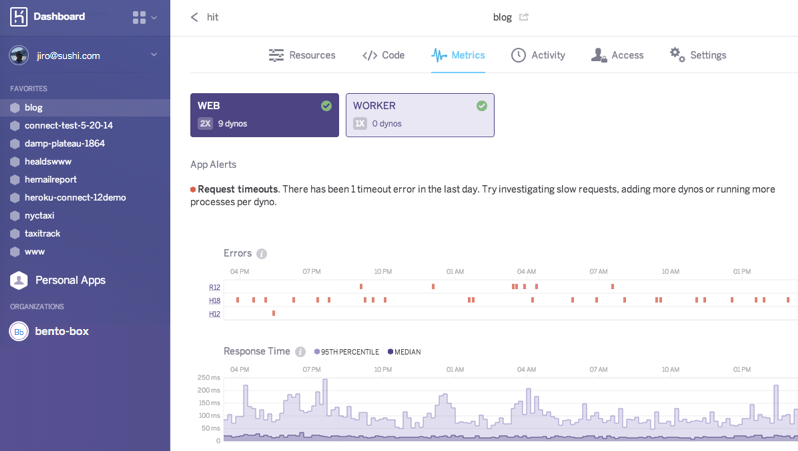 Strengths: is a mature cloud platform as a service (PaaS) known for its simplicity, strong developer experience, and support for a wide variety of programming languages. It allows teams to deploy, manage, and scale applications without dealing directly with infrastructure, making it a popular choice for backend-heavy workloads.
Strengths: is a mature cloud platform as a service (PaaS) known for its simplicity, strong developer experience, and support for a wide variety of programming languages. It allows teams to deploy, manage, and scale applications without dealing directly with infrastructure, making it a popular choice for backend-heavy workloads.
Here’s what makes Heroku stand out:
- Full-stack hosting capabilities : Heroku supports multiple languages and frameworks including Node.js, Python, Ruby, Java, PHP, Go, and Scala. This flexibility makes it possible to host both backend services and full-stack applications on the same platform.
- Extensive add-on marketplace : Heroku’s add-on ecosystem provides hundreds of integrations for databases, caching layers, monitoring tools, authentication services, and more. This allows teams to extend their application’s functionality without building everything from scratch.
- Simple deployment process : Applications can be deployed directly from Git using a simple CLI command or by integrating with GitHub for automatic deployments. This approach eliminates the complexity of manual server configuration.
- Managed infrastructure : Heroku abstracts away the details of server management, OS patching, and scaling. Developers can scale horizontally or vertically by adjusting “dynos” (virtualized containers) with a single command.
- Robust documentation and community : Being one of the oldest PaaS providers, Heroku has a large community and extensive documentation, which makes troubleshooting and learning easier for teams of all sizes.
Limitations: Heroku’s pricing model can become expensive for large-scale applications or high-traffic environments, especially when adding multiple dynos and premium add-ons. Build times for large projects can also be slower compared to newer, container-native platforms. In addition, while Heroku is great for backend hosting, its frontend hosting capabilities are limited compared to specialized platforms like Netlify or Vercel.
Best for: Teams building backend-heavy applications, prototypes, and MVPs that want to get to market quickly without managing infrastructure. It is also a good fit for multi-language projects and applications that benefit from the flexibility of Heroku’s add-on marketplace.
4. Render
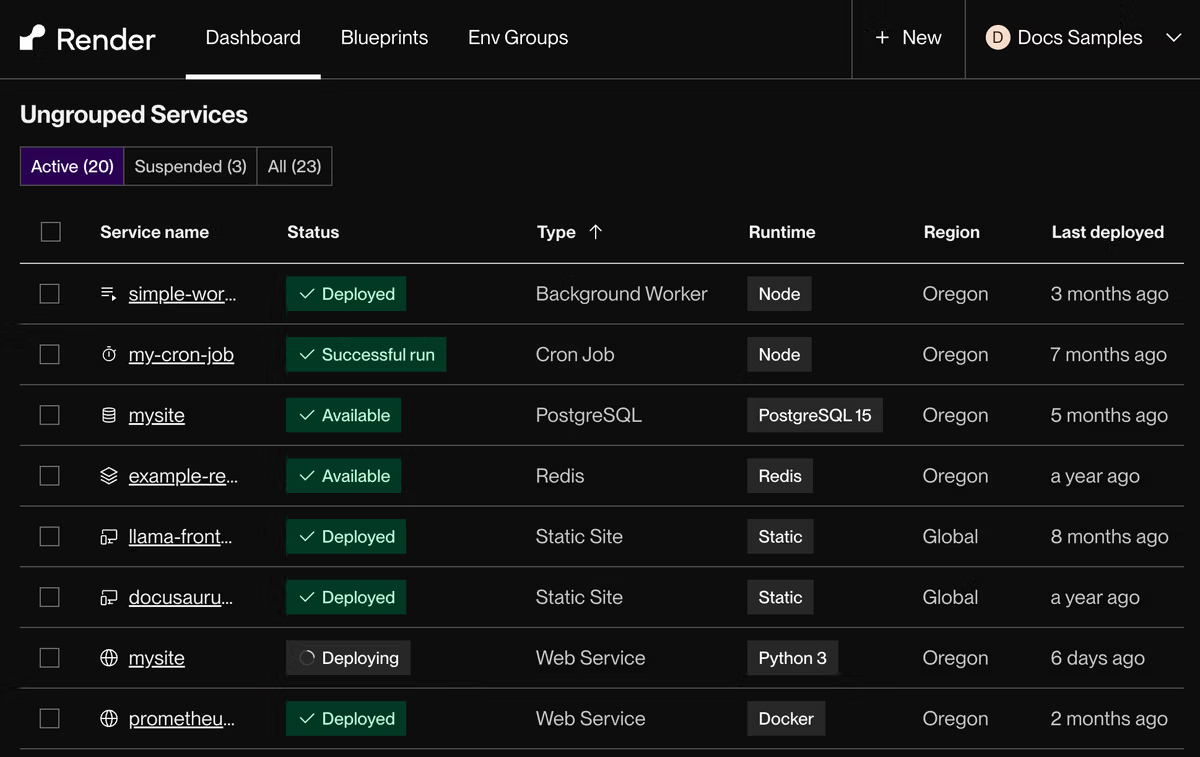 Strengths: is an all-in-one cloud hosting platform designed to handle both static and dynamic applications, making it a versatile choice for developers who want a single service for their entire stack. It offers a unified experience for hosting static sites, running web services, and managing databases, all with a developer-friendly workflow.
Strengths: is an all-in-one cloud hosting platform designed to handle both static and dynamic applications, making it a versatile choice for developers who want a single service for their entire stack. It offers a unified experience for hosting static sites, running web services, and managing databases, all with a developer-friendly workflow.
Here’s what makes Render stand out:
- Unified hosting for multiple workloads : Render supports static site hosting, backend services, cron jobs, background workers, and managed PostgreSQL databases. This flexibility allows developers to deploy a full-stack application without juggling multiple platforms.
- Simple deployment process : Connecting a GitHub or GitLab repository to Render enables automatic builds and deployments on every commit. This CI/CD integration ensures updates are pushed to production without manual intervention.
- Automatic HTTPS and custom domains : Every deployment includes free SSL certificates and easy domain management, improving security and professionalism without additional configuration.
- Integrated scaling : Render allows applications to scale vertically or horizontally with minimal effort. It also supports autoscaling for web services, ensuring performance is maintained during traffic surges.
- Transparent pricing model : Render’s pricing is usage-based, with clear cost breakdowns for different services such as static sites, databases, and background workers. This helps teams estimate costs before scaling up.
Limitations: While Render provides strong backend and full-stack capabilities, it has fewer global edge locations compared to platforms like Vercel or Cloudflare, which can affect latency for international users. Additionally, scaling costs may increase quickly for applications with heavy compute or database demands.
Best for: Agencies, SaaS products, and teams building applications that combine frontend and backend components in one platform. Render is especially useful for developers who want to consolidate hosting, backend services, and databases into a single managed environment without complex setup.
5. Railway
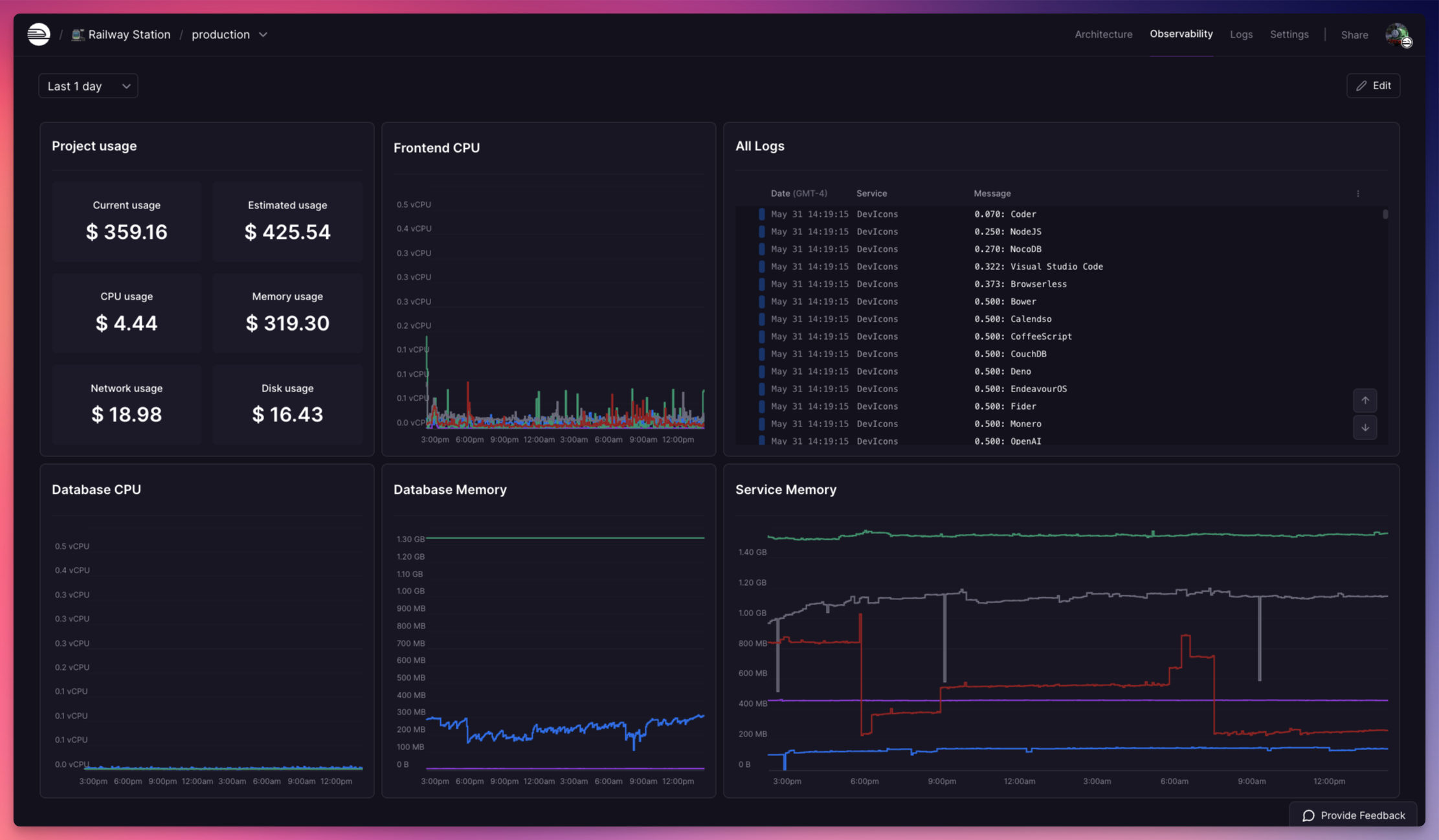 Strengths: is a developer-focused cloud platform that emphasizes simplicity, speed, and flexibility. It is designed to make deployment and infrastructure management as seamless as possible, especially for developers who want to focus on building rather than configuring servers.
Strengths: is a developer-focused cloud platform that emphasizes simplicity, speed, and flexibility. It is designed to make deployment and infrastructure management as seamless as possible, especially for developers who want to focus on building rather than configuring servers.
Here’s what makes Railway stand out:
- Simple and intuitive interface : Railway’s dashboard is clean and easy to navigate, allowing developers to manage multiple services, environments, and projects without a steep learning curve.
- Multiple runtime support : The platform supports a variety of runtimes and frameworks including Node.js, Python, Go, Ruby, Java, and more. This flexibility makes it easy to deploy projects in different languages within the same platform.
- Quick deployments : Developers can deploy applications directly from GitHub or GitLab repositories with minimal setup. Railway automatically detects the project type and handles build and deployment steps without requiring manual configuration files.
- Built-in database hosting : Railway offers managed PostgreSQL and MySQL databases, which can be provisioned instantly and integrated with applications in just a few clicks.
- Collaborative development features : Teams can invite collaborators to projects, share access to services, and use environment variables securely, improving coordination across development teams.
Limitations: Railway uses a usage-based pricing model, which can be cost-effective for smaller projects but may become expensive for applications with sustained high traffic or heavy compute requirements. Additionally, while it offers backend hosting and database services, it does not have the same global CDN or edge network reach as platforms like Vercel or Cloudflare.
Best for: Early-stage projects, prototypes, hackathon apps, and small development teams that need to get applications online quickly without managing complex infrastructure. Railway is also a strong choice for developers who want an easy-to-use platform that supports multiple runtimes and integrates backend services and databases in one place.
6. AWS Amplify
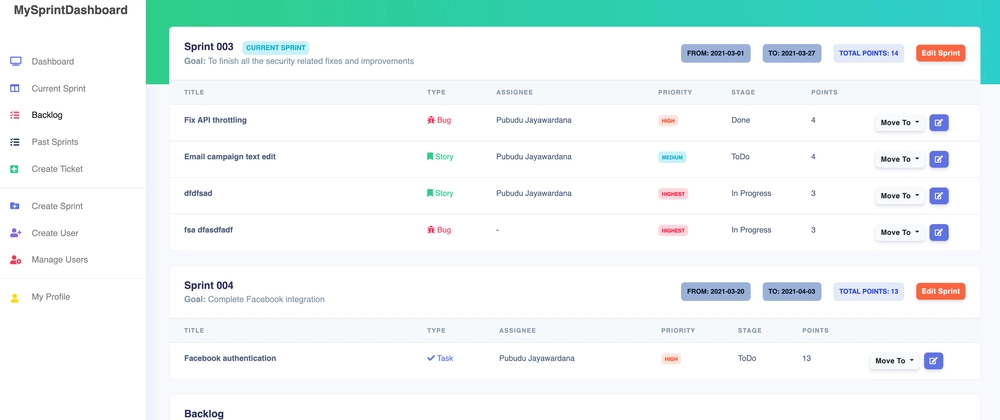 Strengths: is Amazon Web Services’ frontend and mobile-focused development platform, designed to simplify building, deploying, and scaling full-stack applications. It combines managed hosting with backend services, making it a powerful option for teams that want tight integration with the AWS ecosystem.
Strengths: is Amazon Web Services’ frontend and mobile-focused development platform, designed to simplify building, deploying, and scaling full-stack applications. It combines managed hosting with backend services, making it a powerful option for teams that want tight integration with the AWS ecosystem.
Here’s what makes AWS Amplify stand out:
- Deep AWS integration : Amplify works seamlessly with the entire AWS suite, including services like DynamoDB, Lambda, S3, and Cognito. This allows developers to integrate cloud functions, authentication, storage, and APIs directly into their applications without third-party tools.
- Scalable backend and hosting : Amplify Hosting is built on AWS’s global infrastructure, ensuring high availability and performance. It supports both static and server-side rendered apps with auto-scaling capabilities to handle traffic spikes.
- Full-stack development features : Amplify provides a CLI and Admin UI for quickly setting up authentication, databases, GraphQL or REST APIs, and file storage. These features make it possible to build and manage both frontend and backend components from a single platform.
- Strong support for mobile and web apps : Amplify has SDKs for iOS, Android, React Native, and Flutter, making it a strong choice for cross-platform mobile applications as well as traditional web projects.
- Security and compliance : Being part of AWS, Amplify inherits enterprise-grade security features like encryption at rest, IAM-based access control, and compliance with major security standards such as GDPR and HIPAA.
Limitations: Amplify’s power comes with complexity. The learning curve can be steep for developers who are not already familiar with AWS services, and the pricing structure can be difficult to predict due to separate billing for hosting, API calls, storage, and data transfer.
Best for: Teams and enterprises already invested in AWS who want to leverage Amazon’s infrastructure for both frontend hosting and backend services. Amplify is also a great fit for projects that require deep cloud integration, high scalability, and strong security compliance.
7. Cloudflare Pages + Workers
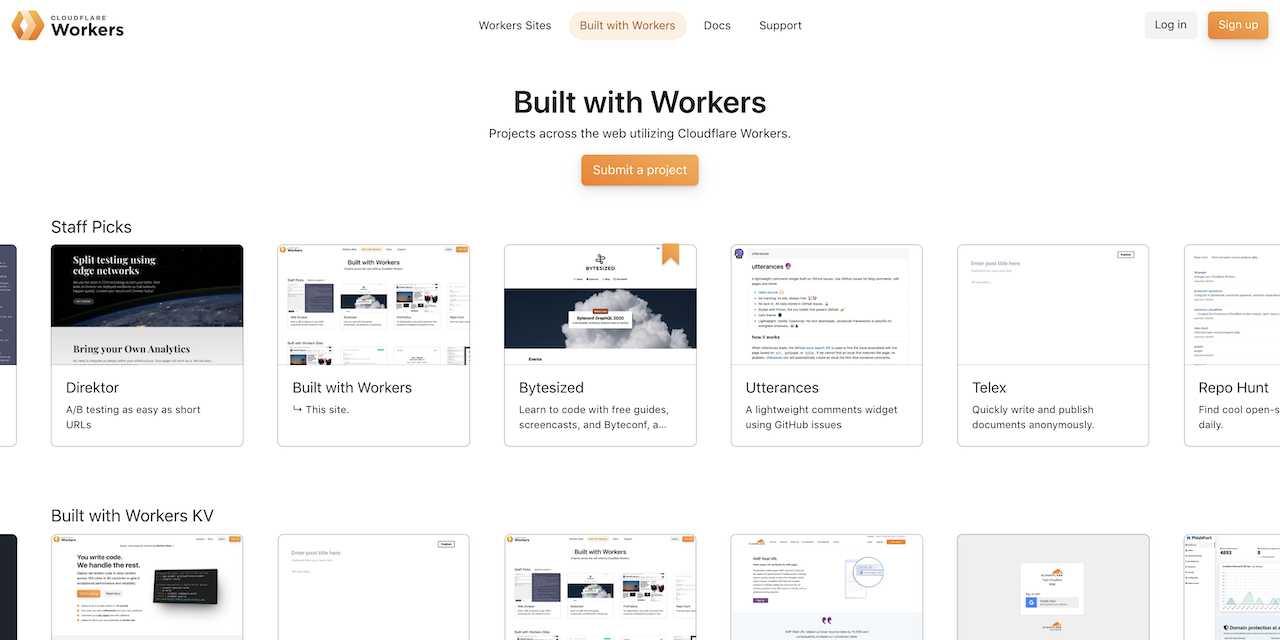 Strengths: combined with offers an edge-first approach to application deployment. This means your applications and APIs run as close to the user as possible, reducing latency and improving performance worldwide. Together, they provide a powerful hosting and serverless runtime solution for modern web applications.
Strengths: combined with offers an edge-first approach to application deployment. This means your applications and APIs run as close to the user as possible, reducing latency and improving performance worldwide. Together, they provide a powerful hosting and serverless runtime solution for modern web applications.
Here’s what makes Cloudflare Pages + Workers stand out:
- Edge-first deployments : Instead of relying on centralized data centers, Cloudflare deploys applications to its global edge network of over 300 cities. This ensures ultra-low latency and fast load times for users anywhere in the world.
- Ultra-low latency performance : By serving content and running code at the edge, Cloudflare can deliver both static assets and serverless functions in milliseconds, making it ideal for performance-sensitive applications.
- Built-in CDN and security features : Cloudflare Pages comes with an integrated Content Delivery Network (CDN) and advanced security tools such as DDoS protection, Web Application Firewall (WAF), and SSL/TLS encryption by default.
- Serverless compute with Workers : Cloudflare Workers allow developers to run serverless JavaScript, TypeScript, Rust, or WASM applications at the edge. This enables features like API endpoints, dynamic rendering, and request processing without managing servers.
- Simple developer workflow : Pages supports direct deployments from GitHub or GitLab, automatically building and publishing changes with each commit. Combined with Workers, developers can extend static sites with dynamic logic easily.
Limitations: Cloudflare Workers have execution time and memory limits, which can make them unsuitable for heavy backend processing or long-running tasks. The developer ecosystem is smaller compared to AWS or Vercel, meaning fewer pre-built integrations and templates are available.
Best for: Static websites, JAMstack projects, and globally distributed serverless applications that benefit from low latency and edge computing. Cloudflare Pages + Workers is especially well-suited for APIs, personalization, and dynamic content delivery at scale.
Feature Comparison Table
| Platform | Static Hosting | Backend Support | CI/CD | Build Limits | Pricing Model | Scalability | Ideal For |
|---|---|---|---|---|---|---|---|
| Kuberns | Yes | Yes | Yes | No hard caps | Transparent | Yes | Full-stack apps, startups |
| Vercel | Yes | Limited | Yes | Yes | Usage-based | Yes | Next.js apps |
| Heroku | Yes | Yes | Yes | No hard caps | Tiered plans | Yes | Backend-heavy projects |
| Render | Yes | Yes | Yes | Yes | Usage-based | Yes | Agencies, SaaS |
| Railway | Yes | Yes | Yes | Yes | Usage-based | Yes | Side projects |
| AWS Amplify | Yes | Yes | Yes | No hard caps | Pay-as-you-go | Yes | AWS-centric teams |
| Cloudflare Pages | Yes | Limited | Yes | Yes | Usage-based | Yes | Edge-first apps |
Migrating from Netlify to Kuberns
If you have been using Netlify for your frontend or JAMstack projects but are starting to run into limitations, migrating to Kuberns can give you more flexibility, backend support, and predictable scaling without adding complexity. The migration process is straightforward and can be completed in just a few steps.
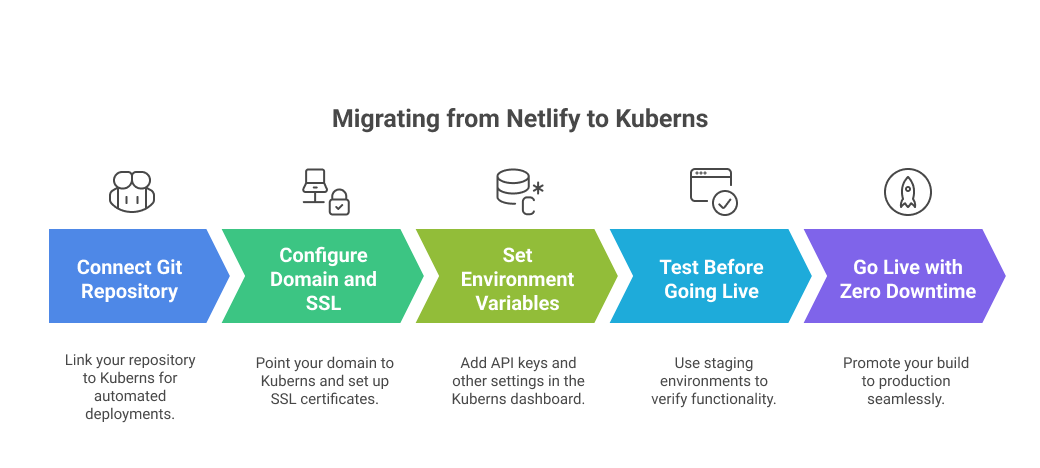
Step-by-Step Migration Process
- Connect Your Git Repository : Kuberns supports GitHub, GitLab, and Bitbucket. Simply link your existing repository to Kuberns to enable automated deployments.
- Configure Your Domain and SSL : Point your custom domain to Kuberns using the provided DNS records. SSL certificates are generated automatically at no extra cost, ensuring your site is secure from day one.
- Set Environment Variables : Add your API keys, database URLs, and other environment-specific settings in the Kuberns dashboard. These values are stored securely and applied to the correct environment.
- Test Before Going Live : Use Kuberns staging environments to verify that everything works as expected, including API calls, integrations, and performance under load.
- Go Live with Zero Downtime : Once testing is complete, promote your build to production instantly. Kuberns handles the switch seamlessly so your users experience no interruption.
Why Migrating to Kuberns is Worth It
Kuberns is more than just a hosting platform. It is an AI-powered deployment system built for modern, full-stack development. While Netlify focuses primarily on frontend hosting, Kuberns supports both frontend and backend applications, APIs, containers, and databases without extra configuration.
- One-click deployment : from Git repositories without complex setup files.
- Full-stack compatibility : so you can run backend services alongside your frontend.
- Built-in CI/CD, SSL, monitoring, and auto-scaling : without additional tools.
- Hosted on AWS infrastructure : for reliability and global reach, with up to 40% cost savings compared to managing AWS directly.
- Predictable, transparent pricing : that scales with you, not against you.
Migrating from Netlify to Kuberns is not just a platform change, it is an upgrade to a complete deployment solution. For a deeper look at how it works, check out How to Implement One-Click Automated Software Deployment.
Why Kuberns Might Be the Right Platform for You
Every Netlify alternative offers unique strengths, but Kuberns stands out because it combines the simplicity developers love with the backend power and scalability that modern applications demand. It is designed to handle everything from small static sites to enterprise-grade full-stack applications without forcing you to juggle multiple services.
Key Reasons Teams Choose Kuberns
- Full-stack capability : Kuberns is not limited to static hosting. You can deploy static sites, dynamic web applications, backend APIs, microservices, and databases from the same platform. This means you can consolidate your frontend and backend deployments into one seamless workflow.
- Minimal setup and fast onboarding : Deploy from your Git repository with a single click. There is no need to manually configure Dockerfiles, write YAML scripts, or manage complex CI/CD pipelines. Kuberns automatically handles the infrastructure, build process, and deployment steps for you.
- Built-in performance, monitoring, and automation : Kuberns includes real-time logs, application health checks, performance metrics, and automated scaling without additional tools. These features help you quickly identify and fix issues while keeping your app responsive under changing traffic loads.
- Scalable AWS-based infrastructure : All applications on Kuberns are hosted on AWS infrastructure, ensuring high availability, global reach, and enterprise-grade reliability. Automatic scaling adjusts resources based on demand, so you are never paying for unused capacity yet can handle traffic surges without downtime.
- Cost efficiency : By automating infrastructure management and optimizing resource allocation, Kuberns can reduce infrastructure costs by up to 40% compared to running directly on AWS. This allows you to reinvest those savings into product development or growth initiatives.
- Transparent pricing : There are no surprise overage fees or hidden costs as your application scales. Kuberns provides clear, predictable pricing so you can budget with confidence.
If you enjoy the simplicity of Netlify but need more backend flexibility, full-stack capabilities, and predictable scaling costs, Kuberns can replace multiple tools in your workflow while giving you greater control and efficiency.
The Smarter Way Forward for Your Deployments
In 2025, application demands are higher than ever. Teams need a platform that can handle frontend and backend workloads, scale without manual intervention, and keep costs predictable. Kuberns was built with these exact needs in mind.
With full-stack hosting, built-in CI/CD, automated scaling, and transparent pricing, Kuberns replaces multiple tools in your workflow while giving you the control and flexibility that growing projects require. Whether you are moving from Netlify or simply looking for a more capable platform, Kuberns makes deployment fast, reliable, and stress-free.
Get started with your first deployment today and experience a faster, simpler way to launch and scale your applications.
FAQs
Q. Is Netlify still good in 2025? Yes, but it is best for static sites or frontend-heavy projects.
Q. Which Netlify alternative is cheapest for small projects? Railway and Render are good low-cost choices, while Kuberns offers transparent pricing for full-stack apps.
Q. Which alternative is best for full-stack apps? Kuberns and Render provide strong full-stack support without heavy DevOps requirements.
Q. Can I migrate from Netlify without downtime? Yes, if you use a staging environment and test before changing your domain settings.
Q. Why choose Kuberns over Vercel or Render? Kuberns offers both frontend and backend hosting, integrated CI/CD, built-in monitoring, and cost savings in a single platform.