Published
- 21 min read
Best DigitalOcean Alternatives in 2025 for Modern App Deployment

If you’re looking for DigitalOcean alternatives in 2025, this in-depth guide will compare seven top platforms: Kuberns, Render, Railway, Fly.io, Qovery, Vercel, and Dokku.
Whether you’re a solo developer, a startup, or an enterprise team, you’ll find a detailed comparison of features, pricing, scalability, ease of deployment, and real-world use cases.
This guide will help you confidently choose the right platform based on your app architecture, performance needs, and long-term growth goals.
Why Consider Alternatives to DigitalOcean in 2025?
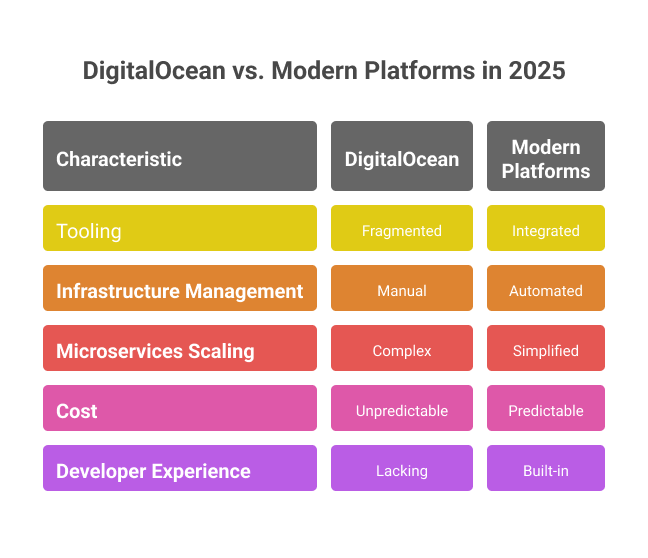 DigitalOcean remains a popular choice for virtual private servers (Droplets), managed databases, and Kubernetes clusters. It’s known for its developer-friendly UI and competitive pricing for basic compute. But in 2025, the needs of developers and startups have evolved, and so have the expectations from modern cloud platforms.
DigitalOcean remains a popular choice for virtual private servers (Droplets), managed databases, and Kubernetes clusters. It’s known for its developer-friendly UI and competitive pricing for basic compute. But in 2025, the needs of developers and startups have evolved, and so have the expectations from modern cloud platforms.
Many teams now face challenges with DigitalOcean such as:
- Fragmented workflows: Using Droplets for compute, separate services for databases, and third-party tools for CI/CD adds unnecessary complexity.
- Manual infrastructure management: Even with managed options, users often need to configure firewalls, set up monitoring, manage backups, and handle security updates manually.
- Limited automation: Teams still need to script deployments, manage environment variables manually, and create custom pipelines to support multi-service or microservice architectures.
- Unpredictable pricing: Add-ons like load balancers, snapshots, additional bandwidth, and monitoring can quickly inflate monthly costs, especially for scaling applications.
As a result, many developers are seeking a more integrated, automated, and scalable alternative, something closer to a fully managed Platform-as-a-Service (PaaS). They want to focus on writing and shipping code, not maintaining infrastructure.
As we move into 2025, modern teams want more than basic infrastructure. They’re looking for fully managed platforms that streamline deployment, remove DevOps overhead, and offer built-in features like autoscaling, observability, CI/CD, rollbacks, and staging environments, without complex setup.
In short, developers don’t want to stitch together tools anymore. They want one platform that handles build, deploy, scale, and monitor without extra setup or unexpected complexity.
That’s exactly what Kuberns is built for. A complete platform that lets you ship production apps in minutes, not days.
Evaluation Criteria That Matter in 2025
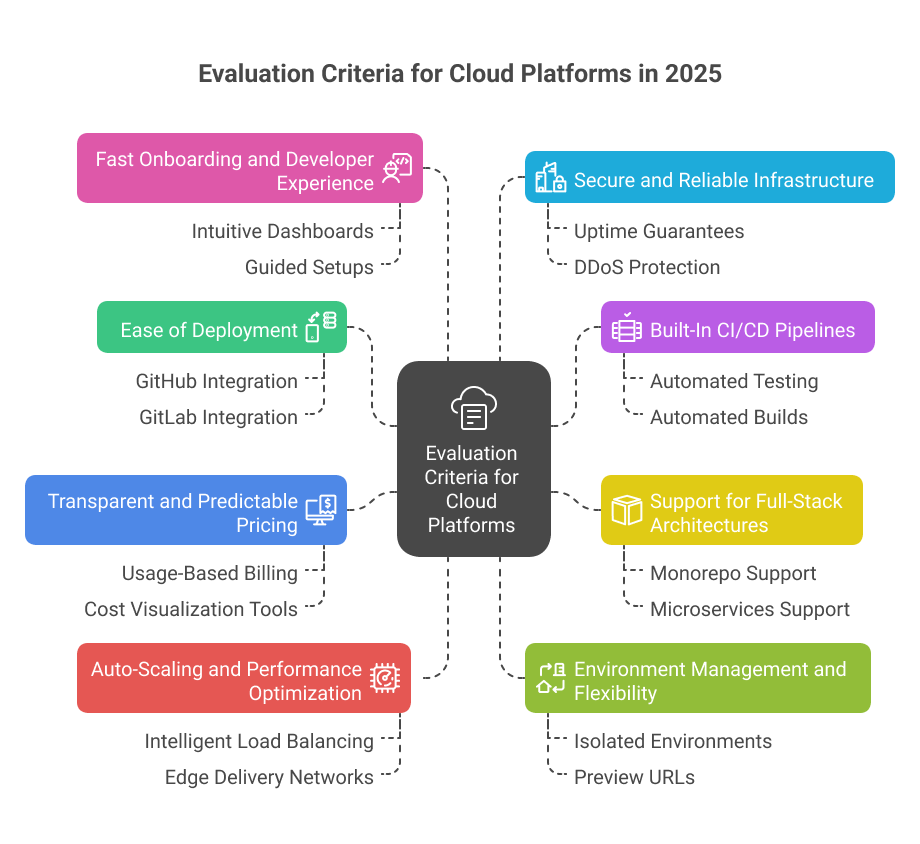 If you’re considering alternatives to DigitalOcean in 2025, it’s no longer just about raw compute power or cheaper VPS. Developer priorities have shifted toward platforms that simplify operations, reduce time to market, and scale with your application needs. Here are the most important factors to evaluate when choosing the right cloud platform today:
If you’re considering alternatives to DigitalOcean in 2025, it’s no longer just about raw compute power or cheaper VPS. Developer priorities have shifted toward platforms that simplify operations, reduce time to market, and scale with your application needs. Here are the most important factors to evaluate when choosing the right cloud platform today:
1. Ease of Deployment and Git-Based Workflows
Modern teams want to go from code to production without managing infrastructure. Look for platforms that support direct GitHub or GitLab integrations, allowing you to trigger builds and deployments automatically from your repository. This eliminates manual steps and accelerates release cycles.
2. Built-In CI/CD Pipelines
A strong CI/CD setup is critical for fast iteration. While DigitalOcean requires external tools to set up continuous integration and delivery, leading alternatives offer it out of the box. This means automated testing, builds, and deploys with minimal setup, keeping your app production-ready at all times.
3. Support for Full-Stack Architectures
The ideal platform should support both frontend and backend services in one workflow. Whether you’re deploying a monorepo, microservices, or a Jamstack app with serverless APIs, full-stack support ensures you don’t have to split infrastructure or use multiple providers.
4. Transparent and Predictable Pricing
One of the biggest pain points on DigitalOcean is unpredictable costs, especially with add-ons like bandwidth, storage, backups, or load balancers. Look for alternatives that offer usage-based billing with no hidden fees, flat-rate compute, and cost visualization tools to help you stay within budget.
5. Auto-Scaling and Performance Optimization
Manually resizing Droplets or configuring Kubernetes nodes is both time-consuming and error-prone. Leading platforms now include built-in auto-scaling, intelligent load balancing, and edge delivery networks to keep apps responsive and resilient under changing traffic conditions.
6. Environment Management and Flexibility
Switching between development, staging, and production environments should be seamless. Top platforms provide built-in support for isolated environments, easy promotion workflows, and preview URLs, so you can test changes before going live with confidence.
7. Fast Onboarding and Developer Experience
Developer time is valuable. Whether you’re a solo founder or part of a startup team, getting up and running fast is critical. Evaluate how quickly a new user can sign up, connect a repository, and go live. Look for intuitive dashboards, guided setups, documentation, and live support channels that reduce the learning curve.
8. Secure and Reliable Infrastructure
Lastly, any alternative must provide a strong foundation of performance and reliability. Uptime guarantees, managed security updates, built-in DDoS protection, and compliance with data privacy regulations are all essential for production-grade applications.
Alternative Platforms at a Glance
When evaluating the top alternatives to DigitalOcean in 2025, it’s important to understand what each platform does best, what limitations to expect, and which use cases they’re optimized for. Below is a comparison of seven leading alternatives.
1. Kuberns
 Best for: Rapid deployment and production-grade scalability without DevOps or infrastructure management
Best for: Rapid deployment and production-grade scalability without DevOps or infrastructure management
Overview: Kuberns is a modern, fully managed cloud platform built for developers, startups, and agencies who want to focus on building software rather than managing infrastructure. Unlike traditional VPS or Kubernetes-based setups, Kuberns offers a streamlined developer experience where everything from code integration to deployment, scaling, monitoring, and rollback is handled automatically.
Once you connect your GitHub or GitLab repository, Kuberns detects your stack, configures the build pipeline, provisions the environment, and deploys your app within minutes. No Dockerfiles, no YAML configuration, and no server provisioning are required. This makes it ideal for teams that need speed, simplicity, and reliability in their deployment workflow.
Key strengths:
- One-click Git-based deployment: Direct integration with GitHub and GitLab to trigger builds and deployments automatically on push
- Smart stack detection: Supports Node.js, Python (Django and Flask), Go, Ruby, Java, and more without manual setup
- End-to-end automation: CI/CD, logs, performance monitoring, custom domains, staging environments, and rollbacks built-in
- Efficient scaling: Horizontal autoscaling ensures your app adjusts to changing traffic without manual tuning
- No platform fees: You only pay for actual compute usage, and most users save up to 40 percent compared to traditional cloud providers like AWS
- Production-ready by default: SSL certificates, rollback recovery, zero-downtime deploys, and staging environments are included out of the box
Limitations:
- AWS-optimized infrastructure: Currently, Kuberns deploys on top of its own AWS-optimized infrastructure, which may limit flexibility for teams requiring GCP, Azure, or on-premise setups
- Less suited for custom infra control: While it’s perfect for most full-stack applications, advanced DevOps teams seeking complete infrastructure customization may prefer more configurable platforms
For fast-growing teams looking to streamline their software delivery pipeline, Kuberns removes the typical DevOps complexity while still delivering performance, reliability, and cloud cost savings.
Get the complete overview of Kuberns →
2. Render
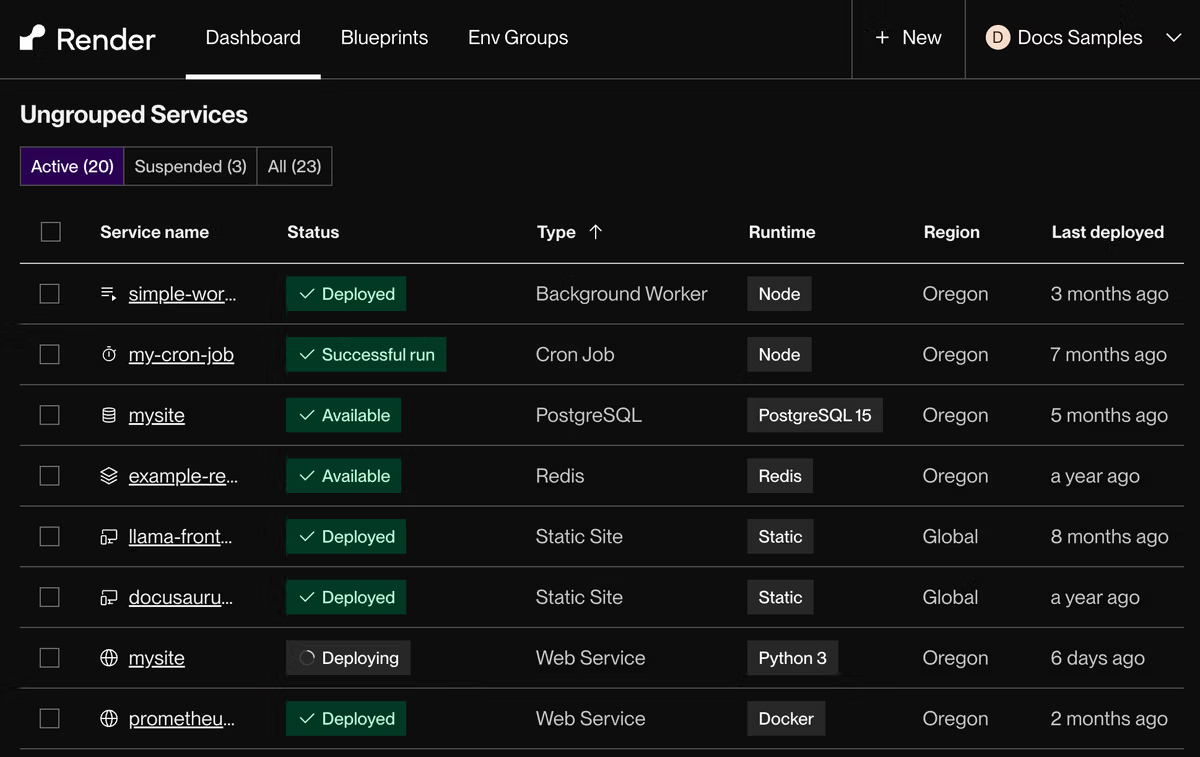 Best for: Full-stack developers seeking a Heroku-style platform with more flexibility and better scaling for production workloads
Best for: Full-stack developers seeking a Heroku-style platform with more flexibility and better scaling for production workloads
Overview: Render is a modern Platform as a Service (PaaS) built to simplify app hosting without locking you into infrastructure details. It supports a wide variety of application types, including web services, static sites, APIs, background workers, and cron jobs, making it suitable for both MVPs and production environments. Developers can deploy directly from Git with minimal setup, and the platform handles SSL, autoscaling, domain management, and continuous deploys.
It aims to offer a middle ground between the simplicity of Heroku and the power of self-managed infrastructure, while still keeping the developer experience front and center.
Key strengths:
- Git-based continuous deployment: Automatic deploys triggered by Git pushes with support for private and public repos
- Autoscaling: Services can scale based on load, making Render suitable for both early-stage projects and growing apps
- Preview environments: Automatically spins up preview deployments for each pull request to streamline testing and reviews
- Support for jobs and databases: Offers native support for background workers, cron jobs, PostgreSQL, Redis, and persistent volumes
- Custom domains and SSL included: All services include HTTPS out of the box with zero configuration
Limitations:
- YAML configuration: Some users find Render’s render.yaml structure less intuitive, especially for multi-service apps or complex environments
- Scaling costs: As usage grows, particularly with bandwidth-heavy apps or high-traffic APIs, costs can increase rapidly and become less predictable.
- Limited control for advanced scenarios: While great for most use cases, Render may not offer the fine-tuned customization required for large enterprise infrastructure.
Render is a solid option for developers who want a smooth Git-driven deployment experience and built-in scaling features, without jumping into raw infrastructure.
See how Render compares to Kuberns →
3. Railway
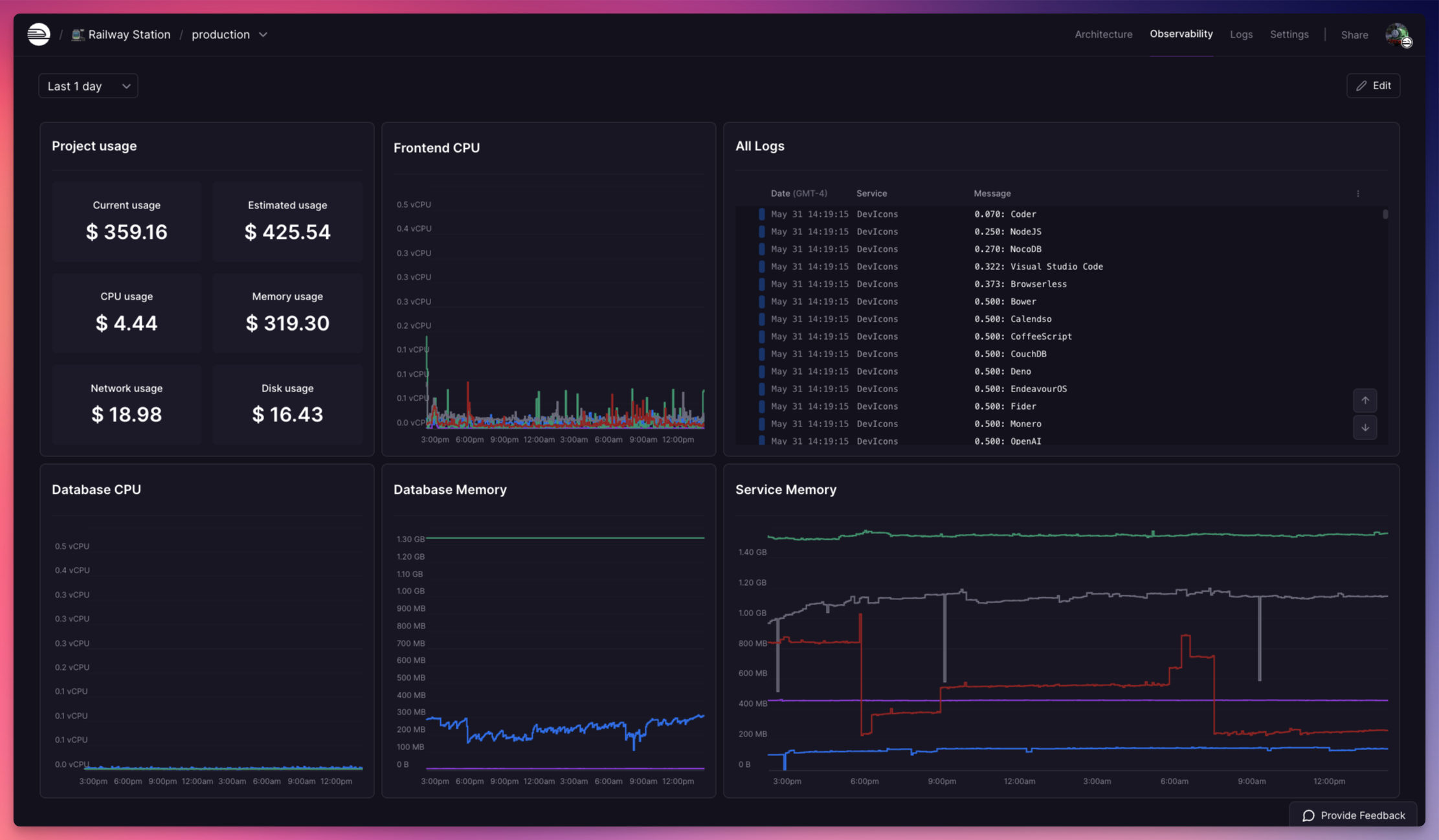 Best for: Quick MVPs, solo developers, and small-scale applications that need instant deploys without setup
Best for: Quick MVPs, solo developers, and small-scale applications that need instant deploys without setup
Overview: Railway is a lightweight cloud development platform designed to help developers launch apps with minimal friction. It offers a zero-config experience with automatic detection of your tech stack and seamless GitHub integration. You can deploy web apps, APIs, and services within seconds, making it ideal for testing ideas, building MVPs, or powering personal tools.
Railway abstracts away most of the DevOps work, allowing users to focus on writing code instead of managing infrastructure. While it’s intuitive and fast for beginners, it lacks some of the production-grade capabilities required for scaling applications or supporting complex workflows.
Key strengths:
- Zero-config Git-based deploys: Just connect your GitHub repo, and Railway builds and deploys your project automatically
- Beginner-friendly UI: Clean interface that makes it easy to manage services, view logs, and set environment variables
- Built-in integrations: Offers simple plugins for PostgreSQL, MySQL, Redis, storage, and other services without needing manual setup
- Instant previews: Live previews for every change help speed up development and collaboration
- Free tier available: Great for trying out ideas or hosting small apps at no cost
Limitations:
- Basic monitoring and metrics: Lacks deep observability tools or integrated APMs that larger apps may require
- Limited infrastructure control: Not ideal if you need to fine-tune resource allocation or configure custom networking
- No built-in CI/CD pipelines: While deploys are automatic, complex CI/CD workflows require external tooling
- Pricing concerns for production use: Costs can scale quickly with bandwidth usage or high-performance requirements, making it less cost-effective for growing apps
Railway works best as a quick-start platform for new projects or low-risk environments. For production-grade needs, developers may outgrow its capabilities and look for more powerful options like Kuberns or Render.
See how Railway compares to Kuberns →
4. Fly.io
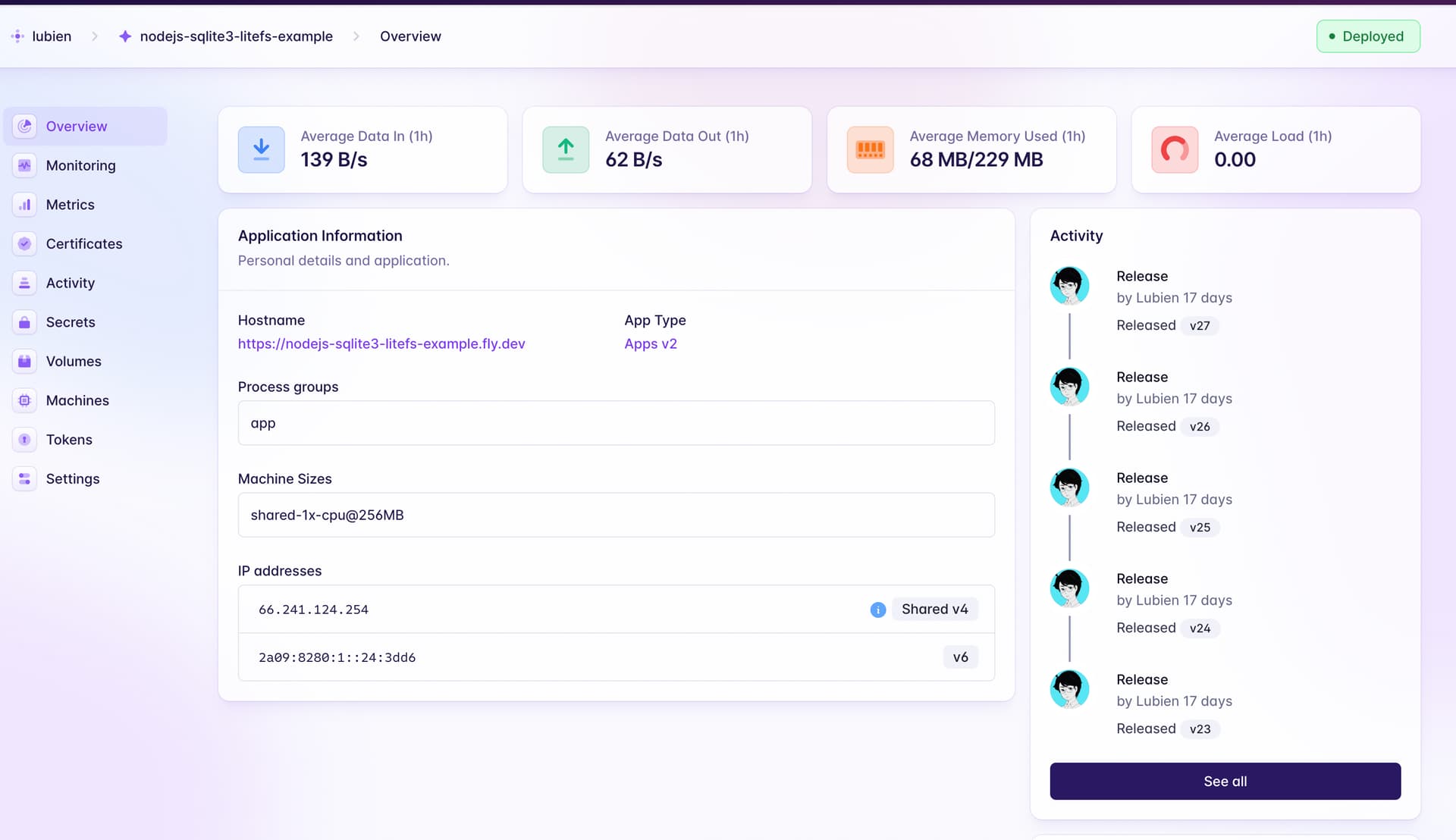 Best for: Developers building globally distributed applications, latency-critical services, or apps that benefit from edge computing
Best for: Developers building globally distributed applications, latency-critical services, or apps that benefit from edge computing
Overview: Fly.io is a powerful platform designed to run applications closer to end users by deploying them on a network of edge locations around the world. It’s especially useful for teams building real-time services, multiplayer games, or international applications that demand fast response times and low latency. Fly.io supports Docker-based deployments and gives developers deep control over how and where their apps run.
With Fly.io, apps are automatically distributed across multiple regions, and traffic is intelligently routed to the nearest instance. Developers can also configure persistent storage, define secrets, manage clusters, and scale horizontally. While the platform offers flexibility and performance, it does come with a steeper learning curve compared to other PaaS solutions.
Key strengths:
- Global edge hosting: Run your apps in multiple geographic locations to serve users faster and reduce latency
- Latency-first architecture: Ideal for APIs, streaming services, collaborative tools, and edge-native workloads
- Docker-native support: Bring your own Dockerfile or use the built-in builder to deploy containerized applications
- Persistent storage: Use volumes for apps that require data storage, like databases or file systems
- Full control over clusters: Advanced developers can configure deployments with regional fallbacks, service mesh, and multi-instance scaling
- Custom regions and scaling policies: Fine-tune your infrastructure to meet specific user distribution and performance needs
Limitations:
- Not beginner-friendly: Requires CLI-based setup, Docker familiarity, and some infrastructure knowledge
- Manual configuration: Compared to no-code or low-code platforms, Fly.io involves more setup steps and less visual tooling
- Less abstracted experience: You’re responsible for managing deployments, containers, and scaling logic, which might be too complex for solo devs or small teams without DevOps background
Fly.io is a powerful choice for teams that care about global speed and infrastructure control. It works best when latency and regional performance are critical to the product. For teams looking for a faster, hands-off deployment experience, alternatives like Kuberns or Render may offer a smoother start.
5. Dokku
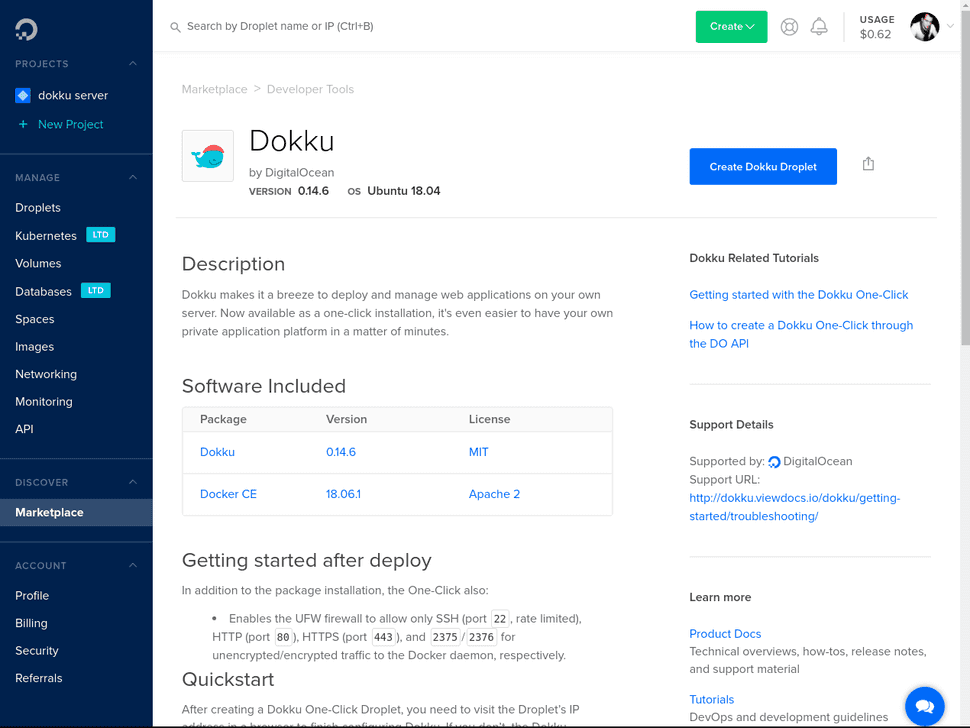 Best for: Developers and teams who want full control of their deployment stack with a Heroku-style experience on their own servers
Best for: Developers and teams who want full control of their deployment stack with a Heroku-style experience on their own servers
Overview: Dokku is a lightweight, open-source Platform as a Service (PaaS) that allows developers to self-host applications using simple Git-based deploys. Built on Docker, Dokku replicates much of Heroku’s workflow but without platform fees or vendor lock-in. It is best suited for developers who are comfortable managing their own infrastructure and want a balance of automation and control.
You install Dokku on a virtual machine (like a DigitalOcean Droplet or AWS EC2 instance), and from there, you can deploy apps via git push. It supports plugins for databases (Postgres, MySQL, Redis), SSL certificates, domains, and process scaling. This makes it attractive for hobbyists, indie hackers, or dev teams with sysadmin experience.
Key strengths:
- Full control of infrastructure: You choose the server, region, and specs based on your app’s needs
- No platform lock-in: All data, configurations, and services are managed on your own VPS
- Plugin ecosystem: Easily add functionality for databases, SSL, persistent storage, and more
- Git-based deployment: Push code directly from your local repo, similar to Heroku’s git push heroku workflow
- Budget-friendly: Only pay for the underlying VM or cloud instance, no usage-based fees or seat-based charges
- Extendable: Build custom scripts or automation on top of Dokku as your infrastructure evolves
Limitations:
- Manual setup and maintenance: You are responsible for provisioning servers, securing them, and handling OS-level patches
- Requires CLI and SSH familiarity: Not suited for beginners or teams expecting a UI-based platform
- Limited out-of-the-box tooling: Features like autoscaling, real-time monitoring, and automated backups need to be configured separately using third-party tools or plugins
- No built-in CI/CD: You’ll need to integrate external CI systems for testing and release pipelines
Dokku is ideal if you want Heroku-style simplicity on your own terms, especially for low-budget or privacy-conscious deployments. However, it does require hands-on DevOps skills and is less suitable for fast-moving teams or production environments with strict uptime and monitoring needs.
6. Qovery
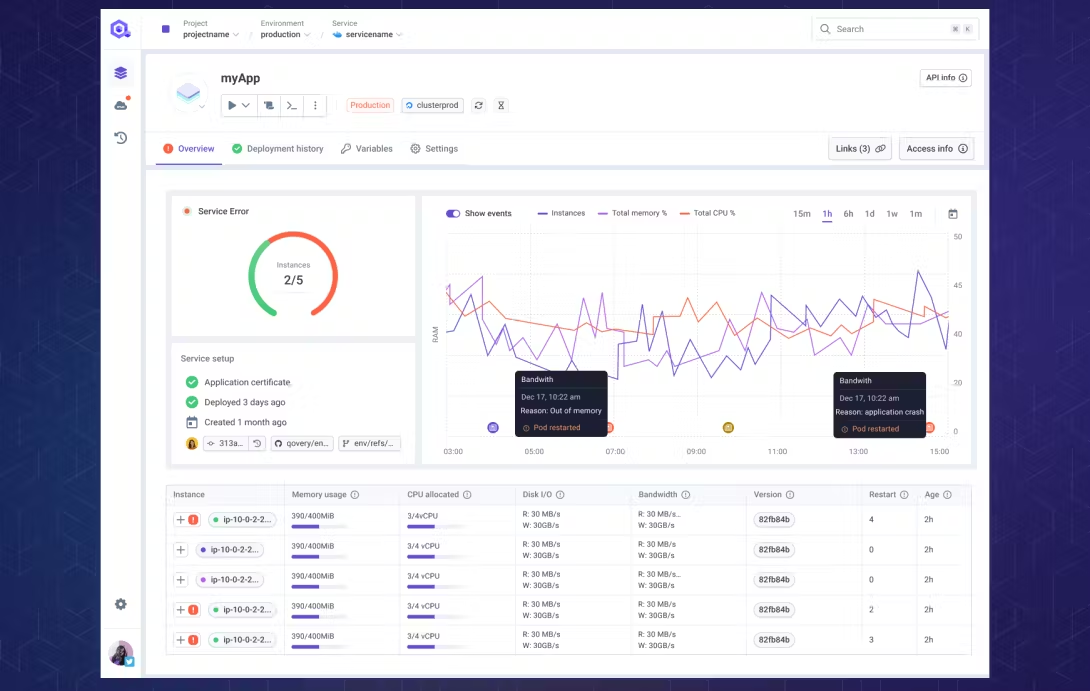 Best for: Teams that want the power of Kubernetes with a streamlined developer experience and GitOps-style deployment
Best for: Teams that want the power of Kubernetes with a streamlined developer experience and GitOps-style deployment
Overview: Qovery is a managed deployment platform built on top of Kubernetes. It bridges the gap between infrastructure complexity and developer productivity by providing a clean interface and automated workflows, while still leveraging the full capabilities of Kubernetes under the hood. Qovery is particularly attractive for teams adopting microservices, containerized workflows, or transitioning to Kubernetes but lacking the time or expertise to configure it manually.
It supports Git-based deployments, preview environments, and environment isolation, making it suitable for fast-paced dev teams and growing SaaS startups. Qovery provides built-in integrations with databases, storage, monitoring tools, and supports staging, production, and ephemeral environments out of the box.
Key strengths:
- Kubernetes-level control with a simplified experience: Teams can deploy and scale services with Kubernetes-grade resilience without writing Helm charts or YAML
- GitOps-native workflows: Automatically builds and deploys apps on code pushes, with real-time status updates and logs
- Preview environments per pull request: Test features in isolation before merging, ideal for collaborative teams and CI testing
- Support for multi-service architecture: Easily manage services, databases, and background jobs across environments
- Built-in DevOps tooling: Offers integrated observability, scaling, secrets management, and network configuration
- Runs on your own cloud: Supports AWS, Azure, and GCP, giving teams flexibility and compliance control
Limitations:
- Slower onboarding curve: While simpler than pure Kubernetes, Qovery still requires some ramp-up time to understand its model and environment setup
- Partial abstraction: For advanced use cases, teams may still need to understand Kubernetes concepts like namespaces, pods, and ingress rules
- Best suited for mid-sized or technical teams: Solo developers or small non-DevOps teams might find platforms like Render or Kuberns faster to adopt
- Pricing varies based on cloud provider and workload: Teams deploying on their own AWS or GCP account must also monitor usage and infra costs separately
Qovery offers a middle ground between full Kubernetes complexity and the ease of Heroku-style platforms. It works best for growing teams with technical resources who want flexibility without reinventing the wheel.
7. Vercel
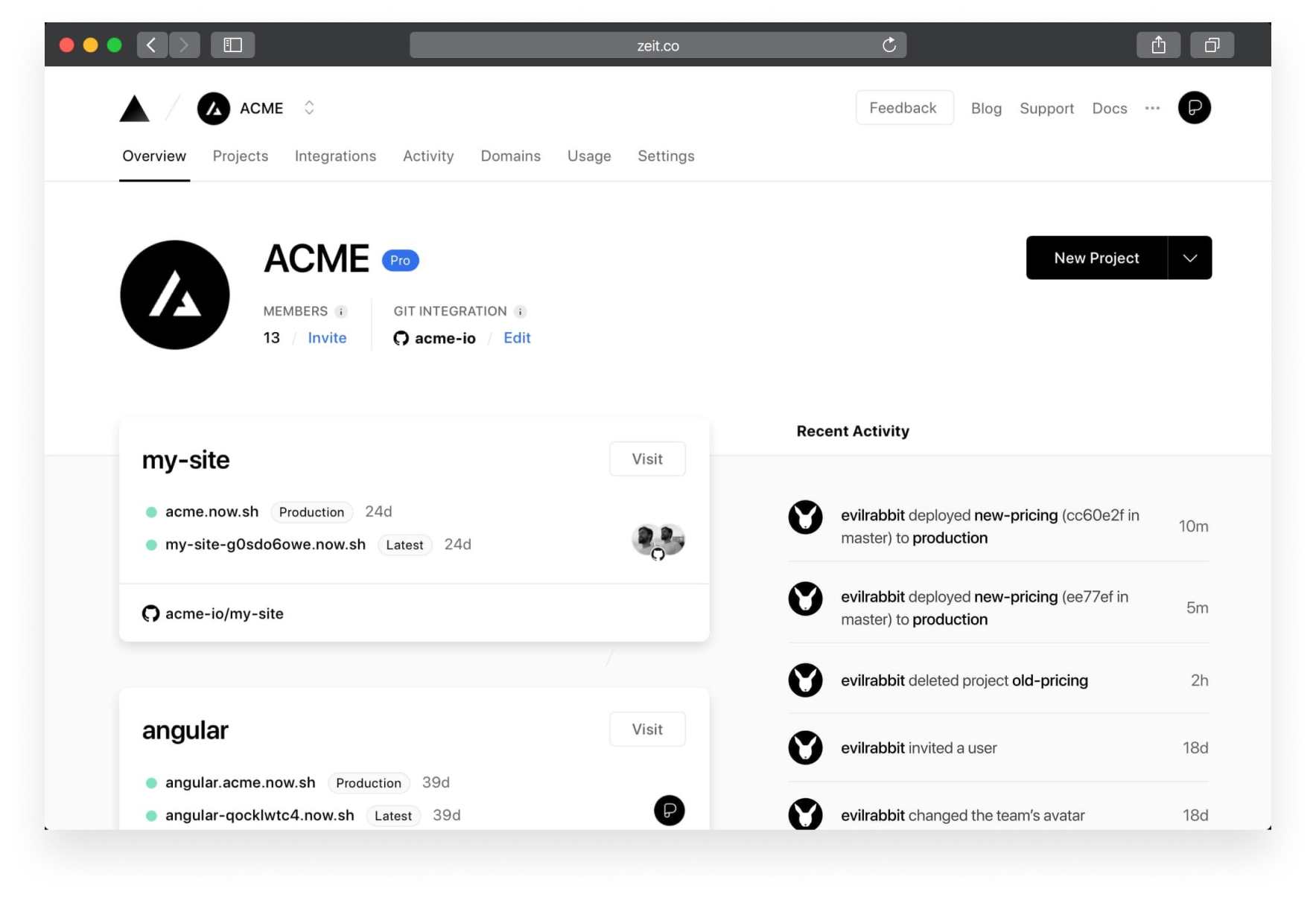 Best for: Frontend teams building with React, Next.js, or static site generators who prioritize speed, simplicity, and collaboration
Best for: Frontend teams building with React, Next.js, or static site generators who prioritize speed, simplicity, and collaboration
Overview: Vercel is a cloud platform optimized for frontend development. Originally built by the creators of Next.js, it has evolved into a go-to solution for modern frontend teams looking to deliver fast, performant user experiences with minimal configuration. Vercel offers zero-config deployments, global CDN distribution, and real-time collaboration features, making it a great fit for teams working on marketing sites, frontend UIs, eCommerce storefronts, and JAMstack-based projects.
It provides automatic previews for every Git pull request, allowing teams to review changes in real time. Built-in analytics, image optimization, and edge functions further enhance performance and user experience at scale.
Key strengths:
- Global CDN with edge caching: Delivers assets and dynamic pages from servers closest to the user, improving load times and reducing latency
- Seamless Next.js integration: Vercel natively supports advanced features like Incremental Static Regeneration (ISR), Middleware, and Server Components for Next.js apps
- Zero-configuration deployments from GitHub, GitLab, or Bitbucket: Push code to a branch and preview instantly
- Preview deployments for every PR: Share live URLs for collaboration, QA, and stakeholder feedback
- Built-in performance optimization: Automatic image compression, smart routing, and Lighthouse metrics built into the dashboard
- Supports static and dynamic pages: With support for edge functions and serverless functions for API routes
Limitations:
- Backend limitations: Vercel is not built for complex backend services, persistent processes, or long-running jobs. Developers often pair it with a separate backend hosted elsewhere (like Supabase, AWS Lambda, or an external database provider)
- Pricing for dynamic workloads: Serverless function usage, edge middleware, and bandwidth can lead to unpredictable costs as apps scale
- Not ideal for full-stack ownership: Vercel’s focus is heavily frontend-centric. Teams looking for end-to-end infrastructure control, including databases, background jobs, or custom infra, may find it limiting
- Limited observability tools: Logs and monitoring exist, but they’re minimal compared to platforms focused on backend or full-stack workflows
Vercel works best for frontend-heavy projects that need speed, simplicity, and great DX. But for teams building full-stack or backend-intensive applications, a platform like Kuberns offers more backend support and infrastructure control.
See how Verecl compares to Kuberns →
Feature Highlights Across Platforms
When comparing DigitalOcean alternatives, here are the standout features across key areas that matter most to modern teams:
Easiest Deployment Experience If simplicity and speed are top priorities, Kuberns and Render stand out. Both platforms let developers go from code to live app with minimal setup. Kuberns offers a fully automated flow without YAML, Dockerfiles, or infrastructure scripting. Render provides fast Git-based deploys with a clean UI.
Integrated CI/CD Pipelines While many platforms offer integrations, Kuberns and Render are the only ones in this list with built-in CI/CD that works out of the box. Developers can push code to GitHub or GitLab and watch the platform build and deploy without needing to configure separate pipelines or tools.
Autoscaling and Performance at Scale For apps that need to grow seamlessly with traffic, Kuberns, Fly.io, and Qovery provide automatic horizontal scaling. Kuberns handles scaling based on usage, Fly.io optimizes for low-latency edge performance, and Qovery provides Kubernetes-based autoscaling for microservices and multi-environment setups.
Best for Infrastructure Control If full control over infrastructure is important, Fly.io, Qovery, and Dokku are better suited. Fly.io gives low-level access to network and app distribution settings. Qovery runs on Kubernetes but simplifies configuration via UI. Dokku gives total control through self-hosted environments, ideal for engineers who prefer to manage infra directly.
Transparent and Flexible Pricing Models
- Kuberns offers usage-based pricing with no platform fees, helping teams save up to 40 percent on AWS compute.
- Dokku requires only a one-time setup cost (your own server) and no recurring platform fees.
- Render and Railway offer tiered pricing based on services used but can become expensive as workloads increase.
These highlights help you decide what platform aligns best with your team’s workflow, level of DevOps involvement, and cost structure preferences.
Why Kuberns Is the Smarter Choice in 2025
Choosing the right deployment platform isn’t just about features or pricing. It’s about how much time you save, how easily you can ship updates, and how confidently you can scale without worrying about infrastructure.
Kuberns was built to give developers a clean, unified experience from the first deploy to production growth. You don’t need separate tools for CI/CD, logs, monitoring, staging, or autoscaling. It’s all built in and it just works.
If you’re done managing servers and YAML files just to go live, Kuberns is ready when you are.
Deploy your app today, and see how simple cloud can be

Frequently Asked Questions
Q: Why are developers switching away from DigitalOcean in 2025?
Many developers now prefer platforms that offer a fully managed experience. While DigitalOcean provides solid infrastructure, it still requires manual setup for CI/CD, scaling, monitoring, and environment management. Teams are choosing alternatives like Kuberns to reduce DevOps overhead and move faster.
Q: What is the best DigitalOcean alternative for full-stack app deployment?
Kuberns is a strong choice for full-stack apps. It supports backend and frontend frameworks, automates CI/CD, includes logs and monitoring, and offers instant rollbacks all without needing Docker or YAML files.
Q: Are there cheaper options than DigitalOcean?
Yes. Platforms like Kuberns offer usage-based pricing with no platform fees. Many users report saving up to 40% on infrastructure costs compared to using separate tools on DigitalOcean.
Q: Do these platforms support Git-based workflows?
Yes. Most alternatives support GitHub or GitLab integration for automatic deployments. Kuberns, Render, Railway, and Qovery all allow push-to-deploy workflows out of the box.
Q: Which platform includes built-in CI/CD and monitoring tools?
Kuberns includes CI/CD, staging, logs, and monitoring tools without requiring external integrations. Render also supports CI/CD, though some configuration may be required.
Q: Can I migrate from DigitalOcean to Kuberns easily?
Yes. If your codebase is in GitHub or GitLab, you can connect your repo to Kuberns, set environment variables, and deploy without needing to reconfigure containers or infrastructure manually.
Q: Is Kuberns the same as Kubernetes?
No. Kuberns simplifies the deployment process without the complexity of Kubernetes. You don’t need to manage clusters, YAML, or Helm charts Kuberns handles all that internally.