Published
- 14 min read
What Is Kuberns? The Simplest Way to Build, Deploy, and Scale Full-Stack Apps
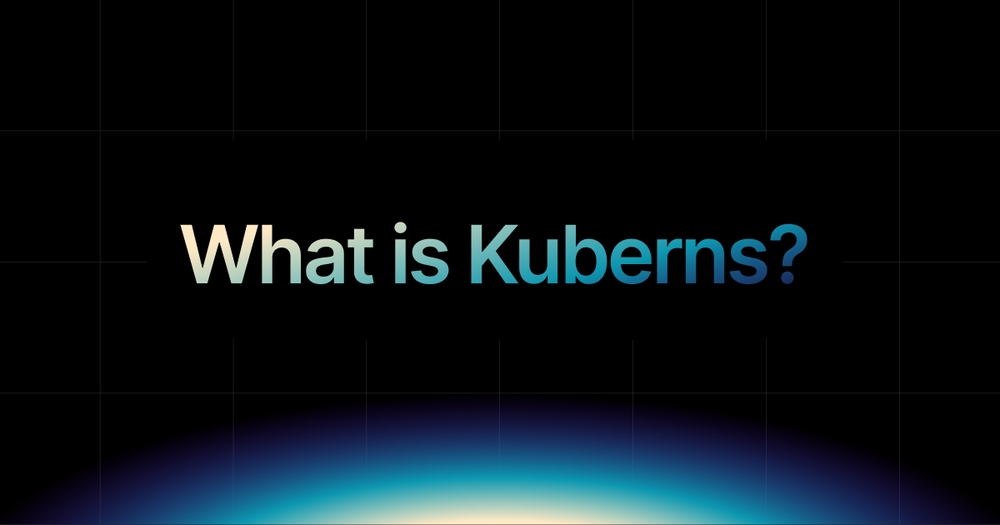
Are you curious about Kuberns? If so, you are in good company.
Many developers, founders, and product teams today are searching for a platform that makes deploying applications fast, reliable, and truly stress-free.
Rather than wrestling with complicated cloud tools or waiting days to get new features live, teams want a modern solution that just works.
Kuberns is purpose-built to meet this need. It is a cloud platform that lets you deploy, update, and scale full-stack applications in just a few minutes without the pains of setting up infrastructure, writing configuration files, or learning DevOps.
All you do is connect your GitHub repository, set your environment variables, and click deploy. Kuberns handles the rest automatically, using smart automation and real-time monitoring to keep your app running at its best.
How Kuberns Works: Step-by-Step
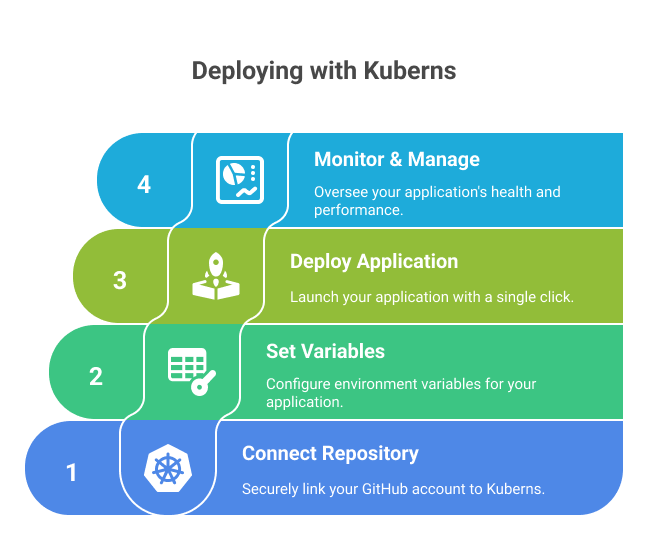 Deploying applications with Kuberns is designed to be intuitive, fast, and robust from the very first commit to production launch. Here’s a detailed look at the full workflow and what makes it so seamless:
Deploying applications with Kuberns is designed to be intuitive, fast, and robust from the very first commit to production launch. Here’s a detailed look at the full workflow and what makes it so seamless:
1. Connect Your GitHub Repository
- Simple Integration: Log in to your Kuberns and connect your GitHub account with a single click.
- Project Selection: Choose the repository you want to deploy, Kuberns auto-detects project types, whether it’s frontend, backend, or a full-stack application.
- Automatic Stack Detection: The platform analyzes your codebase to identify frameworks, dependencies, and build scripts, so you don’t need to create Dockerfiles or YAML manifests.
2. Configure Environment Variables
- Guided Setup: Use the easy-to-navigate dashboard to securely add environment variables, API keys, and secrets required by your app.
- Multiple Environments: Define variables for different environments (development, staging, production) to streamline promotions and testing.
- Security First: Sensitive settings are encrypted and managed following best practices, protecting your credentials from repository exposure or leaks.
3. One-Click Deploy
- Automated Build: Press “Deploy” and let Kuberns AI analyze your repository, select optimal build pipelines, and fetch all dependencies. No manual scripting required.
- Continuous Integration: Every code push can trigger automated builds, testing, and deployment, ensuring your main branch is always ready to go live.
- Intelligent Resource Provisioning: Kuberns provisions and configures all the required compute, storage, and network resources on the cloud, using autoscaling to match your needs.
4. Monitoring, Rollbacks, and Lifecycle Management
- Real-Time Monitoring: Instantly access performance metrics, logs, and deployment history from your dashboard.
- Zero-Downtime Deployments: Deployments use best-practice orchestration to prevent downtime, with traffic automatically routed to live instances.
- Instant Rollbacks: If an error is detected, revert to any previous deployment version with a single click, minimizing risks or service disruption.
5. Automated Delivery with Best Practices Built-In
- Secure by Default: All traffic is encrypted with auto-managed SSL certificates, and platform patches are applied behind the scenes.
- Custom Domains: Add and manage your own domain names directly through the dashboard.
- Staging and Preview Environments: Test features and changes safely before merging to production.
With Kuberns, the entire process from connecting a repository to monitoring a live application takes just a few minutes and requires no infrastructure expertise.
For more details and visual walk-throughs, visit the Kuberns Getting Started documentation or try the platform for yourself at kuberns.com.
Who Benefits From Kuberns?
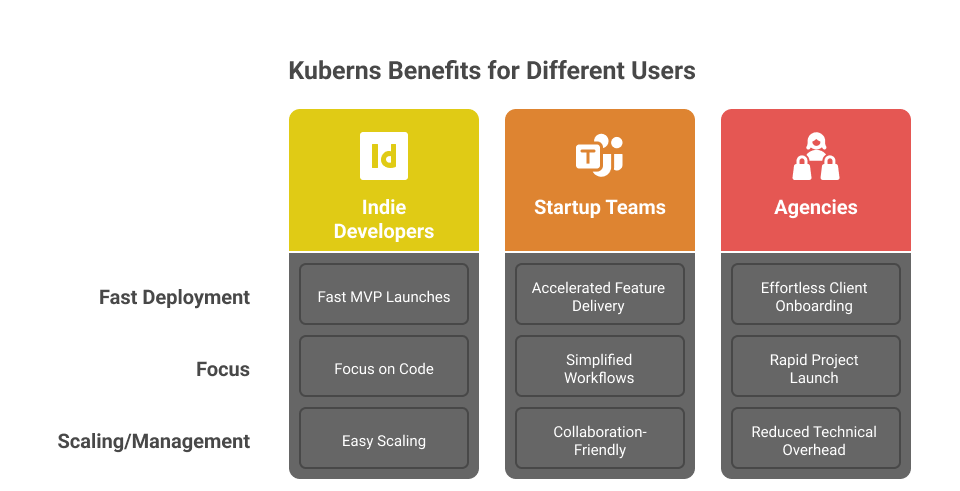 Kuberns is designed to streamline app deployment and management for a wide range of users by removing technical barriers and automating complex processes. Here is how different audiences benefit from using the platform:
Kuberns is designed to streamline app deployment and management for a wide range of users by removing technical barriers and automating complex processes. Here is how different audiences benefit from using the platform:
Indie Developers and Solo Makers
- Fast MVP Launches: Build and deploy new products or prototypes quickly without needing to hire DevOps experts or spend days learning server management.
- Focus on Code: With Kuberns handling infrastructure, you spend more time developing features and less time troubleshooting deployment issues.
- Easy Scaling: Your project grows seamlessly as user demand increases, with no need to manually adjust servers or resources.
Startup Teams
- Accelerated Feature Delivery: Push out new updates, bug fixes, and features more quickly because your deployment pipeline is automated and easy to manage.
- Simplified Workflows: By bypassing complicated cloud configuration and server setup, product teams can focus on user needs and rapid iteration.
- Collaboration-Friendly: Multiple team members can deploy, monitor, and manage applications from an intuitive dashboard, improving workflow efficiency.
Agencies
- Effortless Client Onboarding: Bring new clients onto Kuberns quickly by importing their codebase and configuring deployments with a few simple steps.
- Rapid Project Launch: Deliver client projects to production within hours, not weeks, allowing agencies to meet tight timelines and scale their operations easily.
- Reduced Technical Overhead: Manage multiple projects and environments simultaneously without juggling different cloud tools or worrying about infrastructure security.
What Makes Kuberns Different (and Easier)
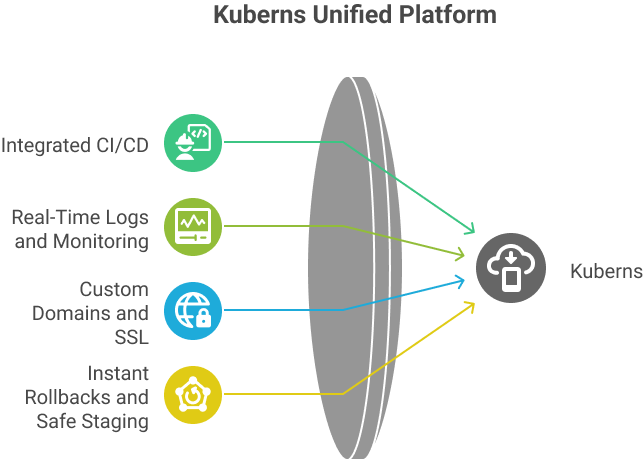 Deploying applications in the cloud typically involves piecing together services like CI/CD pipelines, monitoring tools, domain management, and scaling solutions.
Deploying applications in the cloud typically involves piecing together services like CI/CD pipelines, monitoring tools, domain management, and scaling solutions.
This fragmented approach can create bottlenecks, slow down product delivery, and increase operational risk. Kuberns simplifies the entire process by providing a unified, intelligent platform designed to eliminate these pain points.
Everything You Need Is Included
Kuberns offers every tool you need for modern application deployment in a single platform:
- Integrated CI/CD: Automatically build, test, and deploy your app whenever you push code. The platform ensures your main branch is always production-ready, reducing manual errors and speeding up release cycles. read more on eliminating manual steps in CI/CD Workflow
- Real-Time Logs and Monitoring: Monitor your app’s performance, view live logs, and get automatic health alerts without additional setup or third-party tools.
- Custom Domains and SSL: Easily secure your application and assign branded domains directly from the Kuberns dashboard.
- Instant Rollbacks and Safe Staging: Deploy updates with confidence using built-in preview environments and rapid rollback capabilities.
Save Up to 40% on Cloud Costs with Kuberns
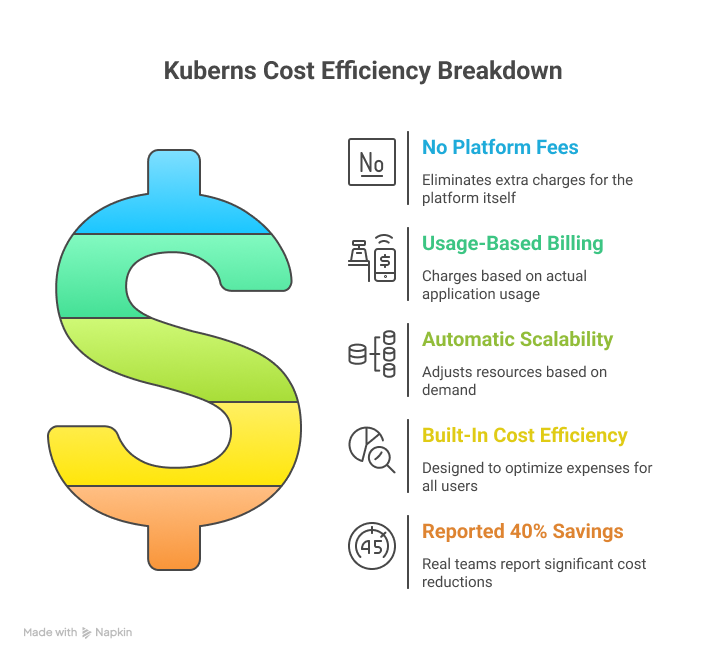 One of the standout benefits of using Kuberns is its ability to help teams significantly reduce their cloud infrastructure expenses. Many organizations that migrate to Kuberns report saving up to 40% compared to their previous cloud bills.
One of the standout benefits of using Kuberns is its ability to help teams significantly reduce their cloud infrastructure expenses. Many organizations that migrate to Kuberns report saving up to 40% compared to their previous cloud bills.
This cost advantage comes from Kuberns’ usage-based billing, automated scaling, and the elimination of unnecessary platform fees or overprovisioning.
Why Kuberns Makes Cloud Costs More Predictable

- No Platform Fees: You are charged only for the compute resources your apps actually use, with no extra fees for the platform itself.
- Usage-Based Billing: Your monthly charges directly reflect your real application usage, with no hidden costs or minimum commitments.
- Automatic Scalability: Kuberns adjusts resources based on demand, allowing you to avoid paying for idle or unused capacity.
- Built-In Cost Efficiency: Whether you’re a startup with fluctuating workloads or an established team optimizing expenses, the platform is designed to make every dollar count.
- Reported 40% Savings: Real teams consistently report that their move to Kuberns results in up to 40% lower cloud expenses for similar workloads compared to traditional cloud setups.
If you are interested in learning more about how Kuberns users achieve these savings, check out the real-world breakdown and strategies in How Kuberns Cuts Cloud Bills.
Is Kuberns the Same as Kubernetes?
It’s easy to get confused by the similar names, but Kuberns and Kubernetes are fundamentally different in both purpose and user experience.
Here’s a clear breakdown to help you understand exactly how they compare.
What Is Kubernetes?
Kubernetes is a widely used open-source platform for orchestrating containerized applications. In practice, this means Kubernetes provides a set of tools and rules so teams can deploy, manage, scale, and update software that runs inside containers across a cluster of servers.
Key Features of Kubernetes:
- Cluster Management: You must set up groups of servers (clusters), install the necessary software (like Docker or other container runtimes), and configure them so they can work together.
- Configuration Overhead: Managing apps in Kubernetes involves creating and maintaining multiple YAML files (or other configuration formats) that define how your application, services, networking, and security behave.
- Manual Tool Integration: Out of the box, Kubernetes does not come with built-in continuous integration, deployment pipelines, monitoring, auto-scaling, or rollback tools. Users typically integrate additional tools such as Prometheus for monitoring, Jenkins for CI/CD, and custom scripts for rollbacks.
- Flexibility Meets Complexity: Kubernetes is highly flexible and scalable, supporting complex architectures and high-traffic workloads. However, this flexibility brings a steep learning curve and considerable maintenance complexity.
Who Should Use Kubernetes?
- DevOps Engineers
- Infrastructure and Platform Teams
- Enterprises and Organizations managing multiple services at large scale
These users have the technical skills and resources to configure, troubleshoot, and maintain custom infrastructure solutions for precise control and maximum scalability.
So, what Is Kuberns?
Kuberns is a fully managed Platform as a Service (PaaS) designed to let you deploy modern apps without dealing with infrastructure complexity.
Unlike Kubernetes, Kuberns provides complete automation, so you do not have to write Dockerfiles, create Kubernetes manifests, or manage servers.
What Kuberns Handles for You:
- Automatic Provisioning: Just connect your GitHub repository and Kuberns detects your stack, builds your code, and launches your app in production. No container or cluster setup needed.
- End-to-End Automation: CI/CD pipelines, real-time monitoring, custom domain and SSL setup, scaling, and instant rollbacks are all built into the platform and managed through a web dashboard or CLI.
- No Configuration Files Required: There’s no need to create or maintain YAML files, Dockerfiles, or other deployment scripts. Kuberns uses AI-powered automation to select the best deployment strategy for your project.
- Zero DevOps Overhead: Anyone from solo developers to product teams can go live quickly without advanced cloud or DevOps expertise.
Side-by-Side Comparison
| Feature | Kubernetes | Kuberns |
|---|---|---|
| Type | Container orchestration platform | Fully managed cloud deployment platform (PaaS) |
| Setup | Manual cluster and container configuration | No setup required, just connect your repo and configure environment variables |
| Configuration | Requires YAML, Dockerfiles, scripts | No configuration files needed; handled automatically |
| DevOps Skills Needed | High | Minimal |
| Integrated Tools | External CI/CD, monitoring, and scaling | Built-in CI/CD, logs, monitoring, custom domains, staging, auto-scaling, and rollbacks |
| Scaling and Updates | Manual or custom automation | Completely automatic and handled by the platform |
| Ideal for | Large teams with specialized infra skills | Indie developers, startups, agencies, and product-focused teams |
With Kuberns vs. Without Kuberns
- With Kuberns: You deploy your app by connecting your GitHub repo, setting environment variables, and clicking “Deploy.” The entire process is streamlined, and you never need to interact with Kubernetes components, write infrastructure code, or worry about scaling and monitoring.
- Without Kuberns (Traditional/Kubernetes Approach):You must learn how to build Docker images, write and maintain YAML manifests for every environment, provision and secure clusters, set up monitoring and scaling, and manage continuous deployment using multiple third-party tools. There’s more flexibility, but also much higher operational overhead and risk.
Ready to change the way you deploy?
Connecting your GitHub repository on the Kuberns, takes just a moment and within minutes your app can be live and fully managed. No infrastructure setup, no complex configuration.
Get started for free today. No credit card required.

FAQ: Kuberns at a Glance
1. Do I need Docker or YAML files to deploy with Kuberns? A: No. Kuberns does not require you to write or maintain Dockerfiles, YAML, or other infrastructure files. The platform automatically detects your tech stack and configures everything behind the scenes. You can deploy straight from your GitHub repository with zero manual configuration.
2. Is Kuberns free to try? A: Yes. You can start using Kuberns for free. There are no platform fees. You only pay for the compute resources your application actually uses. This risk-free start lets you deploy and test apps without any upfront costs.
3. What languages and frameworks does Kuberns support? A: Kuberns supports a wide range of popular programming languages and frameworks, including Node.js, Python, Ruby, Java, and Go. For a current list and details on supported stacks, see the Supported Stacks guide.
4. Can I deploy full-stack apps on Kuberns? A: Absolutely. Kuberns is built to support frontend, backend, API services, and multi-component applications. You can deploy both single-service and full-stack architectures with confidence.
5. How fast can I get my app live with Kuberns? A: Your app can be live in minutes. After connecting your GitHub repository and adding environment variables, Kuberns builds, deploys, and scales your app automatically, ensuring a rapid launch process.
6. How does Kuberns help reduce cloud costs? A: Kuberns uses a pay-for-what-you-use pricing model and eliminates hidden platform fees. Many teams report saving up to 40% on their cloud bills after switching to Kuberns.
7. Are staging environments and instant rollbacks available? A: Yes. Kuberns provides staging and preview environments, as well as one-click rollbacks directly from the dashboard. This allows you to test changes safely and recover instantly from any issues.
8. Is Kuberns the same as Kubernetes? A: No. Kuberns and Kubernetes are entirely different. Kuberns is a fully managed platform that hides all infrastructure complexity, removing the need for Kubernetes, manual configuration, or DevOps expertise.
9. Can I see real-time logs and deployment history? A: Yes. Kuberns provides complete visibility into real-time logs and your deployment history from a single dashboard. This makes monitoring and troubleshooting straightforward.
10. Does Kuberns support auto-deploys from GitHub? A: Yes. Kuberns enables automatic deployment for every push to your connected GitHub repositories. This streamlines your CI/CD workflow and lets you ship updates faster.