Published
- 12 min read
Deploy Node.js on Netlify and Why Kuberns Is a Smarter Choice
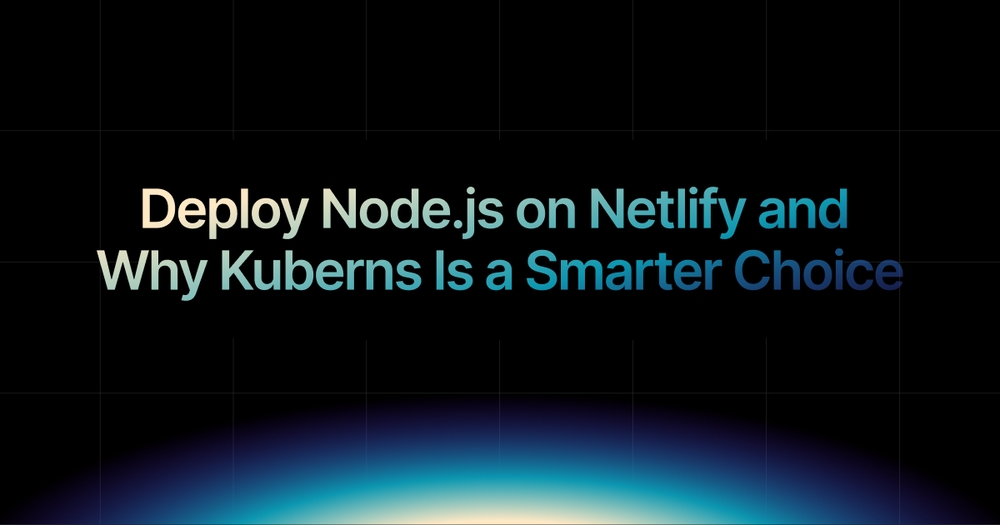
Deploying a Node.js application in 2025 is easier than ever, but the platform you choose will determine how far your app can scale, how much you will pay in the long run, and how much time you will spend managing infrastructure.
Netlify is a favorite for frontend developers and small Node.js projects because of its speed and simplicity. But once your application grows beyond static pages and lightweight APIs, you may start running into limitations that slow you down. That is when platforms like Kuberns step in, offering the same easy deployment flow with more backend power and better cost efficiency. If you are new to the platform, our guide on What is Kuberns? The Simplest Way to Build, Deploy, and Scale Full-Stack Apps explains exactly how it works and why it is built for modern development teams.
In this guide, we will cover how Netlify handles Node.js deployments, when it works well, where it struggles, and why Kuberns has become the smarter choice for teams who want speed, reliability, and scalability without the DevOps overhead. We will also touch on Heroku for context, since many developers still consider it a common alternative.
1. Netlify and Node.js in 2025
Netlify is one of the most popular platforms in the Jamstack ecosystem, known for its automated Git-based workflow that can take your code from a repository to a live production site in minutes. This approach has made it a favorite among developers using frameworks like , , and , where most of the content is pre-rendered and served through a global CDN.
For Node.js projects, Netlify mainly supports:
- Build processes that use Node during compilation and asset generation.
- Serverless functions for lightweight backend logic triggered by HTTP requests or events.
This setup works well for static-first applications and smaller projects, but it is not built for all use cases. Persistent backend hosting, real-time communication, and long-running background processes are outside its native capabilities.
If your Node.js application is expected to grow in complexity, you may want to explore platforms that maintain Netlify’s deployment simplicity while adding backend scalability and flexibility. Our guide on Best Netlify Alternatives in 2025 covers these options in detail and explains why Kuberns is a strong choice for both new and scaling projects.
2. How Netlify Handles Node.js Deployment
For straightforward projects, deploying a Node.js application on Netlify is a fast process that requires minimal setup. The typical workflow looks like this:
- Push your application code to a Git repository such as GitHub, GitLab, or Bitbucket.
- Connect your repository to Netlify through the dashboard.
- Set the build command that Netlify will run during deployment, for example npm install && npm run build.
- Specify the publish directory such as dist or build where the compiled files will be placed.
- Add environment variables for API keys, database connections, or any other configuration needed at runtime.
- Click deploy to trigger the build and hosting process.
Netlify handles the build, uploads the output to its global content delivery network (CDN), and makes your application live within minutes. It is best suited for static-first sites, marketing pages, personal projects, or small APIs where most content is pre-rendered and backend work is minimal.
For more complex projects, serverless hosting can introduce challenges such as cold starts, execution time limits, and the inability to host persistent backend servers or long-lived connections. Features like chat, streaming, or real-time dashboards often require extra infrastructure. Platforms like Kuberns offer the same Git-based deployment flow while removing these limitations, giving you full-stack flexibility from the start. You can see how this works in practice in our guide on How to Implement One-Click Automated Software Deployment.
3. Limitations of Netlify for Node.js Projects
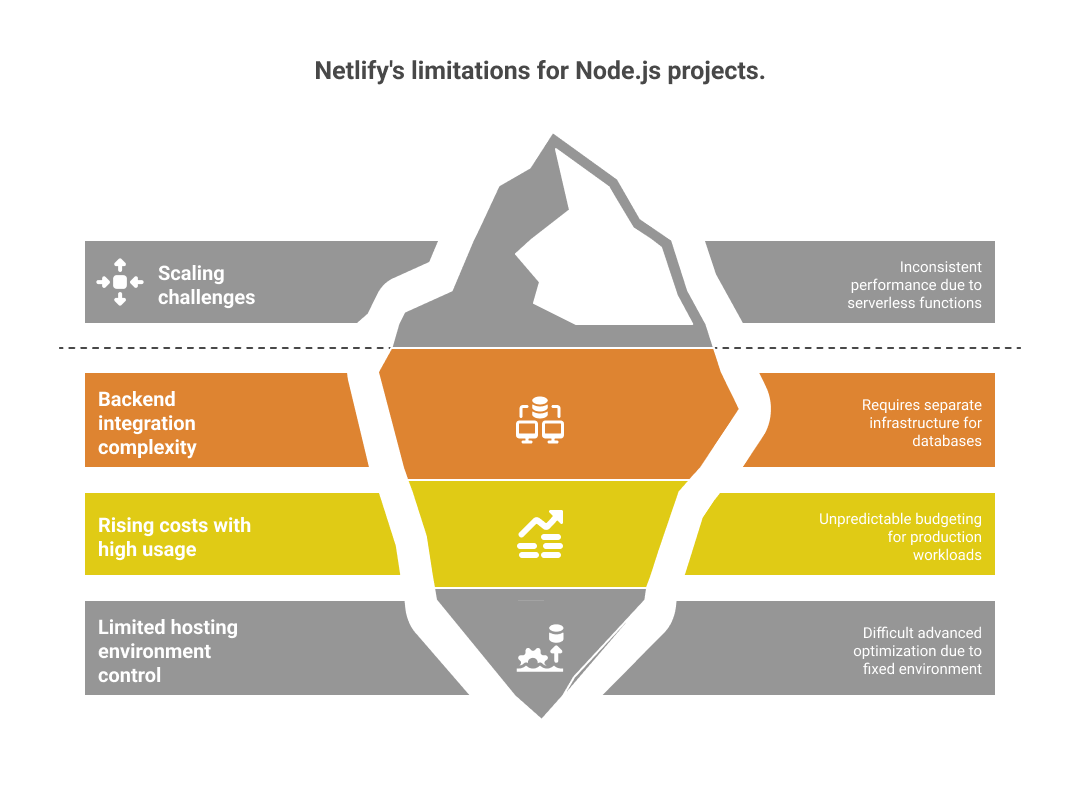 Netlify is a solid choice for static-first applications and small Node.js projects, but it is not built for every use case. As your application scales, its architectural limitations can affect performance, cost, and development flexibility.
Netlify is a solid choice for static-first applications and small Node.js projects, but it is not built for every use case. As your application scales, its architectural limitations can affect performance, cost, and development flexibility.
1. Scaling challenges for continuous workloads : Serverless functions on Netlify work best for short, stateless tasks. Applications that need to run continuously, such as high-volume APIs or background workers, can face inconsistent performance. Cold starts can add noticeable delays for end users. If your Node.js app requires constant uptime and predictable scaling, a platform like Kuberns can handle both frontend and backend workloads without serverless timeouts.
2. Extra complexity for backend integration : Netlify does not provide native hosting for databases or persistent connections like WebSockets. This means features such as live dashboards, chat systems, or streaming require separate infrastructure. With Kuberns full-stack hosting, you can deploy both your frontend and backend from a single Git-based workflow, avoiding the need for multiple providers.
3. Rising costs with high usage : Netlify’s free tier is appealing, but once you exceed build minutes, bandwidth, or function execution quotas, costs can rise quickly. Budgeting for production workloads becomes less predictable. Our Best Netlify Alternatives in 2025 guide covers how platforms with transparent pricing, like Kuberns, help you scale without unexpected bills.
4. Limited hosting environment control : Netlify’s hosting environment is largely fixed, which makes advanced optimization difficult. Developers cannot easily run specific Node.js versions, install custom dependencies, or fine-tune performance. On Kuberns, you have the flexibility to configure your application’s runtime without dealing with manual server management.
If you are building an API-heavy or backend-intensive Node.js project, these limitations can slow your release cycles and add unnecessary complexity. Starting with a platform that combines Netlify’s ease of deployment with backend scalability can help you avoid costly migrations later.
4. Heroku as an Alternative and Why It Is Not Always the Answer
 Heroku takes a different approach compared to Netlify. It allows developers to run persistent backend processes, connect to databases directly, and extend applications with a wide range of add-ons. This makes it appealing for full-stack Node.js applications where long-running processes, custom APIs, and integrated databases are essential. If you want to see how these two platforms compare in depth, our blog on Netlify vs Heroku: Which Deployment Tool is the Best? provides a detailed breakdown.
Heroku takes a different approach compared to Netlify. It allows developers to run persistent backend processes, connect to databases directly, and extend applications with a wide range of add-ons. This makes it appealing for full-stack Node.js applications where long-running processes, custom APIs, and integrated databases are essential. If you want to see how these two platforms compare in depth, our blog on Netlify vs Heroku: Which Deployment Tool is the Best? provides a detailed breakdown.
However, Heroku comes with trade-offs that may not suit every project:
- Higher hosting costs compared to newer platforms that use more optimized infrastructure. This can make running production workloads expensive, especially for startups or smaller teams.
- Performance under heavy load may require scaling to larger dynos, which can significantly increase monthly costs.
- Reliability concerns have been raised in recent years due to outages that impacted application uptime.
For teams considering Heroku, it is worth exploring whether you can achieve the same backend flexibility at a lower cost. Platforms like Kuberns offer persistent backend hosting, built-in CI/CD, and automated scaling without requiring multiple services or complex setup. You can read more about these options in The Ultimate Guide to Heroku Alternatives in 2025.
5. Why Kuberns Is a Smarter Choice for Node.js Deployment
Kuberns combines the simplicity of Netlify’s Git-based deployment workflow with the backend flexibility of platforms like Heroku, while removing many of their limitations. It is built for developers who want to deploy full-stack Node.js applications quickly, manage both frontend and backend from a single platform, and scale without unpredictable costs.
With Kuberns, you can:
- Deploy directly from GitHub in one click, without having to rewrite configuration files or restructure your application.
- Host your full stack, including frontend, backend, APIs, and databases, on the same platform.
- Use a built-in CI/CD pipeline to automate builds, tests, and deployments without depending on external tools.
- Monitor applications in real time with integrated metrics and alerts so you can address issues before they impact users.
- Scale automatically based on demand without downtime or manual server work.
- Save up to 40 percent on hosting costs compared to traditional AWS-based services, making it ideal for startups and growing teams.
If you have outgrown Netlify’s serverless restrictions, Kuberns allows you to keep the same easy deployment experience while gaining persistent backend hosting and more control over your environment.
For Node.js developers who want to avoid the complexity of juggling multiple providers or migrating their app when it grows, Kuberns offers a platform that starts simple and scales effortlessly.
6. Deploying Node.js on Kuberns Step by Step
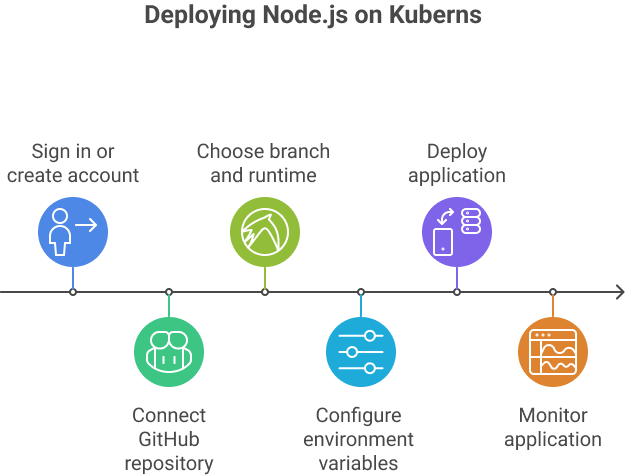 Kuberns is designed to make Node.js deployment as simple as possible while giving you full control over your application stack. Whether you are moving from Netlify, starting a new project, or upgrading your backend capabilities, the process is straightforward and requires no manual server setup.
Kuberns is designed to make Node.js deployment as simple as possible while giving you full control over your application stack. Whether you are moving from Netlify, starting a new project, or upgrading your backend capabilities, the process is straightforward and requires no manual server setup.
1. Sign in or create your account : Go to Kuberns and sign in with your existing account, or create a new one in a few clicks.
2. Connect your GitHub repository : From the Kuberns dashboard, connect your GitHub account and select the repository that contains your Node.js application. This integration allows Kuberns to pull your code directly and automate the deployment process.
3. Choose your branch and runtime : Select the branch you want to deploy and choose Node.js as your runtime environment. Kuberns automatically detects your application settings but still allows you to make adjustments if needed.
4. Configure environment variables : Add any environment variables such as API keys, database connection strings, or authentication tokens. These values are stored securely and are available to your application during runtime.
5. Deploy your application : Click Deploy and let Kuberns handle the rest. The platform will install dependencies, run your build process, set up hosting with SSL, and prepare your application for public access.
Once your app is live, you can use Kuberns’ built-in monitoring tools to track performance, view logs, and receive alerts. Scaling is automatic, and you can manage both your frontend and backend from the same dashboard.
If you are coming from a serverless platform like Netlify, you will notice the difference immediately. Persistent backend support, integrated CI/CD, and full-stack hosting remove the need for separate infrastructure.
7. Conclusion, Why Kuberns Wins for Node.js Deployment
If you are looking for a platform that combines speed, simplicity, backend power, and predictable costs, Kuberns is the clear choice for deploying Node.js applications. You get the same seamless workflow that makes Netlify popular, but without the limitations of serverless-only hosting. With built-in monitoring, full-stack support, persistent backend hosting, and automatic scaling, Kuberns is built to grow with your project.
Starting with Kuberns means you can launch quickly, scale effortlessly, and avoid costly migrations or re-architecture in the future. It is a solution that saves time, reduces complexity, and keeps costs under control as your application evolves.
Ready to deploy your Node.js app without limits? Sign up for free on Kuberns and have your application live in minutes.

Frequently Asked Questions
Q1. Can I deploy a full-stack Node.js application on Netlify? Yes, but with limitations. Netlify works best for static-first applications and small APIs. For persistent backend processes or real-time features, you’ll need additional hosting or a platform like Kuberns that supports full-stack deployments.
Q2. What are the main limitations of Netlify for Node.js projects? Netlify’s serverless model comes with cold starts, execution time limits, and no persistent backend hosting. This can affect applications that require real-time connections, background jobs, or complex API hosting.
Q3. Is Heroku better than Netlify for Node.js? Heroku is better for backend-heavy Node.js apps since it supports persistent servers and direct database connections. However, it can be more expensive. Our guide on Heroku Alternatives explores cost-effective options.
Q4. Why choose Kuberns over Heroku or Netlify for Node.js? Kuberns combines the ease of Git-based deployments with backend flexibility, integrated CI/CD, and automated scaling. You get speed, reliability, and predictable pricing without complex DevOps setup. Learn more in What is Kuberns?