Published
- 17 min read
Deploying a React App: The Complete 2025 Guide
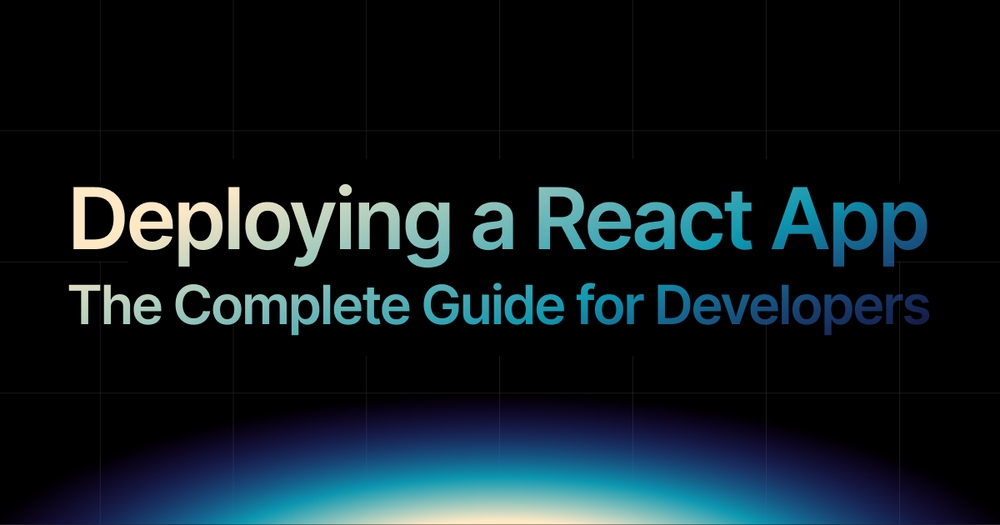
Introduction: Why React Deployment Still Confuses Developers
React continues to be one of the most widely used frameworks for building modern web applications in 2025. Its speed, scalability, and flexibility make it ideal for startups and large enterprises alike. However, deploying a React app still challenges many developers. Taking a project from local development to production involves several moving parts, including build optimization, environment configuration, CI/CD pipelines, and choosing the right hosting setup.
A single mistake in these areas can lead to broken builds, caching issues, or performance bottlenecks. Whether your frontend is built with Vite, Create React App, or Next.js, the goal is always the same, to deploy your application on a secure, automated, and cost-efficient platform.
This is where a managed platform like Kuberns simplifies the process. Instead of manually handling servers or configuration files, Kuberns lets you deploy from GitHub in one click with built-in monitoring, AI-based scaling, and up to 40% savings on AWS-backed infrastructure. If you are new to Kuberns, you can learn more about how it works in our detailed overview, What Is Kuberns: The Simplest Way to Build, Deploy, and Scale Full Stack Apps.
In this article, you’ll learn everything you need to know about how to deploy a React app efficiently, from preparing your project for production to launching it globally using Kuberns.
Preparing Your React App for Production
Before deploying, your React app must be optimized for performance and stability. A production-ready build ensures that your users experience faster load times and minimal errors.
Start by setting up environment variables. Create a .env.production file and define key values such as API endpoints or analytics tokens.
REACT_APP_API_URL=https://api.yourapp.com REACT_APP_ANALYTICS_ID=UA-XXXXXX
Next, create a production build using the command:
npm run build
This command generates a build directory with minified and optimized files. You can preview this build locally before deployment using:
npx serve -s build
Check for issues like broken asset links, incorrect routes, or API connection failures. Addressing these locally will prevent deployment errors later.
If you are using Next.js or Vite, remember that both have their own optimized build commands. Refer to your respective framework documentation for caching and static export configuration.
Choosing the Right Platform for Deployment
Your hosting platform affects how easily your app scales, how much it costs, and how much maintenance it needs. The right choice depends on whether you are hosting a frontend-only app or a full-stack project.
For frontend-only React apps, platforms like Vercel, Netlify, and GitHub Pages work well. They make it simple to host static files, manage CDNs, and handle SSL automatically. These are perfect for small projects, but they become limited once you add APIs or server-side rendering.
For full-stack apps, you need a platform that can handle the frontend, backend, and database together. Render and Railway are good options for small teams but can become expensive and complex to scale.
Kuberns provides a better way to deploy full-stack applications. You connect your GitHub repo, and it automatically deploys your frontend, backend, and database. It manages scaling, monitoring, and environments on AWS-backed infrastructure. This approach gives you predictable performance, lower costs, and zero manual DevOps work.
Kuberns helps teams cut AWS costs by up to 40% while maintaining strong security, reliability, and visibility over infrastructure.
Learn more here: Cut AWS Bills by 40% Without Compromising on Security or Features.
If you want to simplify deployment and remove manual steps, see this guide on How to Implement One-Click Automated Software Deployment.
It shows how Kuberns automates builds and releases so you can focus on development instead of managing infrastructure.
| Platform | Setup Complexity | CI/CD Automation | Pricing Model | Ideal For |
|---|---|---|---|---|
| Kuberns | Very Low | Built-in AI CI/CD | AWS-backed, 40% lower cost | Teams that want automation |
| Vercel | Low | Built-in | Per-project pricing | Serverless and static apps |
| Netlify | Low | Built-in | Free tier limitations | Simple frontends |
| Render | Medium | Git-based | Transparent pricing | Full-stack projects |
| AWS S3 + CloudFront | High | Manual setup | Pay-per-usage | Advanced teams |
If you are unsure where to start, explore What Is Kuberns: The Simplest Way to Build, Deploy, and Scale Full Stack Apps to understand how it simplifies both static and containerised app hosting.
Deploying a React App on Kuberns (One-Click Setup)
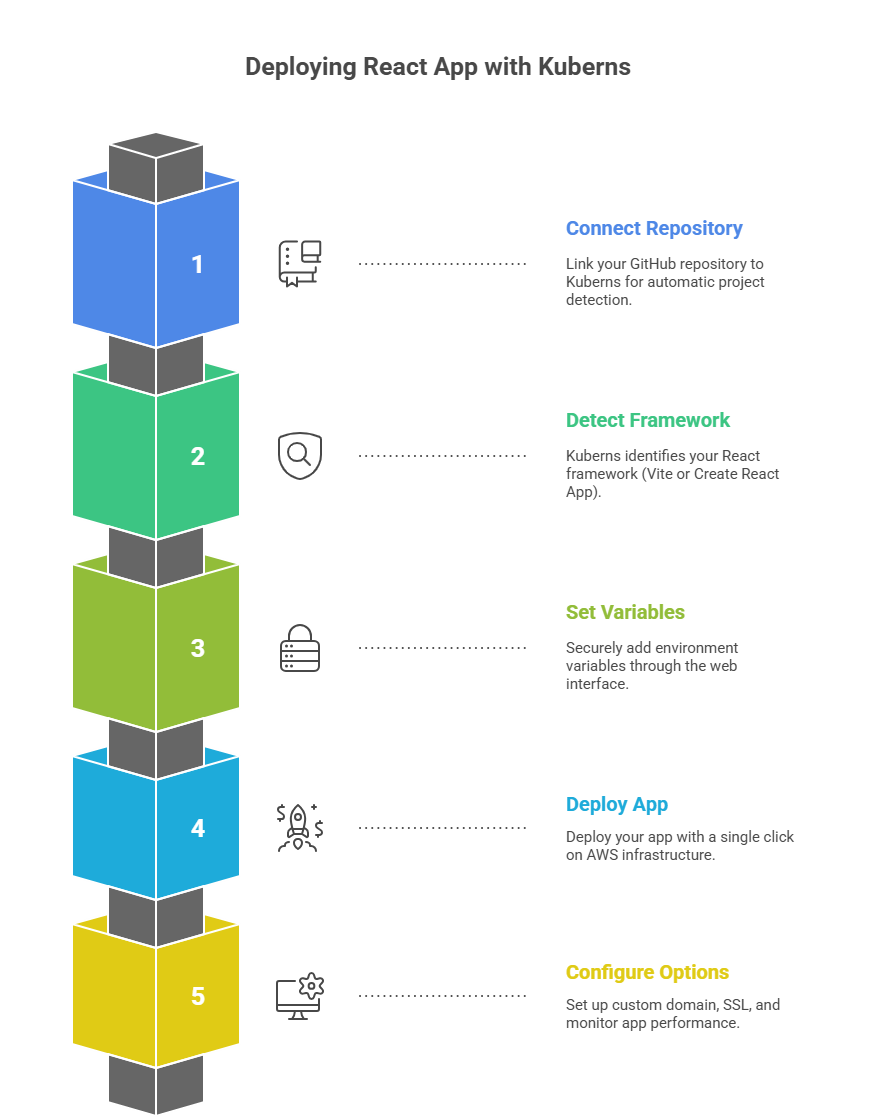 Kuberns provides a one-click, Git-based deployment system that automates every major step of app hosting, from build to monitoring. It removes the need for manual Docker configuration, CI pipelines, or YAML files, making it ideal for developers who want to deploy quickly without dealing with infrastructure details.
Kuberns provides a one-click, Git-based deployment system that automates every major step of app hosting, from build to monitoring. It removes the need for manual Docker configuration, CI pipelines, or YAML files, making it ideal for developers who want to deploy quickly without dealing with infrastructure details.
Here’s how the process works:
- Connect your GitHub repository directly inside the Kuberns dashboard. Once linked, Kuberns automatically detects your React project.
- Automatic framework detection. The system identifies whether your app uses Vite or Create React App and adjusts the build configuration accordingly.
- Set environment variables. You can securely add API keys, base URLs, or other runtime variables through the web interface.
- Deploy with one click. Kuberns handles the entire build and deployment process on AWS-backed infrastructure. Your app goes live within seconds.
- Post-deployment options. Configure a custom domain, enable SSL certificates, and monitor app logs and resource usage in real time through the built-in dashboard.
This workflow gives you production-grade deployment without the overhead of managing servers or pipelines. You can view a complete walkthrough of this process in the One-Click Automated Software Deployment guide, which explains how Kuberns simplifies hosting and scaling for modern web applications.
Avoiding Common React Deployment Mistakes
Even a small configuration issue can lead to unexpected deployment failures. Below are the most frequent problems developers face:
-
Wrong build directory: Ensure your hosting service points to the correct build folder, usually build for CRA and dist for Vite.
-
Routing errors: Single-page applications need proper fallback routes.
-
Unconfigured environment variables: Missing or undefined variables will cause your app to break in production.
-
Caching and versioning: Use file hashing in your build process to prevent browsers from serving old assets.
-
Unoptimized images or large bundle size: Compress assets using react-snap, webpack-bundle-analyzer, or ImageOptim.
Testing locally before deployment helps identify most of these issues early.
Automating CI/CD for React Apps
Modern teams rely on continuous integration and deployment to deliver updates quickly and safely. Instead of manually rebuilding and pushing code, CI/CD automates the process.
A typical workflow includes:
- Continuous Integration (CI): Runs automated tests and builds your React app whenever you push code.
- Continuous Deployment (CD): Publishes the latest successful build to production automatically.
You can configure these pipelines using GitHub Actions, GitLab CI, or Jenkins, but that often adds extra maintenance. With Kuberns, CI/CD automation is built-in. Every code push triggers an automatic build and deployment, with rollback and logs available directly in the dashboard.
If you want to understand CI/CD concepts in depth, read our detailed article on How to Eliminate Manual Steps in Your CI/CD Workflow.
Scaling and Monitoring Your React App
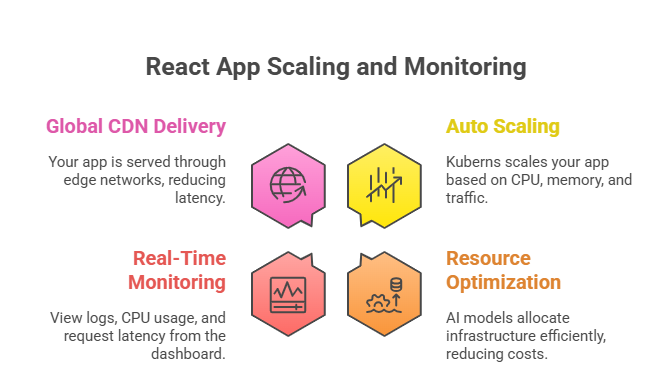 Once your app is live, monitoring and scalability become critical. Kuberns provides built-in observability features that let you track performance without third-party tools.
Once your app is live, monitoring and scalability become critical. Kuberns provides built-in observability features that let you track performance without third-party tools.
- Auto Scaling: Kuberns automatically scales your app based on CPU, memory, and real-time traffic.
- Resource Optimization: Uses AI models to allocate infrastructure efficiently, reducing costs.
- Real-Time Monitoring: View logs, CPU usage, and request latency from the dashboard.
- Global CDN Delivery: Your app is served through edge networks, reducing latency for users worldwide.
Unlike traditional hosting, you don’t need to configure load balancers or monitoring tools separately. Everything is handled automatically.
Deploying via Kuberns CLI (Optional for Developers)
For developers who prefer command-line workflows, Kuberns also provides a CLI tool for direct control over deployments.
npm install -g kuberns-cli kuberns init kuberns deploy
This approach is ideal for integrating deployment into custom CI/CD scripts or for advanced automation tasks. The CLI provides the same one-click simplicity with extra flexibility for teams that prefer infrastructure-as-code workflows.
Why One-Click Deployment Platforms Are Changing Developer Workflows
Software teams today expect speed, automation, and simplicity in their deployment workflows. Gone are the days when developers had to manually configure servers, manage containers, or write complex YAML files to push code live.
Modern one-click deployment platforms have changed that. These tools automatically detect your framework, build your code, set up SSL certificates, and deploy to production in minutes.
With Kuberns, this workflow becomes even smarter. The platform connects directly to your GitHub repository, identifies the app type (React, Node, Django, etc.), and manages the full lifecycle from CI/CD to scaling and monitoring without any manual configuration.
This saves hours of setup and removes the need for a dedicated DevOps pipeline for smaller teams or independent developers. The process becomes frictionless: you push code, Kuberns builds it, deploys it, and scales automatically.
For larger teams, this kind of automation allows developers to focus on features instead of infrastructure. And for solo developers, it brings professional-grade deployment within reach without needing deep technical expertise.
If you want to understand how AI automation is shaping this next generation of deployment tools, you can read our article on How AI Tools Are Revolutionising Application Deployment.
How to Reduce Hosting Costs for React Projects
Cost optimization is an essential part of deploying any frontend application, yet it is often overlooked until bills start rising. Most hosting services appear inexpensive at first but charge based on bandwidth, data transfers, or build time.
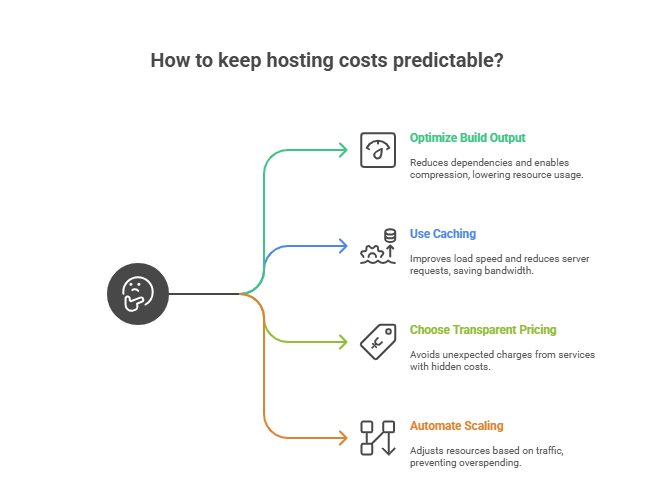 To keep hosting costs predictable, consider these practical steps:
To keep hosting costs predictable, consider these practical steps:
- Optimize your build output. Reduce unused dependencies, enable gzip or Brotli compression, and leverage image optimization.
- Use caching effectively. Proper caching reduces the number of requests your server handles and improves load speed.
- Choose platforms with transparent pricing. Some services limit free tiers or charge for cold starts, which can be unpredictable.
- Automate scaling intelligently. Paying for fixed infrastructure, even when traffic is low, leads to wasted cost.
This is where Kuberns makes a difference. Instead of charging by usage tiers or bandwidth limits, it dynamically adjusts infrastructure based on real-time demand. Using AI models, Kuberns optimizes resource allocation across AWS infrastructure to ensure you only pay for what your app actually needs.
Kuberns can help you save up to 40 percent savings on hosting costs while maintaining enterprise-grade uptime.
To explore how infrastructure choices impact growth and cost control, see our detailed guide on Cut AWS Bills by 40% Without Compromising on Security or Features.
How React Deployment Differs from Other Frameworks
React is often compared with other front-end frameworks like Angular and Vue, yet the deployment process varies more than most developers expect. React produces a set of static files after build, which can be hosted easily on any CDN or cloud platform. Angular and Vue, on the other hand, include framework-specific build configurations that sometimes require extra routing or dependency adjustments.
A key difference is that React applications rely heavily on client-side rendering, meaning the browser handles most of the page updates after the initial load. This makes deployment faster and simpler, but also places more emphasis on caching and file optimization. Angular deployments are more structured, often tied to CLI-based build tools, while Vue projects fall somewhere in between.
Platforms like Kuberns simplify deployment across all these frameworks. The platform automatically detects your project type, sets the correct build commands, and applies optimized caching rules. Whether you are hosting a React dashboard, a Vue storefront, or an Angular enterprise app, Kuberns ensures a consistent, automated deployment experience.
How Team Collaboration Works in Modern Deployment Platforms
As applications scale, deployment becomes a team process involving developers, testers, and DevOps engineers. Traditional hosting setups often create friction because only one person controls the environment. Modern deployment platforms are built around collaboration and shared ownership.
With Kuberns, multiple team members can connect the same project, review build logs, manage environment variables, and trigger deployments without interfering with one another. Role-based access control lets project owners define permissions, so junior developers can deploy safely without altering core infrastructure.
Preview environments also make collaboration smoother. When a team member pushes a branch, Kuberns can automatically spin up a temporary environment for review. This feature helps teams test UI changes, share feedback, and merge confidently, all without manual configuration.
Collaboration is no longer about managing credentials or SSH keys. It is about visibility, traceability, and speed, which are built into platforms like Kuberns by default.
Real-World Use Cases: How Teams Use React in Production
React powers a large share of production web applications, from small startup dashboards to enterprise-grade portals. The flexibility of React’s component-driven architecture makes it ideal for rapid iteration and long-term scalability.
Startups often deploy marketing sites and lightweight SaaS dashboards. They need fast deployment, cost transparency, and easy scaling. Kuberns provides a one-click workflow that deploys these apps globally with AWS-backed reliability.
Agencies that manage multiple client projects benefit from Kuberns’ environment management. They can isolate client deployments, add team members, and roll out updates without overlapping resources.
Enterprise teams use React for internal tools, analytics dashboards, and hybrid frontends connected to large backends. With Kuberns, they get a single platform that handles both containerized backends and static frontends together, reducing the need for multiple DevOps tools.
You can see a similar streamlined workflow in our guide on One-Click Automated Software Deployment, where backend and frontend services are deployed with equal simplicity.
What’s Next for React Deployment in 2025 and Beyond
The way developers deploy front-end applications is changing rapidly. The next generation of deployment platforms focuses on automation, AI-driven optimization, and multi-cloud flexibility.
In 2025, we are seeing a shift from “deployment as a step” to deployment as a continuous system. Code changes trigger intelligent builds, performance data feeds back into scaling algorithms, and infrastructure decisions are made automatically. Developers no longer need to manage YAML files or guess instance sizes.
Platforms like Kuberns are leading this change. With AI-based scaling, integrated monitoring, and auto-rollback safety nets, it reduces the DevOps workload that used to take hours into a process that runs itself. For developers, this means faster releases, fewer manual errors, and a more predictable cloud experience.
The future of React deployment won’t be about choosing between frameworks or servers. It will be about how efficiently your platform can translate every commit into a live, optimized, and cost-efficient product.
Conclusion: Simplify React Deployment with Kuberns
React has transformed how developers build user interfaces, but deployment is where many teams still lose time and focus. Configuring servers, managing CI pipelines, and handling scaling manually often become unnecessary hurdles that slow down product delivery.
Kuberns changes that by making deployment effortless. It connects directly to your GitHub repository, detects your React app automatically, and deploys it on AWS-backed infrastructure with built-in scaling, SSL, and monitoring. You no longer need to maintain scripts or manage cloud configurations. With one click, your app can go from code to production in minutes.
For startups, this means faster launches and lower costs. For agencies, it means handling multiple projects seamlessly without DevOps overhead. And for growing teams, it provides a single reliable platform that handles scaling and automation intelligently.
If you want to see how AI and automation are redefining the way developers ship applications, explore our detailed guide on How AI Tools Are Revolutionising Application Deployment.
Your next React deployment does not need complexity. It just needs clarity and automation.
👉 Deploy your React app today on Kuberns.com and experience one-click scalability, reliability, and cost efficiency.

Frequently Asked Questions
1. Can I deploy a React app without a backend? Yes. React can be deployed as static files for front-end only apps using Kuberns, Netlify, or Vercel.
2. How do I connect APIs to my deployed React app? Set the API endpoint in your .env file and ensure CORS is configured on your backend.
3. Does Kuberns support React + Node backend projects? Yes. You can deploy both frontend and backend from the same repo using multi-service deployment.
4. How long does deployment take on Kuberns? Usually under a minute. Builds and deploys happen automatically from GitHub.
5. Does Kuberns support custom domains and SSL for React apps? Yes. You can easily map your custom domain and enable free SSL certificates directly from the Kuberns dashboard without any external configuration.
6. How does Kuberns handle React app scaling? Kuberns uses AI-based auto-scaling to adjust resources dynamically based on traffic, CPU, and memory usage. This ensures your React app stays fast during spikes and cost-efficient during idle periods.
7. Can I connect my existing database to a React app deployed on Kuberns? Yes. You can link existing databases like PostgreSQL, MySQL, or MongoDB. Environment variables in Kuberns allow secure connection configuration without code changes.
8. What build tools are supported for React deployment? Kuberns automatically detects and supports Vite, Create React App, and Next.js configurations, optimizing the build process for each one.
9. Is Kuberns suitable for deploying React apps built with Next.js? Yes. Kuberns supports both static and server-side rendered (SSR) Next.js deployments with automatic routing and scaling, without requiring any manual setup.
10. How does Kuberns compare to Vercel or Netlify for React hosting? Vercel and Netlify are great for static React apps, but Kuberns goes further by hosting full-stack apps (React + APIs + DB) together with AI-based scaling and 40% lower AWS costs.